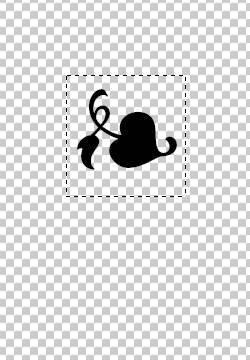|
|
| Author |
Message |
proudestmonkey
Joined: 14 Dec 2009
Posts: 18
|
 Posted: Mon Dec 14, 2009 12:07 am Post subject: Photoshop noob needs help. Posted: Mon Dec 14, 2009 12:07 am Post subject: Photoshop noob needs help. |
 |
|
Hey!
I just wanted to edit the size of a picture. The background is transparent but when I save the file I get like an a4 page of transparency, when the picture i want to save is really small.
How do I get to save only the picture?
thank you.
|
|
|
|
|
 |
artd
Joined: 06 Sep 2009
Posts: 51
|
 Posted: Mon Dec 14, 2009 1:25 am Post subject: Posted: Mon Dec 14, 2009 1:25 am Post subject: |
 |
|
Hi proudestmonkey,
If I understand your question correctly, you just need to crop your document. This can be done with the Crop Tool or by making a selection around your image (see attached example) and choosing "Crop" from the Image menu. Then, of course, save the smaller file in a format that supports transparency.
Hope this helps,
Art
| Description: |
|
| Filesize: |
7.59 KB |
| Viewed: |
264 Time(s) |
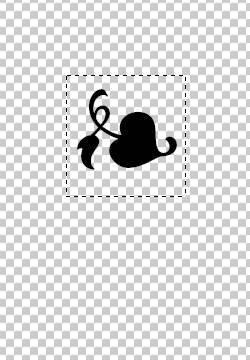
|
|
|
|
|
|
 |
proudestmonkey
Joined: 14 Dec 2009
Posts: 18
|
 Posted: Mon Dec 14, 2009 3:35 am Post subject: Posted: Mon Dec 14, 2009 3:35 am Post subject: |
 |
|
That was it!
Thank you so much. This was probably the easiest thing ever, so pardon my lack of photoshop knowledge.
But again, thank you!
|
|
|
|
|
 |
artd
Joined: 06 Sep 2009
Posts: 51
|
 Posted: Mon Dec 14, 2009 11:47 am Post subject: Posted: Mon Dec 14, 2009 11:47 am Post subject: |
 |
|
proudestmonkey,
Your question was a good one, that's exactly how we all learn. It's only easy if you know how :-) Thanks for coming back to let us know we were helpful - much appreciated.
Art
|
|
|
|
|
 |
Patrick
Administrator

Joined: 14 Feb 2003
Posts: 11945
Location: Harbinger, NC, U.S.A.
|
 Posted: Mon Dec 14, 2009 12:15 pm Post subject: Posted: Mon Dec 14, 2009 12:15 pm Post subject: |
 |
|
|
|
|
|
|
 |
thehermit
Joined: 05 Mar 2003
Posts: 3987
Location: Cheltenham, UK
|
 Posted: Wed Dec 23, 2009 7:58 pm Post subject: Posted: Wed Dec 23, 2009 7:58 pm Post subject: |
 |
|
Probably more suitable to Crop the canvas to fit the image. IMAGE>TRIM (from memory)
_________________
If life serves you lemons, make lemonade! |
|
|
|
|
 |
|