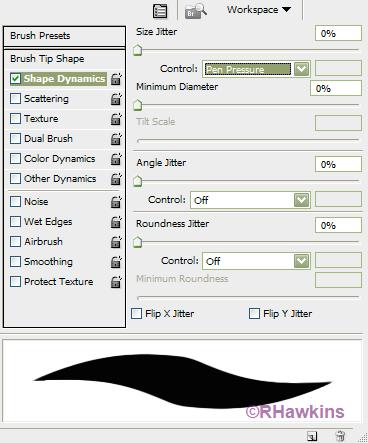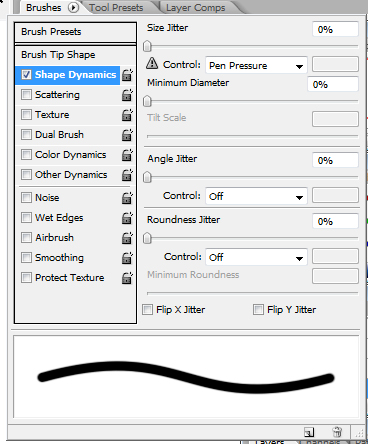|
|
| Author |
Message |
Coco
Joined: 29 Dec 2009
Posts: 4
|
 Posted: Tue Dec 29, 2009 1:50 pm Post subject: Brush problem Posted: Tue Dec 29, 2009 1:50 pm Post subject: Brush problem |
 |
|
Hi everyone!
Me and my photoshop are having a row at the moment because I just can't fix a problem I have with my brushes.
I'm having the following problem:
my standard round brush used to look like this:
http://i47.tinypic.com/t96szk.jpg
And now it looks like this:
http://i47.tinypic.com/2e33b69.jpg
I have been trying to fix it for a while but I think it's time to ask help
Thank youu!
|
|
|
|
|
 |
hawkeye
Joined: 14 May 2009
Posts: 2377
Location: Mesa, Az
OS: Windows 7 Pro 64 bit
|
 Posted: Tue Dec 29, 2009 2:10 pm Post subject: Posted: Tue Dec 29, 2009 2:10 pm Post subject: |
 |
|
Set it with Shape Dynamics in the brush engine.
| Description: |
|
| Filesize: |
30.27 KB |
| Viewed: |
217 Time(s) |
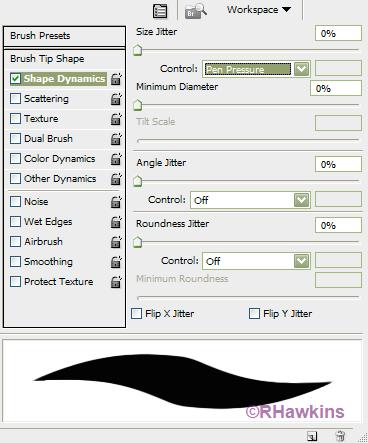
|
|
|
|
|
|
 |
Coco
Joined: 29 Dec 2009
Posts: 4
|
 Posted: Tue Dec 29, 2009 2:19 pm Post subject: Posted: Tue Dec 29, 2009 2:19 pm Post subject: |
 |
|
That doesn't really help with me.
I do have a drawing tablet, uninstalled it and installed it again, tried your advice, but it didn't work:
http://i50.tinypic.com/2z5ul1v.jpg
| Description: |
|
| Filesize: |
143.41 KB |
| Viewed: |
215 Time(s) |
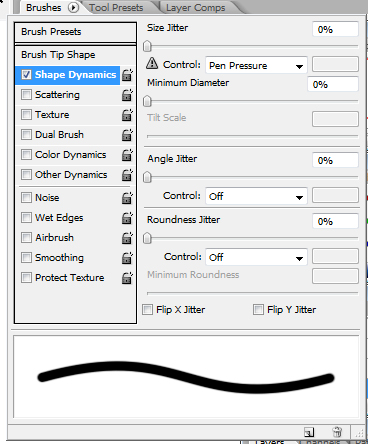
|
|
|
|
|
|
 |
hawkeye
Joined: 14 May 2009
Posts: 2377
Location: Mesa, Az
OS: Windows 7 Pro 64 bit
|
 Posted: Tue Dec 29, 2009 2:41 pm Post subject: Posted: Tue Dec 29, 2009 2:41 pm Post subject: |
 |
|
There is apparently a problem with the setting, you have a warning icon beside the Pen Pressure selection mode.
If you hover over the icon it should tell you the problem.
|
|
|
|
|
 |
Coco
Joined: 29 Dec 2009
Posts: 4
|
 Posted: Tue Dec 29, 2009 2:47 pm Post subject: Posted: Tue Dec 29, 2009 2:47 pm Post subject: |
 |
|
| hawkeye wrote: | There is apparently a problem with the setting, you have a warning icon beside the Pen Pressure selection mode.
If you hover over the icon it should tell you the problem. |
Well, someone on an other forum told me that there was a problem with the driver. I don't exactly know what that means and what I can do about it, but I do have a new computer which has Vista and before this problem I had Windows XP.
Could this have something to do with it?
|
|
|
|
|
 |
hawkeye
Joined: 14 May 2009
Posts: 2377
Location: Mesa, Az
OS: Windows 7 Pro 64 bit
|
 Posted: Tue Dec 29, 2009 2:50 pm Post subject: Posted: Tue Dec 29, 2009 2:50 pm Post subject: |
 |
|
Could be. I'd check the tablet mfrs. site, they may have an updated driver for Vista.
|
|
|
|
|
 |
Coco
Joined: 29 Dec 2009
Posts: 4
|
 Posted: Tue Dec 29, 2009 3:01 pm Post subject: Posted: Tue Dec 29, 2009 3:01 pm Post subject: |
 |
|
I've installed a new driver and the problem is solved.
thanks for your help anyway 
|
|
|
|
|
 |
Patrick
Administrator

Joined: 14 Feb 2003
Posts: 11945
Location: Harbinger, NC, U.S.A.
|
 Posted: Wed Dec 30, 2009 11:42 am Post subject: Posted: Wed Dec 30, 2009 11:42 am Post subject: |
 |
|
|
|
|
|
|
 |
|