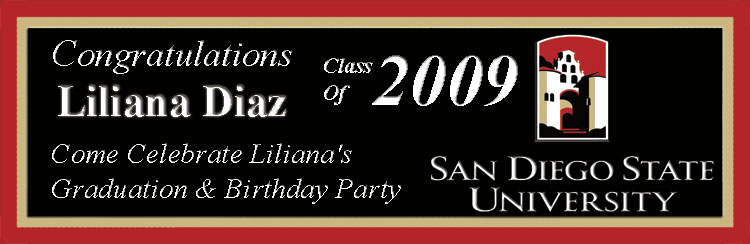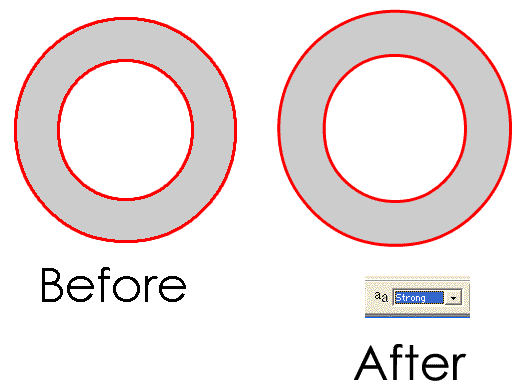|
|
| Author |
Message |
Mandizzle
Joined: 29 Dec 2009
Posts: 2
|
 Posted: Tue Dec 29, 2009 3:39 pm Post subject: Whats wrong with my font? Posted: Tue Dec 29, 2009 3:39 pm Post subject: Whats wrong with my font? |
 |
|
Can you please take a look at some of these images, and maybe help me smooth out my fonts.
| Description: |
|
| Filesize: |
57.62 KB |
| Viewed: |
239 Time(s) |

|
| Description: |
|
| Filesize: |
42.53 KB |
| Viewed: |
239 Time(s) |
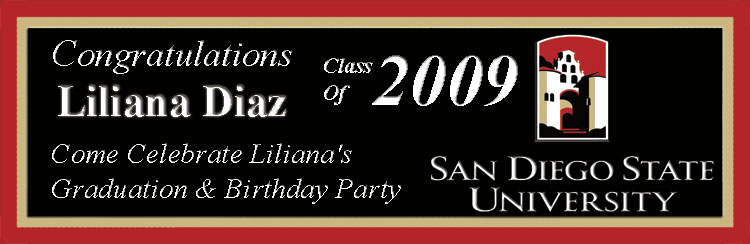
|
|
|
|
|
|
 |
darklite
Joined: 19 Dec 2009
Posts: 277
Location: Oregon, U.S.
PS Version: cs
OS: windows 7
|
 Posted: Wed Dec 30, 2009 10:31 am Post subject: Posted: Wed Dec 30, 2009 10:31 am Post subject: |
 |
|
are you by any chance using an older version of photoshop, like 6, or 7? I tried messing with this in 6 and got the same thing you did. I then tried it in CS and got perfect outlines. If not, I'll try to figure out why it does this. It'll be a good thing to know in the future.
_________________
Jeff
http://www.autumnwindstudios.com |
|
|
|
|
 |
darklite
Joined: 19 Dec 2009
Posts: 277
Location: Oregon, U.S.
PS Version: cs
OS: windows 7
|
 Posted: Wed Dec 30, 2009 10:50 am Post subject: Posted: Wed Dec 30, 2009 10:50 am Post subject: |
 |
|
Okay, I had some success in both 6 and CS.
In the type mode, turn the anti-aliasing on to "strong", or whichever mode looks best to you. By default, it's set to "none".
Hope this helps.[img][/img]
| Description: |
|
| Filesize: |
7.65 KB |
| Viewed: |
212 Time(s) |
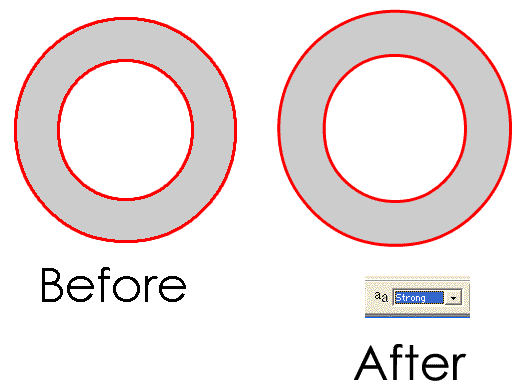
|
_________________
Jeff
http://www.autumnwindstudios.com |
|
|
|
|
 |
Mandizzle
Joined: 29 Dec 2009
Posts: 2
|
 Posted: Wed Dec 30, 2009 1:24 pm Post subject: Posted: Wed Dec 30, 2009 1:24 pm Post subject: |
 |
|
That was it! Thank you VERY MUCH! I guess by default mine was set to "none"
|
|
|
|
|
 |
Patrick
Administrator

Joined: 14 Feb 2003
Posts: 11945
Location: Harbinger, NC, U.S.A.
|
 Posted: Fri Jan 01, 2010 3:11 pm Post subject: Posted: Fri Jan 01, 2010 3:11 pm Post subject: |
 |
|
|
|
|
|
|
 |
|