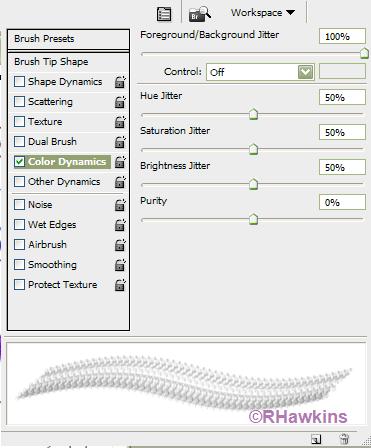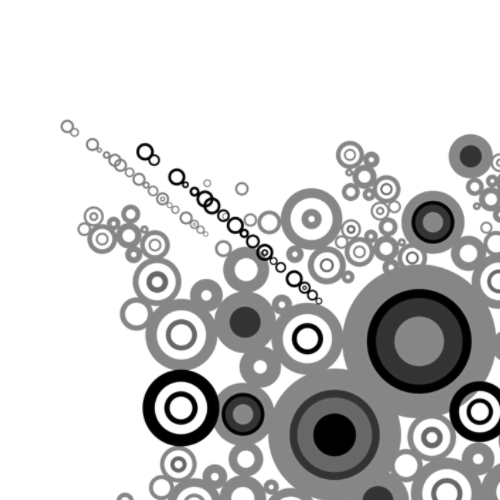|
|
| Author |
Message |
oBooKu
Joined: 12 Jan 2010
Posts: 3
|
 Posted: Tue Jan 12, 2010 3:48 pm Post subject: Brushes and colors Posted: Tue Jan 12, 2010 3:48 pm Post subject: Brushes and colors |
 |
|
So I downloaded some brushes of retro circle and on the image displaying the brushes all the circles were different colors. but when I use the brushes you can only pick one color, ofcourse. Whats the best way to color something like this? most of the circles are touching so, if you just used the paint bucket it would change the whole thing just about.
So what the best way to do something like this?
|
|
|
|
|
 |
YottaFlop
Joined: 11 Jan 2010
Posts: 5
|
 Posted: Tue Jan 12, 2010 4:01 pm Post subject: Posted: Tue Jan 12, 2010 4:01 pm Post subject: |
 |
|
Create a new raster layer, and paint the colors on using that and a transfer mode.
You'll have to experiment to find the right settings, unfortunately.
EDIT:
Try inverting your "colorize layer" and using transfer mode "Exlusion". The layer to be colorized should be white.
Last edited by YottaFlop on Tue Jan 12, 2010 4:07 pm; edited 1 time in total |
|
|
|
|
 |
hawkeye
Joined: 14 May 2009
Posts: 2377
Location: Mesa, Az
OS: Windows 7 Pro 64 bit
|
 Posted: Tue Jan 12, 2010 4:03 pm Post subject: Posted: Tue Jan 12, 2010 4:03 pm Post subject: |
 |
|
Use the brush engine to change the color dynamics to something like this. Play around with the settings and until you get what you want.
| Description: |
|
| Filesize: |
27.98 KB |
| Viewed: |
151 Time(s) |
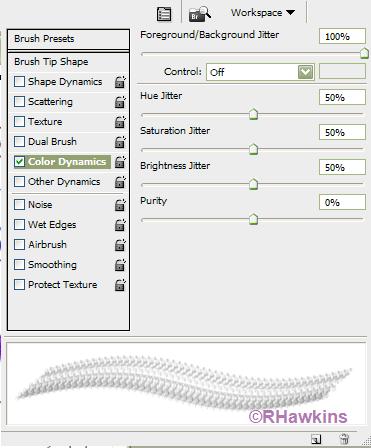
|
|
|
|
|
|
 |
oBooKu
Joined: 12 Jan 2010
Posts: 3
|
 Posted: Tue Jan 12, 2010 8:56 pm Post subject: Posted: Tue Jan 12, 2010 8:56 pm Post subject: |
 |
|
changing the color dynamics would change the color of the whole brush every time you clicked, no? because I only click once. and the brush is one big bunch of circles... here i'll show you..
see you pic one color and the whole thing is that color. but all the stuff needs to be different colors.
| Description: |
|
| Filesize: |
86.87 KB |
| Viewed: |
143 Time(s) |
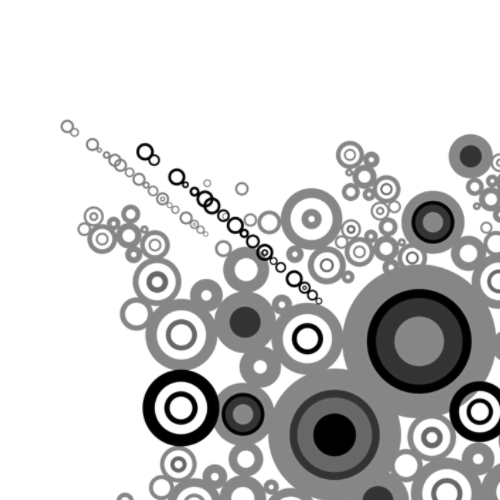
|
|
|
|
|
|
 |
|