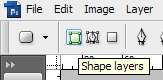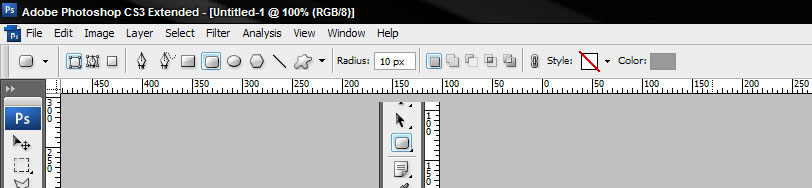|
|
| Author |
Message |
Dgriff
Joined: 07 Feb 2010
Posts: 2
|
 Posted: Sun Feb 07, 2010 3:35 pm Post subject: Cannot apply gradient properly to a newly formed layer Posted: Sun Feb 07, 2010 3:35 pm Post subject: Cannot apply gradient properly to a newly formed layer |
 |
|
Hi
This is my first post here. I am having trouble following a photoshop tutorial. Can you guys help me?
Just to put this in context. Step 1 below I have completed, no problem.
| Quote: | | Open a new canvas that is 600x335px. Begin by showing rulers (View>Rulers), then create two guides similar to the image below. Create one at 285px and the other at 310px. |
Done this, no problem
Step 2:
| Quote: | | Create a Rectangle (U) that fills the lower ruled area and label the layer "lower bar." Open up the Effects Menu for the layer. Navigate to the Gradient Overlay property and apply a gradient between #000000 and #0c0c0c at 90 degrees. |
I think the problem I'm having is the area of instruction that is underlined. When I get to step 2, I create the rectangle but I am not properly creating the new layer because when I go to effects and apply the necessary gradients, the gradient doesn't fill into the area (rectangle) with the dotted border.
I'm sure I'm making a basic mistake but this is "wreckin' me head", so to speak. Any help, greatly appreciated.
|
|
|
|
|
 |
Auieos
Joined: 29 Jan 2010
Posts: 2019
|
 Posted: Mon Feb 08, 2010 3:55 am Post subject: Posted: Mon Feb 08, 2010 3:55 am Post subject: |
 |
|
Are you using Shape Layers?
| Description: |
|
| Filesize: |
4.8 KB |
| Viewed: |
303 Time(s) |
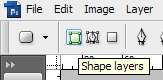
|
|
|
|
|
|
 |
Dgriff
Joined: 07 Feb 2010
Posts: 2
|
 Posted: Mon Feb 08, 2010 10:10 am Post subject: Posted: Mon Feb 08, 2010 10:10 am Post subject: |
 |
|
| Auieos wrote: | | Are you using Shape Layers? |
I dont think so. I dont see the shape that is highlighted on your image on my tool bar. Should I add it? And how do I do that?
|
|
|
|
|
 |
Auieos
Joined: 29 Jan 2010
Posts: 2019
|
|
|
|
|
 |
|