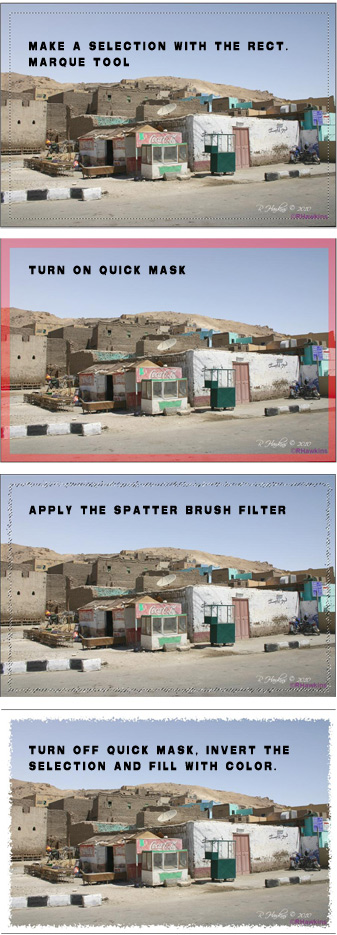|
|
| Author |
Message |
mrfizzed
Joined: 10 Feb 2010
Posts: 5
Location: NJ
|
 Posted: Wed Feb 10, 2010 3:55 pm Post subject: creating custom "rough edged" borders Posted: Wed Feb 10, 2010 3:55 pm Post subject: creating custom "rough edged" borders |
 |
|
can someone help me figure out how to create those rough edged borders around images in cs3?
|
|
|
|
|
 |
hawkeye
Joined: 14 May 2009
Posts: 2377
Location: Mesa, Az
OS: Windows 7 Pro 64 bit
|
 Posted: Wed Feb 10, 2010 6:36 pm Post subject: Posted: Wed Feb 10, 2010 6:36 pm Post subject: |
 |
|
Like this?
| Description: |
|
| Filesize: |
147.86 KB |
| Viewed: |
259 Time(s) |

|
|
|
|
|
|
 |
mrfizzed
Joined: 10 Feb 2010
Posts: 5
Location: NJ
|
 Posted: Wed Feb 10, 2010 7:33 pm Post subject: Borders yes Posted: Wed Feb 10, 2010 7:33 pm Post subject: Borders yes |
 |
|
Yes something like that actually!!!
|
|
|
|
|
 |
brushesstock
Joined: 10 Feb 2010
Posts: 1
|
 Posted: Wed Feb 10, 2010 10:35 pm Post subject: Posted: Wed Feb 10, 2010 10:35 pm Post subject: |
 |
|
|
|
|
|
|
 |
hawkeye
Joined: 14 May 2009
Posts: 2377
Location: Mesa, Az
OS: Windows 7 Pro 64 bit
|
 Posted: Thu Feb 11, 2010 3:27 pm Post subject: Posted: Thu Feb 11, 2010 3:27 pm Post subject: |
 |
|
Try this:
| Description: |
|
| Filesize: |
144.72 KB |
| Viewed: |
242 Time(s) |
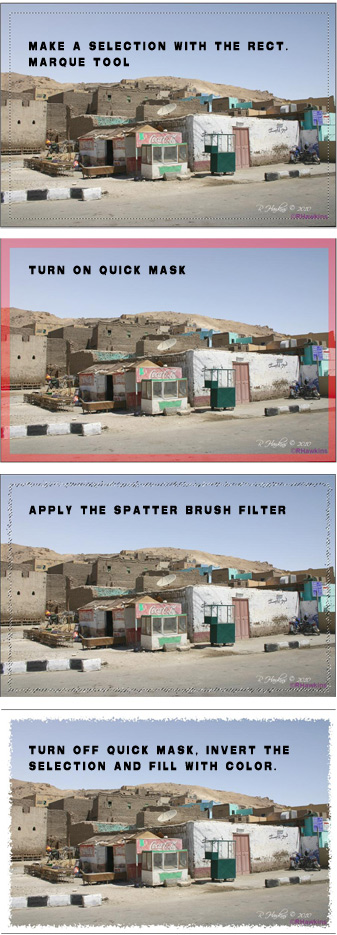
|
|
|
|
|
|
 |
|