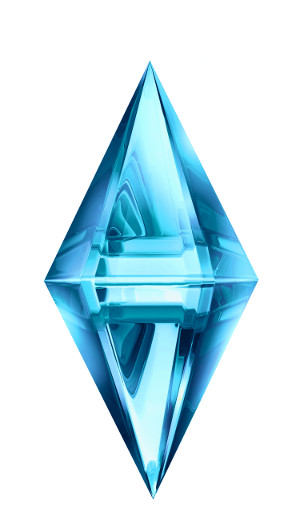|
|
| Author |
Message |
WolfPlay3r
Joined: 21 Jan 2010
Posts: 1
|
 Posted: Thu Jan 21, 2010 6:10 pm Post subject: How can I make this in photoshop? Posted: Thu Jan 21, 2010 6:10 pm Post subject: How can I make this in photoshop? |
 |
|
Hello, how could I make a diamond like this with photoshop? I tried using a glass and liquid filter, but it didnt look good... Any suggestions? Or tutorials do you know of? Thanks!
-Wolfplay3r
| Description: |
|
| Filesize: |
37.8 KB |
| Viewed: |
310 Time(s) |
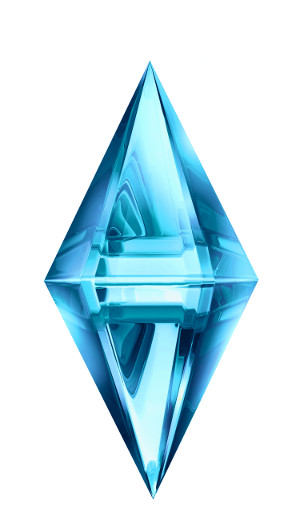
|
|
|
|
|
|
 |
K-touch
Joined: 17 Jan 2010
Posts: 166
Location: Sydney, Australia.
PS Version: CS, CS2, CS3, CS4
OS: Mac OS X, Win Xp
|
 Posted: Tue Jan 26, 2010 4:06 am Post subject: Re: How can I make this in photoshop? Posted: Tue Jan 26, 2010 4:06 am Post subject: Re: How can I make this in photoshop? |
 |
|
| WolfPlay3r wrote: | Hello, how could I make a diamond like this with photoshop? I tried using a glass and liquid filter, but it didnt look good... Any suggestions? Or tutorials do you know of? Thanks!
-Wolfplay3r |
This is pretty detailed.. you've got to be an artist to learn how to do this
I think!!!!
_________________
Add your Business and be part of a new Business Video Directory revolution : )
http://www.kantabiz.com/videos.php |
|
|
|
|
 |
josmo
Joined: 11 Feb 2010
Posts: 14
Location: Costa Rica
|
 Posted: Thu Feb 11, 2010 11:26 am Post subject: Posted: Thu Feb 11, 2010 11:26 am Post subject: |
 |
|
usually this kind of icons are made in Illustrator first and then imported to PS to enhance the colors and finish touches... try in google for a tutorial about making jewels in PS ... that may help you to get something similar to this, iŽll look for a tutorial because i dont think a could do this from scratch....
|
|
|
|
|
 |
josmo
Joined: 11 Feb 2010
Posts: 14
Location: Costa Rica
|
 Posted: Thu Feb 11, 2010 11:31 am Post subject: Posted: Thu Feb 11, 2010 11:31 am Post subject: |
 |
|
|
|
|
|
|
 |
|