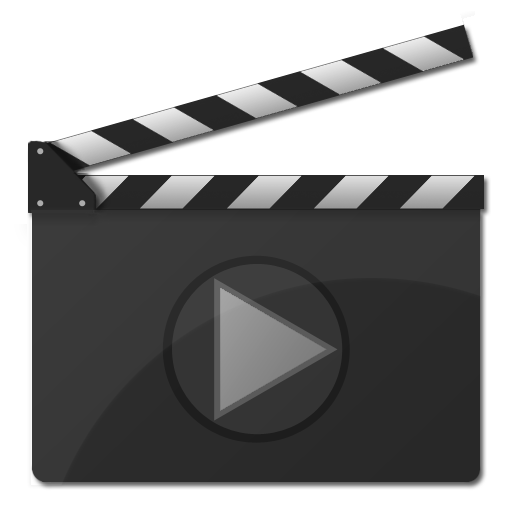|
|
| Author |
Message |
Awesomeness
Joined: 01 Feb 2010
Posts: 5
|
 Posted: Mon Feb 01, 2010 12:37 pm Post subject: My first Photoshop project Posted: Mon Feb 01, 2010 12:37 pm Post subject: My first Photoshop project |
 |
|
This is my first post, as well as my first Photoshop project. I've been making an icon for an application I've been making called Recordinator. I tried to use a lot of gradients to give it a 3D feel, however I can't seem to get the big box at the bottom to look 3D. Any help? Also, any other possible suggestions or reviews are appreciated. Thanks.
| Description: |
|
| Filesize: |
30.96 KB |
| Viewed: |
1147 Time(s) |

|
|
|
|
|
|
 |
hawkeye
Joined: 14 May 2009
Posts: 2377
Location: Mesa, Az
OS: Windows 7 Pro 64 bit
|
 Posted: Mon Feb 01, 2010 1:32 pm Post subject: Posted: Mon Feb 01, 2010 1:32 pm Post subject: |
 |
|
Instead of a solid color, try using a gradient.
|
|
|
|
|
 |
Awesomeness
Joined: 01 Feb 2010
Posts: 5
|
 Posted: Mon Feb 01, 2010 3:30 pm Post subject: Posted: Mon Feb 01, 2010 3:30 pm Post subject: |
 |
|
| hawkeye wrote: | | Instead of a solid color, try using a gradient. |
How's this?
| Description: |
|
| Filesize: |
31.8 KB |
| Viewed: |
1139 Time(s) |

|
|
|
|
|
|
 |
seaco

Joined: 31 Dec 2009
Posts: 729
Location: UK
PS Version: CC
OS: Windows 10
|
 Posted: Mon Feb 01, 2010 6:58 pm Post subject: Posted: Mon Feb 01, 2010 6:58 pm Post subject: |
 |
|
Maybe this?
| Description: |
|
| Filesize: |
162.55 KB |
| Viewed: |
1129 Time(s) |

|
| Description: |
|
| Filesize: |
87.63 KB |
| Viewed: |
1131 Time(s) |

|
_________________
Lee |
|
|
|
|
 |
darklite
Joined: 19 Dec 2009
Posts: 277
Location: Oregon, U.S.
PS Version: cs
OS: windows 7
|
 Posted: Fri Feb 05, 2010 12:01 am Post subject: Posted: Fri Feb 05, 2010 12:01 am Post subject: |
 |
|
|
|
|
|
|
 |
josmo
Joined: 11 Feb 2010
Posts: 14
Location: Costa Rica
|
 Posted: Thu Feb 11, 2010 3:22 pm Post subject: Posted: Thu Feb 11, 2010 3:22 pm Post subject: |
 |
|
mmmm no i think you should apply some highlight, what about something like this... you can do it more detailed, i made this just for example purposes :-)[/img]
| Description: |
|
| Filesize: |
38.05 KB |
| Viewed: |
1068 Time(s) |
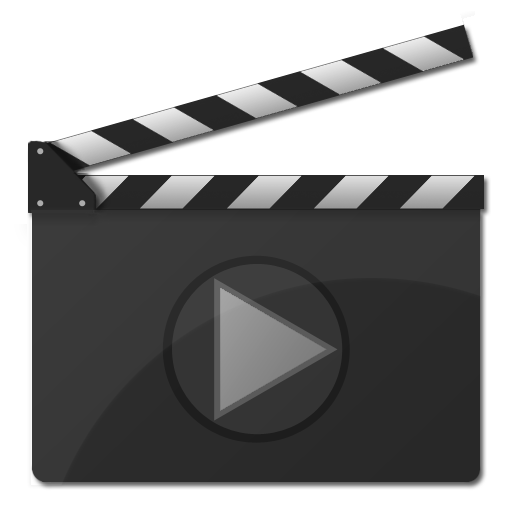
|
|
|
|
|
|
 |
josmo
Joined: 11 Feb 2010
Posts: 14
Location: Costa Rica
|
 Posted: Thu Feb 11, 2010 3:24 pm Post subject: Posted: Thu Feb 11, 2010 3:24 pm Post subject: |
 |
|
by the way the icon looks very nice !!
|
|
|
|
|
 |
|