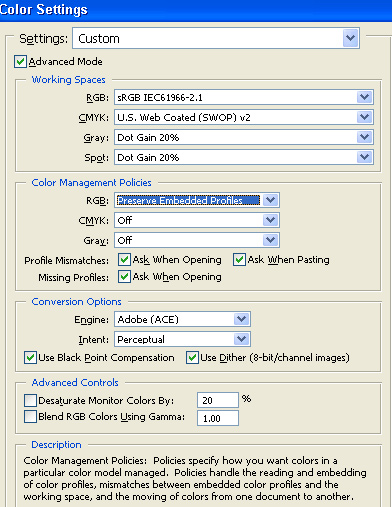|
|
| Author |
Message |
Dubious Drewski
Joined: 19 Dec 2008
Posts: 6
|
 Posted: Sat Feb 20, 2010 3:28 am Post subject: Why does photoshop colourspace not match anything else? Posted: Sat Feb 20, 2010 3:28 am Post subject: Why does photoshop colourspace not match anything else? |
 |
|
This is what I've always noticed: images in photoshop always appear more saturated in colour than they do anywhere else.
I edit a photo (such as this one) in Photoshop to look just how I want. I then view it in FastStone(after editing), Firefox (After uploading), or on photo paper (After printing with zero corrections) and it's ALWAYS less saturated and the white balance is a few degrees colder than what I saw in photoshop. It's consistent, too.
I've tried changing the colourspace in photoshop to some random other setting, but nothing seems to have any effect.
Why is photoshop set like this and how can I make it use the colourspace that everyone else appears to be using?
|
|
|
|
|
 |
photorelive
Joined: 03 Sep 2009
Posts: 20
|
 Posted: Mon Feb 22, 2010 2:54 pm Post subject: Posted: Mon Feb 22, 2010 2:54 pm Post subject: |
 |
|
yeah , i have noticed that , but it might be the original colors appear on photoshop and the normal photo on screen ( is not the original one ) .. does any one know what is this ? 
_________________
http://photorelive.com
Last edited by photorelive on Sun May 16, 2010 9:45 pm; edited 1 time in total |
|
|
|
|
 |
Auieos
Joined: 29 Jan 2010
Posts: 2019
|
 Posted: Mon Feb 22, 2010 6:26 pm Post subject: Posted: Mon Feb 22, 2010 6:26 pm Post subject: |
 |
|
|
|
|
|
|
 |
Dubious Drewski
Joined: 19 Dec 2008
Posts: 6
|
 Posted: Mon Feb 22, 2010 6:57 pm Post subject: Posted: Mon Feb 22, 2010 6:57 pm Post subject: |
 |
|
Thank you, Auieos. Those links are indeed related to my problem, but they're only related. They're not a solution. They both pertain to monitor calibration. As far as I can tell, my monitor is calibrated correctly.
The problem is that photoshop uses a different colourspace than every other program that I try to view images with. An image in photoshop looks different than an image viewed in Firefox or Faststone, and that's not at all related to calibration.
(Not to mention that I have had no-corrections prints made from multiple print services for the purpose of visually checking/calibrating my monitor. My monitor is fine.)
Someone has to know what's going on here. The closest thing I've found to a solution is this window in photoshop http://www.andysuderman.com/3/colour%20dialog%20box.png but it seems to be a placebo. I mean, am I crazy? I can change every slider and every drop down menu to whatever random value I like, and it seems to have no effect on anything at all. I must be crazy. It even has a "Preview" checkbox on the right, as though it's actually doing something.
|
|
|
|
|
 |
thehermit
Joined: 05 Mar 2003
Posts: 3987
Location: Cheltenham, UK
|
 Posted: Mon Feb 22, 2010 7:55 pm Post subject: Posted: Mon Feb 22, 2010 7:55 pm Post subject: |
 |
|
Don' take this as gospel as at the moment I have my Colour Configuration set to a web orientated design. I also have different profiles for pre-press and print.
As I say use it as a guide, but if using web mainly for your projects then probably use sRGB.
What you really need to do is research yourself exactly what you require in your colour space and then look at what is best.
Different profiles are required for different processes.
Perhaps this will shed some light, there are plenty of other resources out there with a bit of searching.
www.photoshopsupport.com/resources/color.html
| Description: |
|
| Filesize: |
101.29 KB |
| Viewed: |
223 Time(s) |
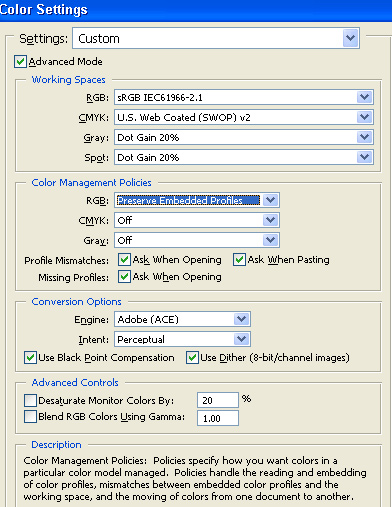
|
_________________
If life serves you lemons, make lemonade! |
|
|
|
|
 |
Auieos
Joined: 29 Jan 2010
Posts: 2019
|
 Posted: Mon Feb 22, 2010 9:23 pm Post subject: Posted: Mon Feb 22, 2010 9:23 pm Post subject: |
 |
|
|
|
|
|
|
 |
|