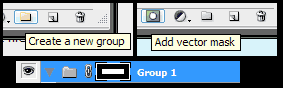|
|
| Author |
Message |
bgzamel
Joined: 03 Mar 2010
Posts: 2
|
 Posted: Wed Mar 03, 2010 7:49 pm Post subject: Creating a Clipping Frame within a file Posted: Wed Mar 03, 2010 7:49 pm Post subject: Creating a Clipping Frame within a file |
 |
|
I recently created a file with multiple layers.
I want to drag all of those layers into a new project and fit it cleanly into a frame, but I don't want to have to delete parts of the first file to fit it.
Is there a way to create a frame through some kind of layer creation that will automatically keep the borders of the frame. In other words, is there a way to create a boundary that only applies to a select group of layers within a larger project's boundaries?
Sorry for the lack of official terms. I'm self taught and don't know much of the techno lingo.
|
|
|
|
|
 |
Auieos
Joined: 29 Jan 2010
Posts: 2019
|
 Posted: Wed Mar 03, 2010 11:28 pm Post subject: Posted: Wed Mar 03, 2010 11:28 pm Post subject: |
 |
|
No worries about the explanation. Hopefully this is what you need.
Hide certain parts of layers with a mask. (Black colour hides, whites show, greys in the middle.)
http://www.lunacore.com/photoshop/tutorials/tut003.htm
You can mask a group folder, which means all the layers in that folder will be effected.
Try placing all your layers in a group folder, then adding a mask to it, 'framing' those layers. The flashing black below shows a shape that would frame a landscape picture.
| Description: |
|
| Filesize: |
3.33 KB |
| Viewed: |
234 Time(s) |
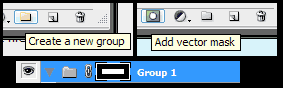
|
|
|
|
|
|
 |
bgzamel
Joined: 03 Mar 2010
Posts: 2
|
 Posted: Thu Mar 04, 2010 1:06 am Post subject: Posted: Thu Mar 04, 2010 1:06 am Post subject: |
 |
|
that's exactly what i needed! thank you so much!
|
|
|
|
|
 |
Auieos
Joined: 29 Jan 2010
Posts: 2019
|
 Posted: Thu Mar 04, 2010 6:55 pm Post subject: Posted: Thu Mar 04, 2010 6:55 pm Post subject: |
 |
|
No problem, glad i was on the right track 
|
|
|
|
|
 |
Patrick
Administrator

Joined: 14 Feb 2003
Posts: 11945
Location: Harbinger, NC, U.S.A.
|
 Posted: Sat Mar 06, 2010 12:35 pm Post subject: Posted: Sat Mar 06, 2010 12:35 pm Post subject: |
 |
|
|
|
|
|
|
 |
|