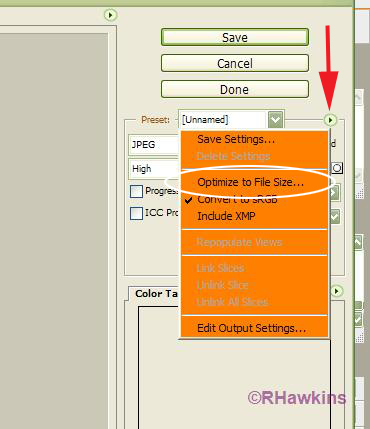|
|
| Author |
Message |
LaurelS

Joined: 09 Mar 2010
Posts: 6
|
 Posted: Mon Mar 15, 2010 12:29 pm Post subject: How the heck do you make your Avatar so small this forum? Posted: Mon Mar 15, 2010 12:29 pm Post subject: How the heck do you make your Avatar so small this forum? |
 |
|
Being still a little new, OK mighty new!, I cannot figure out how to make my buddy icon/avatar as small as 8K as the profile directions for this forum say to do! I took a color buddy icon I use on facebook. I resized it to way less than 100 x 100 pixels. (48 x something similar I think) I dropped the resolution from 72 to 10. I changed it to grayscale. The lowest I can get it is in the 40K range.
Oh and I did try just putting my results out there in case it would work anyway. But I guess somebody meant it when they said that. Durn!
What is the deep-secret? I see Hawkeye has his out here so I know it's doable.
Don't know yet how to contac Hawkeye directly or I would just ask him.
Me-oh-my there's always a new thing to learn. Hopefully means I won't be getting Alzheimer's.
Laurel
| Description: |
| This is the 44K file I use on facebook BEFORE I did all the above stuff. |
|
| Filesize: |
14.21 KB |
| Viewed: |
348 Time(s) |

|
|
|
|
|
|
 |
hawkeye
Joined: 14 May 2009
Posts: 2377
Location: Mesa, Az
OS: Windows 7 Pro 64 bit
|
 Posted: Mon Mar 15, 2010 12:36 pm Post subject: Posted: Mon Mar 15, 2010 12:36 pm Post subject: |
 |
|
Make the image 100X100 (don't worry about the ppi) then file-save for web. On the flyout menu, click optimize to file size, then input the desired file size and save it.
| Description: |
|
| Filesize: |
85.09 KB |
| Viewed: |
346 Time(s) |
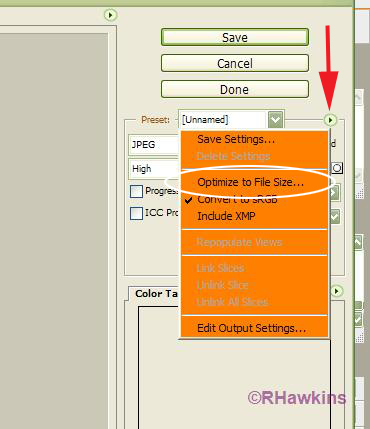
|
|
|
|
|
|
 |
LaurelS

Joined: 09 Mar 2010
Posts: 6
|
 Posted: Sun Apr 18, 2010 9:19 pm Post subject: Posted: Sun Apr 18, 2010 9:19 pm Post subject: |
 |
|
Thank you
|
|
|
|
|
 |
|