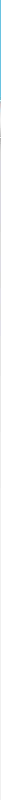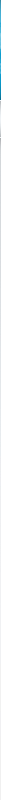|
|
| Author |
Message |
WCarp
Joined: 13 Mar 2010
Posts: 2
Location: Washington
|
 Posted: Sat Mar 13, 2010 6:43 pm Post subject: Need help changing a 1 x 800 pix jpg Web template-Size issue Posted: Sat Mar 13, 2010 6:43 pm Post subject: Need help changing a 1 x 800 pix jpg Web template-Size issue |
 |
|
I am not an experienced Photoshop user and I need help changing a 1 x 800 pixel jpg Web template. I wanted to change part of its color. I haven't used Photoshop much yet but I managed to change the color to what I want.
To do so, I widened the file to 20 pixels to get a good idea of the color then changed the color and then narrowed the file back to 1 pixel wide. The resulting file though is substantially larger than the original file for some reason. The original file file size is 1.18K and the new file is 7.77K. Why is this?
If you look in the File Info/Raw Data, (the original and the altered file is also attached) you will find some additional info about the file (altered one). It is:
<?xpacket begin="" id="W5M0MpCehiHzreSzNTczkc9d"?>
<x:xmpmeta xmlns:x="adobe:ns:meta/" x:xmptk="Adobe XMP Core 4.2.2-c063 53.352624, 2008/07/30-18:12:18 ">
<rdf:RDF xmlns:rdf="http://www.w3.org/1999/02/22-rdf-syntax-ns#">
<rdf:Description rdf:about=""
xmlns:xmp="http://ns.adobe.com/xap/1.0/">
<xmp:CreatorTool>Adobe Photoshop CS4 Windows</xmp:CreatorTool>
<xmp:CreateDate>2010-03-09T19:09:12-08:00</xmp:CreateDate>
<xmp:ModifyDate>2010-03-09T14:21:19-08:00</xmp:ModifyDate>
<xmp:MetadataDate>2010-03-09T14:21:19-08:00</xmp:MetadataDate>
</rdf:Description>
<rdf:Description rdf:about=""
xmlns:dc="http://purl.org/dc/elements/1.1/">
<dc:format>image/jpeg</dc:format>
</rdf:Description>
<rdf:Description rdf:about=""
xmlns:photoshop="http://ns.adobe.com/photoshop/1.0/">
<photoshop:ColorMode>3</photoshop:ColorMode>
</rdf:Description>
</rdf:RDF>
</x:xmpmeta>
What does this mean? Did the previous person use some sort of plugin and or something else to create the original small file?
I would appreciate your assistance with this. Thanks.
| Description: |
| File I altered color of and is substantially larger. |
|
| Filesize: |
7.78 KB |
| Viewed: |
188 Time(s) |
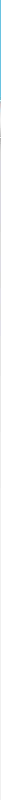
|
| Description: |
|
| Filesize: |
1.19 KB |
| Viewed: |
188 Time(s) |
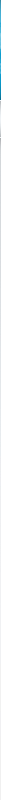
|
|
|
|
|
|
 |
thehermit
Joined: 05 Mar 2003
Posts: 3987
Location: Cheltenham, UK
|
 Posted: Sun Mar 14, 2010 6:14 am Post subject: Posted: Sun Mar 14, 2010 6:14 am Post subject: |
 |
|
It seems to me that you just need to compress the file more, no magic tricks.
Ctrl+Shift+Alt+S is save for web.
_________________
If life serves you lemons, make lemonade! |
|
|
|
|
 |
WCarp
Joined: 13 Mar 2010
Posts: 2
Location: Washington
|
 Posted: Tue Mar 16, 2010 12:34 am Post subject: Thanks for the suggestion to save for the Web Posted: Tue Mar 16, 2010 12:34 am Post subject: Thanks for the suggestion to save for the Web |
 |
|
I did find out that the file can be made much smaller by not changing the compression but by saving as was suggested for the Web---Save for Web & Devices).
Thanks.
|
|
|
|
|
 |
|