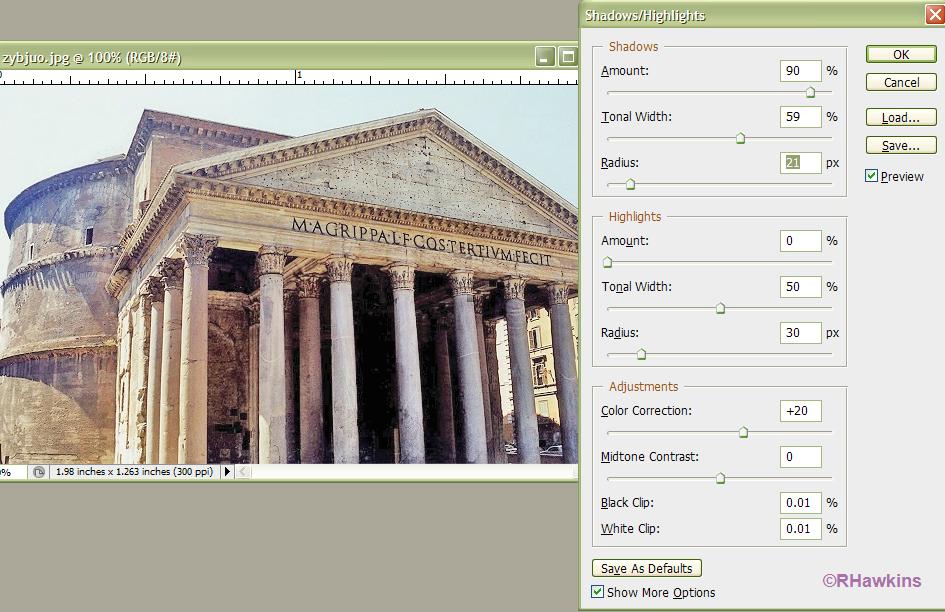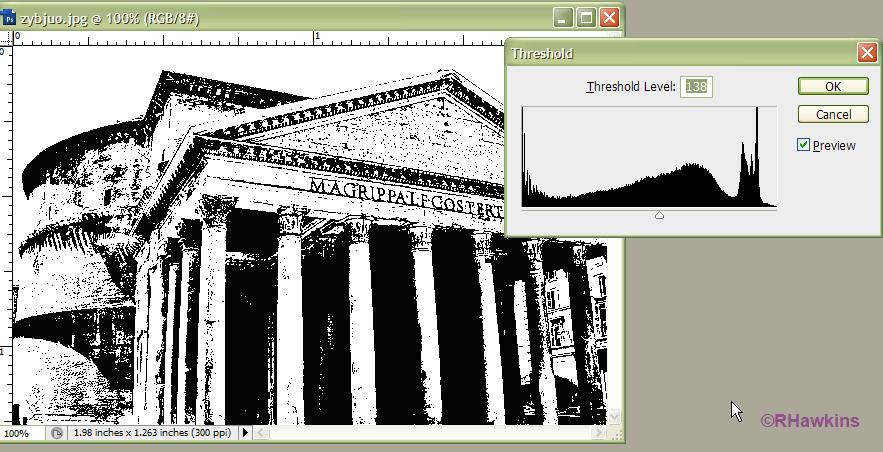|
|
| Author |
Message |
knight2255
Joined: 04 Mar 2010
Posts: 6
|
 Posted: Thu Mar 04, 2010 7:32 am Post subject: How to get this monochrome look? Posted: Thu Mar 04, 2010 7:32 am Post subject: How to get this monochrome look? |
 |
|
I saved the top photo as monochrome in MS Paint as an experiment to see how it looks(trying to design a business logo), and we like the look but need the front columns to stand out more. How would I highlight those more? Also, it would be nice to move some kind of monochrome slider to experiment getting the right effect overall on the picture.


|
|
|
|
|
 |
hawkeye
Joined: 14 May 2009
Posts: 2377
Location: Mesa, Az
OS: Windows 7 Pro 64 bit
|
 Posted: Thu Mar 04, 2010 11:35 am Post subject: Posted: Thu Mar 04, 2010 11:35 am Post subject: |
 |
|
If you were working with Photoshop I could help you.
| Description: |
|
| Filesize: |
109.13 KB |
| Viewed: |
521 Time(s) |

|
|
|
|
|
|
 |
knight2255
Joined: 04 Mar 2010
Posts: 6
|
 Posted: Thu Mar 04, 2010 2:23 pm Post subject: Posted: Thu Mar 04, 2010 2:23 pm Post subject: |
 |
|
That looks great! And I am working in photoshop. How did you do that?
|
|
|
|
|
 |
hawkeye
Joined: 14 May 2009
Posts: 2377
Location: Mesa, Az
OS: Windows 7 Pro 64 bit
|
 Posted: Thu Mar 04, 2010 4:17 pm Post subject: Posted: Thu Mar 04, 2010 4:17 pm Post subject: |
 |
|
Image-adjustments-Shadow/Highlight, adjust the shadow settings (see the screenshot). Then Image-Adjustment-Threshold, adjust the slider till you get what you want.
| Description: |
|
| Filesize: |
101.36 KB |
| Viewed: |
505 Time(s) |
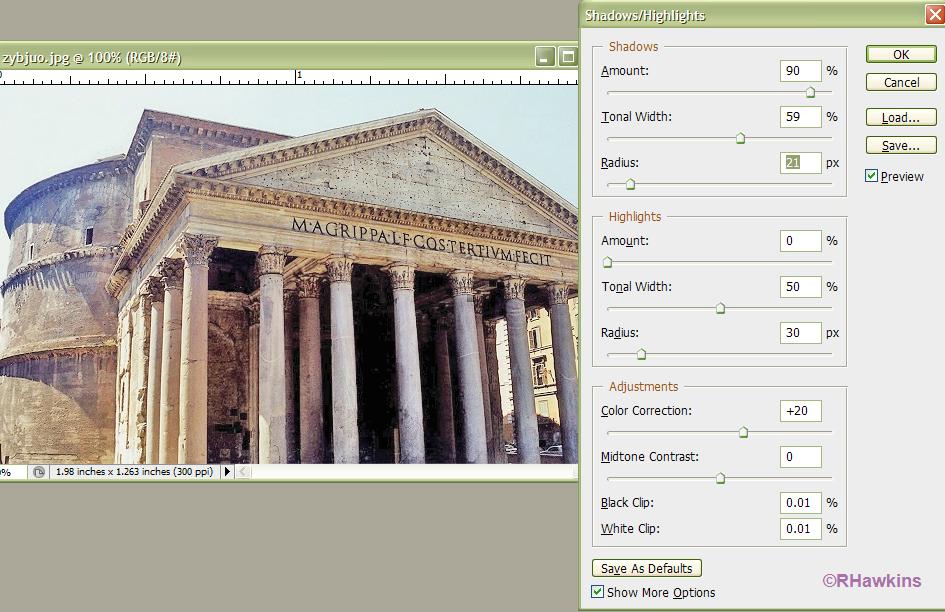
|
| Description: |
|
| Filesize: |
102.64 KB |
| Viewed: |
505 Time(s) |
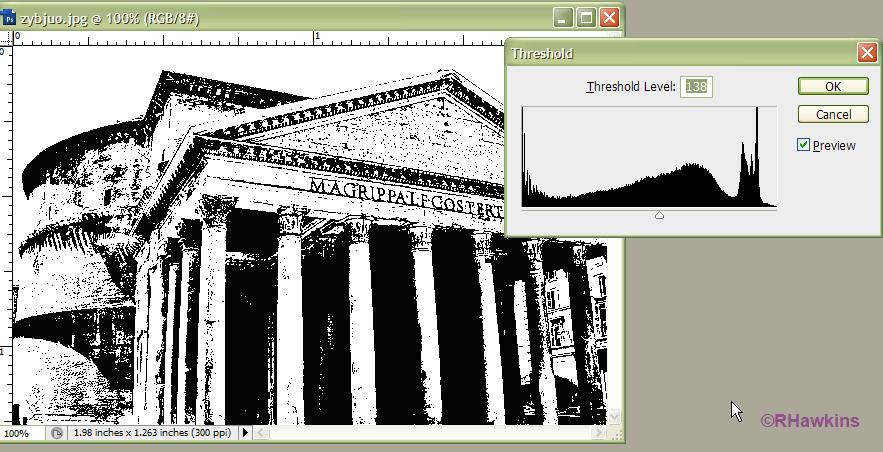
|
|
|
|
|
|
 |
knight2255
Joined: 04 Mar 2010
Posts: 6
|
 Posted: Fri Mar 05, 2010 7:45 am Post subject: Posted: Fri Mar 05, 2010 7:45 am Post subject: |
 |
|
thanks so much!
|
|
|
|
|
 |
Patrick
Administrator

Joined: 14 Feb 2003
Posts: 11945
Location: Harbinger, NC, U.S.A.
|
 Posted: Sat Mar 06, 2010 12:32 pm Post subject: Posted: Sat Mar 06, 2010 12:32 pm Post subject: |
 |
|
|
|
|
|
|
 |
knight2255
Joined: 04 Mar 2010
Posts: 6
|
 Posted: Tue Mar 16, 2010 1:24 pm Post subject: Posted: Tue Mar 16, 2010 1:24 pm Post subject: |
 |
|
I've finally had a chance to work on my project involving this image and ran into some small problems
The problem I've come across now is that I've cropped out the background from the image except that the background turned white instead of the checkerboard pattern for transparent background. I also would like to turn the openings in between the columns on the right side into transparent background. I made a selection with the pen tool but couldn't get those to turn to transparency either. How do I do that?
2nd problem is that when I went to experiment with the shadow/highlights and threshold, my image wouldn't change no matter how much I slid the sliders.....know of a fix for that?
Thanks

|
|
|
|
|
 |
hawkeye
Joined: 14 May 2009
Posts: 2377
Location: Mesa, Az
OS: Windows 7 Pro 64 bit
|
 Posted: Tue Mar 16, 2010 1:29 pm Post subject: Posted: Tue Mar 16, 2010 1:29 pm Post subject: |
 |
|
Try this first: alt+dbl click the layer to change the background layer to a regular layer. Now remove the background.
|
|
|
|
|
 |
|