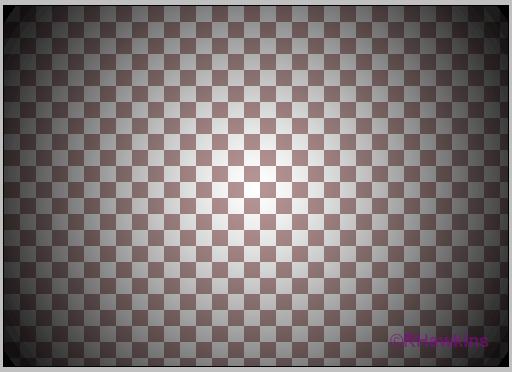|
|
| Author |
Message |
tuore
Joined: 19 Mar 2010
Posts: 4
|
 Posted: Fri Mar 19, 2010 2:38 pm Post subject: How to make these? Posted: Fri Mar 19, 2010 2:38 pm Post subject: How to make these? |
 |
|
I'd like to do a background template for a game's skin files. I would need a layer similar to these:

How are they done?
E: Also, how do you make a text which has certain part more transparent than other? (Example, the upper part of the text is clear, but lower part is transparent).
|
|
|
|
|
 |
hawkeye
Joined: 14 May 2009
Posts: 2377
Location: Mesa, Az
OS: Windows 7 Pro 64 bit
|
 Posted: Fri Mar 19, 2010 6:30 pm Post subject: Posted: Fri Mar 19, 2010 6:30 pm Post subject: |
 |
|
There are many ways but all start by creating a new file with a transparent background. Then you can use a soft large brush at low opacity to paint around the edges. Or you could use a radial gradient as I did here. Save as a .png to preserve the transparency.
| Description: |
|
| Filesize: |
35.81 KB |
| Viewed: |
362 Time(s) |
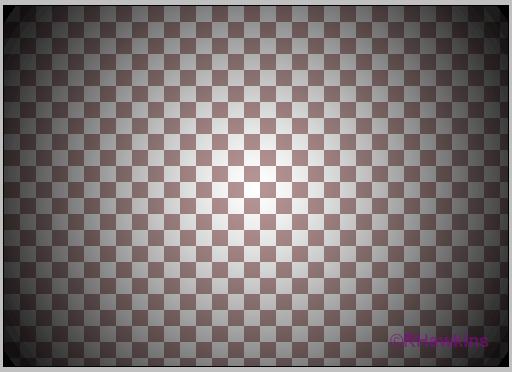
|
|
|
|
|
|
 |
tuore
Joined: 19 Mar 2010
Posts: 4
|
 Posted: Sat Mar 20, 2010 1:13 am Post subject: Posted: Sat Mar 20, 2010 1:13 am Post subject: |
 |
|
That looks really nice. Would you care to tell more specifically what you did (what radial gradient settings, what color etc.)?
E: Wait, I found a good solution. I created a new transparent file, added one layer and gave it a stroke of 200 pixels. Then I just gaussian blurred it with a high radius and lowered the layer's opacity.
|
|
|
|
|
 |
hawkeye
Joined: 14 May 2009
Posts: 2377
Location: Mesa, Az
OS: Windows 7 Pro 64 bit
|
 Posted: Sat Mar 20, 2010 10:27 am Post subject: Posted: Sat Mar 20, 2010 10:27 am Post subject: |
 |
|
Like I said, there are many ways to do it...
|
|
|
|
|
 |
cov_uk
Joined: 19 Mar 2010
Posts: 10
|
 Posted: Thu Mar 25, 2010 8:51 am Post subject: Posted: Thu Mar 25, 2010 8:51 am Post subject: |
 |
|
hey hawkeye
as im a newbie it wont let me pm you but i wanted to talk to you about some work i wanted doing.
if your interested emailer me at deadkingdom @ live dot co dot uk
so i can discuss the work with you
many thanx
_________________
Cov_UK
>img src="images/smiles/icon_smile.gif" alt=":)"> |
|
|
|
|
 |
hawkeye
Joined: 14 May 2009
Posts: 2377
Location: Mesa, Az
OS: Windows 7 Pro 64 bit
|
 Posted: Fri Mar 26, 2010 9:27 am Post subject: Posted: Fri Mar 26, 2010 9:27 am Post subject: |
 |
|
I emailed you yesterday.
|
|
|
|
|
 |
|