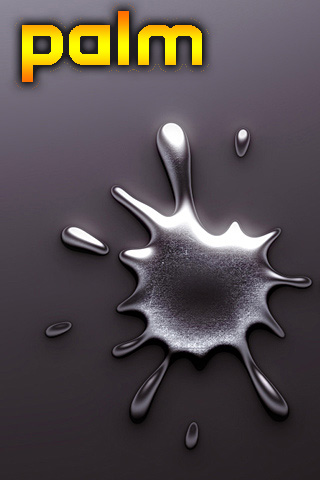|
|
| Author |
Message |
holley2583
Joined: 27 Apr 2010
Posts: 1
|
 Posted: Tue Apr 27, 2010 3:36 pm Post subject: How to layer using saved files Posted: Tue Apr 27, 2010 3:36 pm Post subject: How to layer using saved files |
 |
|
Ridiculous that I can't figure this out, but all im trying to do is simply layer...all are png files. I have a png file set as background and i want to add another .png file on top of the background that is in my documents. I cant figure out how to add a file as a layer, it only allows for an empty image. Please help, using CS2...
| Description: |
|
| Filesize: |
3.29 KB |
| Viewed: |
224 Time(s) |

|
| Description: |
|
| Filesize: |
38.3 KB |
| Viewed: |
224 Time(s) |

|
|
|
|
|
|
 |
Auieos
Joined: 29 Jan 2010
Posts: 2019
|
 Posted: Tue Apr 27, 2010 5:51 pm Post subject: Posted: Tue Apr 27, 2010 5:51 pm Post subject: |
 |
|
Try File > Place to add your layered image.
|
|
|
|
|
 |
K-touch
Joined: 17 Jan 2010
Posts: 166
Location: Sydney, Australia.
PS Version: CS, CS2, CS3, CS4
OS: Mac OS X, Win Xp
|
 Posted: Sun May 02, 2010 6:32 am Post subject: Re: How to layer using saved files Posted: Sun May 02, 2010 6:32 am Post subject: Re: How to layer using saved files |
 |
|
Yo don't worry : )
Just simply open both the file in Photoshop, and choose the file which you want to add as a layer to the other .png Hit Ctrl+A on PC and Commend+A on MAC that's "Select All" commend, Copy and then Paste it on the other file you want, and then you'll see your layer is added in the layer tab : ) )
I've attached your file have a look
| Description: |
|
| Filesize: |
61.62 KB |
| Viewed: |
198 Time(s) |
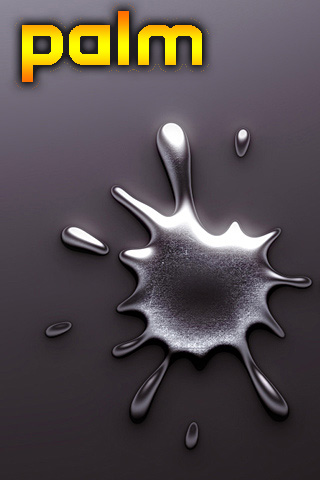
|
_________________
Add your Business and be part of a new Business Video Directory revolution : )
http://www.kantabiz.com/videos.php |
|
|
|
|
 |
|