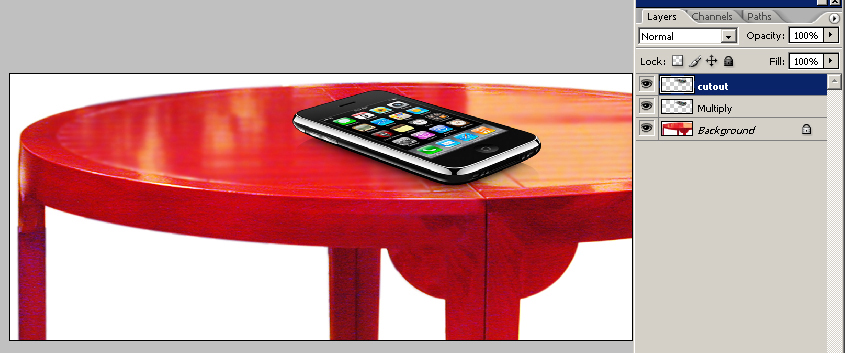|
|
| Author |
Message |
Hijacker
Joined: 07 Jun 2010
Posts: 3
|
 Posted: Mon Jun 07, 2010 1:34 pm Post subject: How can I achieve this? Posted: Mon Jun 07, 2010 1:34 pm Post subject: How can I achieve this? |
 |
|
Hi I will start by telling you that I am not a graphical artist and I only use photoshop for basic stuff. However, right now I need to slightly modify an image to achieve an effect and I don't know how to do it and I cannot find a tutorial online for this.
So this is what I want to do:
I have the attached image (image1) and I want to replace the white background with a transparent background, But I want to keep that shadow/reflection in such way that if I place the image on a different background the phone will look like it is lying flat there.
This would probably take just a few minutes to a graphical designer but as I already told you I am no graphical designer.
Can you point me to some tutorials or can anyone show me how to achieve this effect.
Thank you for your help!
| Description: |
|
| Filesize: |
46.31 KB |
| Viewed: |
226 Time(s) |

|
|
|
|
|
|
 |
thehermit
Joined: 05 Mar 2003
Posts: 3987
Location: Cheltenham, UK
|
 Posted: Mon Jun 07, 2010 3:52 pm Post subject: Posted: Mon Jun 07, 2010 3:52 pm Post subject: |
 |
|
No irony intended there are a thousand ways Just choose one of them that suit you, I would be tempted to use the Pen Tool myself, but you could try Select>ColourRange>Whites.
As for the 'shadow':
1st tutorial
2nd tutorial
If this is beyond you or you would like someone to do it for you, try posting in the Freebie Market Place in these forums. If you would like to do it yourself and need more guidence to help you through one of the tutorials or techinique post back here and you never know...
Welcome to the forums!
_________________
If life serves you lemons, make lemonade! |
|
|
|
|
 |
K-touch
Joined: 17 Jan 2010
Posts: 166
Location: Sydney, Australia.
PS Version: CS, CS2, CS3, CS4
OS: Mac OS X, Win Xp
|
 Posted: Mon Jun 14, 2010 2:27 am Post subject: Re: How can I achieve this? Posted: Mon Jun 14, 2010 2:27 am Post subject: Re: How can I achieve this? |
 |
|
Hi there,
see my image below,
Steps 1: prepare your background
Steps 2: Cutout the phone with the pen tool without the shadow only the phone
Steps 3: place the original phone image on your BG, and then "multiply" it in the blending modes, if you see now that the white of the phone BG has disapired and it has blended with the BG you choose and the shadow is ther too..
Steps 4: then place only the phone you cutout with the pen tool exactlly on the "multiply" image.
and they you gooo : ) you have your phone on your BG and the shadow is also natural
I hope I was of any help..
Cheers
| Description: |
|
| Filesize: |
181.66 KB |
| Viewed: |
182 Time(s) |
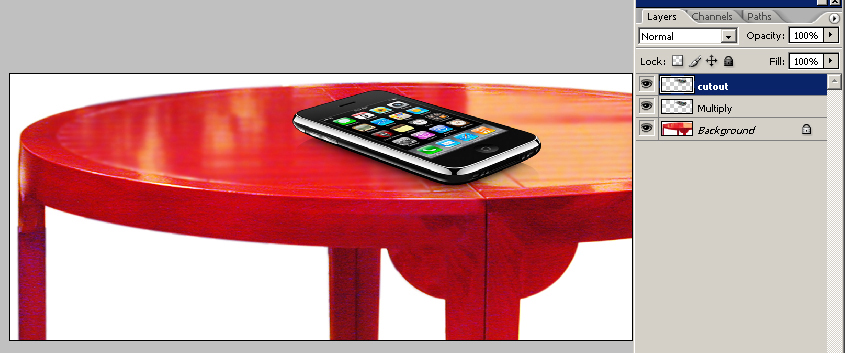
|
_________________
Add your Business and be part of a new Business Video Directory revolution : )
http://www.kantabiz.com/videos.php |
|
|
|
|
 |
|