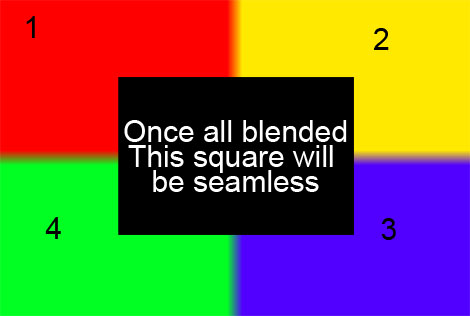|
|
| Author |
Message |
vonchi_m@hotmail.com
Joined: 10 Jun 2010
Posts: 2
|
 Posted: Thu Jun 10, 2010 3:38 pm Post subject: Creating this type of 'liquid' background? Posted: Thu Jun 10, 2010 3:38 pm Post subject: Creating this type of 'liquid' background? |
 |
|
How can I create this type of background in Photoshop CS4?
http://i46.tinypic.com/x4kbrd.jpg
Is it possible to create this background in a way that it can be used as a pattern so that it's repeatable both vertically and horizontally without noticeable division?
Thanks.
|
|
|
|
|
 |
Auieos
Joined: 29 Jan 2010
Posts: 2019
|
 Posted: Thu Jun 10, 2010 6:17 pm Post subject: Posted: Thu Jun 10, 2010 6:17 pm Post subject: |
 |
|
You need to have your image placed 4 times in a cube, then blend each of the four touching edges, and then reduce the canvas into the center to original image size.
Open image
Increase canvas size to 200%
Move 1 image into each of the 4 corners
Blend Edges
Reduce canvas size to 50%
Done.
I Included finished tile if you want it.
| Description: |
|
| Filesize: |
12.8 KB |
| Viewed: |
242 Time(s) |

|
| Description: |
|
| Filesize: |
16.33 KB |
| Viewed: |
242 Time(s) |
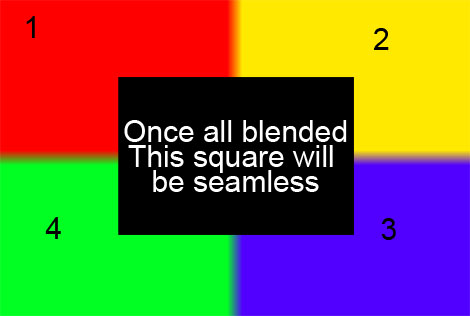
|
|
|
|
|
|
 |
vonchi_m@hotmail.com
Joined: 10 Jun 2010
Posts: 2
|
 Posted: Thu Jun 10, 2010 11:15 pm Post subject: Posted: Thu Jun 10, 2010 11:15 pm Post subject: |
 |
|
Thanks for the reply.
How would I actually create a background like that in Photoshop or fireworks?
|
|
|
|
|
 |
Auieos
Joined: 29 Jan 2010
Posts: 2019
|
 Posted: Fri Jun 11, 2010 7:13 pm Post subject: Posted: Fri Jun 11, 2010 7:13 pm Post subject: |
 |
|
I just explained that in the post above. How adept are you with photoshop?
|
|
|
|
|
 |
|