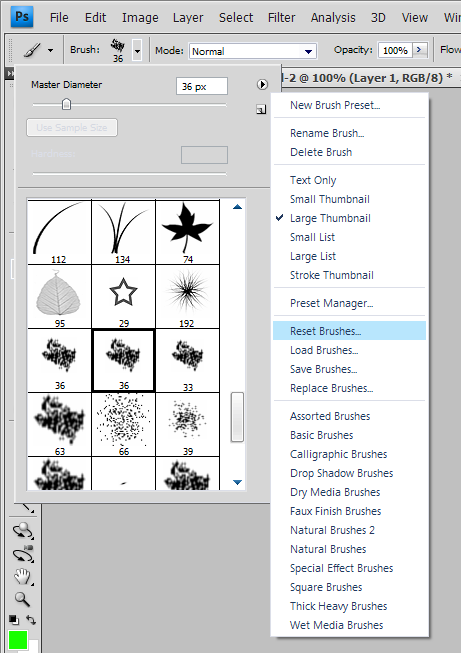|
|
| Author |
Message |
Bucephalus
Joined: 08 Aug 2010
Posts: 22
Location: Gold Coast, Queensland, Australia
PS Version: CS4
OS: Windows 7
|
 Posted: Sun Aug 08, 2010 3:16 am Post subject: PS smudge tool and #36 charcoal smear brush Posted: Sun Aug 08, 2010 3:16 am Post subject: PS smudge tool and #36 charcoal smear brush |
 |
|
Hi
I'm doing a photoshop tutorial from a magazine and I'm a newcomer to photoshop. It's for intermediates this tutorial, so have to do kind of minitutorials for each step of the tutorial.
Anyway step 8 of this tutorial directs to use the smudge tool with #36 Charcoal Smear brush. Well I can't find it. How do I load this brush or find it?
David.
|
|
|
|
|
 |
Auieos
Joined: 29 Jan 2010
Posts: 2019
|
 Posted: Mon Aug 09, 2010 12:31 am Post subject: Posted: Mon Aug 09, 2010 12:31 am Post subject: |
 |
|
Go into brush menu and reset default brushes, then it should appear in the menu.
| Description: |
|
| Filesize: |
60.06 KB |
| Viewed: |
1045 Time(s) |
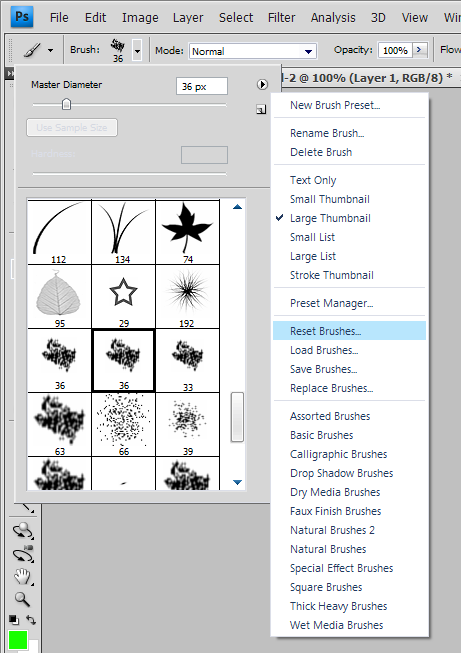
|
|
|
|
|
|
 |
Bucephalus
Joined: 08 Aug 2010
Posts: 22
Location: Gold Coast, Queensland, Australia
PS Version: CS4
OS: Windows 7
|
 Posted: Mon Aug 09, 2010 5:17 am Post subject: Thankyou Posted: Mon Aug 09, 2010 5:17 am Post subject: Thankyou |
 |
|
That worked.
Thanks for your helpl.
David.
|
|
|
|
|
 |
|