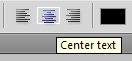|
|
| Author |
Message |
fierydragon
Joined: 10 Feb 2011
Posts: 15
Location: US
|
 Posted: Sun Feb 20, 2011 8:36 am Post subject: aligning or centering text Posted: Sun Feb 20, 2011 8:36 am Post subject: aligning or centering text |
 |
|
I am trying to align or center my text. But my process is long and boring.
What I am trying to do,
Suppose I add some text and the text box is larger than the text. In that case the text is aligned (using the align options with bg clicked) according to the space used by the text box instead of the actual text. I then have to resize the text box so it is exactly the same size, but if I increase the font, well doom I have to repeat the earlier steps.
Can anyone tell me what is the basic and easy way of doing this. Or should i use a pen tool to create type text. Please help me with this and any other type basics to speed up this part of my work.
|
|
|
|
|
 |
Auieos
Joined: 29 Jan 2010
Posts: 2019
|
 Posted: Sun Feb 20, 2011 6:07 pm Post subject: Posted: Sun Feb 20, 2011 6:07 pm Post subject: |
 |
|
Keep the text box bigger than you need it and center your text.
| Description: |
|
| Filesize: |
1.82 KB |
| Viewed: |
340 Time(s) |
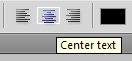
|
|
|
|
|
|
 |
fierydragon
Joined: 10 Feb 2011
Posts: 15
Location: US
|
 Posted: Mon Feb 21, 2011 6:29 am Post subject: Posted: Mon Feb 21, 2011 6:29 am Post subject: |
 |
|
ooops. lol I know how to center text.
that was not I am asking for. let me clarify pls-
lets say I have a document 700px wide and I want to center my text accordingly. what is the easy way to do this. for the problems I am facing with this please read my first post.
thx
|
|
|
|
|
 |
Auieos
Joined: 29 Jan 2010
Posts: 2019
|
 Posted: Mon Feb 21, 2011 4:43 pm Post subject: Posted: Mon Feb 21, 2011 4:43 pm Post subject: |
 |
|
Ok then don't draw a text box.
Just click and type to keep automatic bounding.
Make sure the text is centered like as i said above.
Now highlight the text layer that you just typed and the background layer.
Go to menu 'Layers > Align > Horizontal Centers' as well as 'Layers > Align > Vertical Centers'
Done 
You may have to redo the vertical center when you change type size.
|
|
|
|
|
 |
fierydragon
Joined: 10 Feb 2011
Posts: 15
Location: US
|
 Posted: Tue Feb 22, 2011 11:50 am Post subject: Posted: Tue Feb 22, 2011 11:50 am Post subject: |
 |
|
thank u! its awesome how this little thing saves me so much time!
|
|
|
|
|
 |
Auieos
Joined: 29 Jan 2010
Posts: 2019
|
 Posted: Tue Feb 22, 2011 5:16 pm Post subject: Posted: Tue Feb 22, 2011 5:16 pm Post subject: |
 |
|
Great, glad to help.
|
|
|
|
|
 |
|