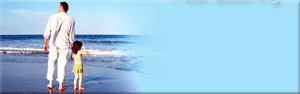|
|
| Author |
Message |
Rudbeckia
Joined: 30 Dec 2009
Posts: 1
|
 Posted: Thu Feb 24, 2011 12:27 pm Post subject: Photo Collage Posted: Thu Feb 24, 2011 12:27 pm Post subject: Photo Collage |
 |
|
Hi Folks,
Can someone tell me the best tools to use to make photos seamlessly appear to fade in and out of each other? Thx!
|
|
|
|
|
 |
Steve
Joined: 06 Aug 2010
Posts: 146
PS Version: CS3 & CS5
OS: Windows XP
|
 Posted: Thu Feb 24, 2011 8:50 pm Post subject: Posted: Thu Feb 24, 2011 8:50 pm Post subject: |
 |
|
That's pretty vague.
The gradient tool probably
|
|
|
|
|
 |
YourOnlySin
Joined: 23 Jan 2011
Posts: 230
|
 Posted: Thu Feb 24, 2011 9:22 pm Post subject: Posted: Thu Feb 24, 2011 9:22 pm Post subject: |
 |
|
Agreed...that is a very vague question. This isn't your fault, what makes the question vague is that there are often many different ways to perform the same task in Photoshop. Without knowing the effect you are trying to achieve it is difficult to determine the techniques available to achieve it. Can you provide a little more detail, or an example of what your talking about?
_________________
http://www.jmerrittphotorestoration.com/ |
|
|
|
|
 |
YourOnlySin
Joined: 23 Jan 2011
Posts: 230
|
 Posted: Thu Feb 24, 2011 9:32 pm Post subject: Posted: Thu Feb 24, 2011 9:32 pm Post subject: |
 |
|
| Steve wrote: | That's pretty vague.
The gradient tool probably |
A pretty vague answer but also, not wrong! I have used this technique to merge two images together myself. As in my example, apply the gradient tool using the "Foreground to Transparent" option to fade an image into transparency, then apply the image onto another for the faded effect. In the example, the image is faded onto a simple blue background for a banner ad. Again, there are other ways to do this and it can certainly be done much more flawlessly than my example. Oh...please ignore the text on the attached example...the website does not exist.
| Description: |
|
| Filesize: |
56.61 KB |
| Viewed: |
621 Time(s) |
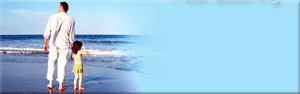
|
_________________
http://www.jmerrittphotorestoration.com/ |
|
|
|
|
 |
Netaddict
Joined: 16 Feb 2011
Posts: 332
Location: Earth
PS Version: CS6
OS: Windows 7 Professional
|
 Posted: Wed Mar 02, 2011 2:22 am Post subject: Posted: Wed Mar 02, 2011 2:22 am Post subject: |
 |
|
YourOnlySin, your image is a very good example of the gradient tool being used to create a seamless transition. Yet you say "it can certainly be done much more flawlessly", how could it be better? The only aspect I can improve on your image is lengthening the gradient to produce a longer feathered/transition.
|
|
|
|
|
 |
YourOnlySin
Joined: 23 Jan 2011
Posts: 230
|
 Posted: Wed Mar 02, 2011 8:28 pm Post subject: Posted: Wed Mar 02, 2011 8:28 pm Post subject: |
 |
|
Well, thank you. I would also agree that to get a real nice transition a longer gradient would be needed. In this particular case it was kept short to allow for other junk on the plain background.
_________________
http://www.jmerrittphotorestoration.com/ |
|
|
|
|
 |
|