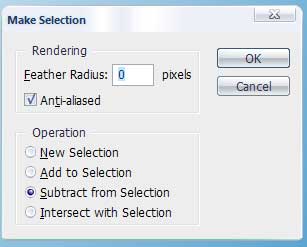|
|
| Author |
Message |
dfirszt
Joined: 09 Mar 2011
Posts: 5
Location: Aurora, IL
|
 Posted: Wed Mar 09, 2011 8:18 pm Post subject: Subtract from Selection Pop up Warning Posted: Wed Mar 09, 2011 8:18 pm Post subject: Subtract from Selection Pop up Warning |
 |
|
Using the Pen tool to create paths. After making a path and trying to Subtract from Selection, I get the following: Warning: No pixels are more than 50% selected. The selection edges will not be visible. What does that mean?
Subtract from Selection paths don't subtract. How do I remedy this?
David
|
|
|
|
|
 |
K-touch
Joined: 17 Jan 2010
Posts: 166
Location: Sydney, Australia.
PS Version: CS, CS2, CS3, CS4
OS: Mac OS X, Win Xp
|
 Posted: Thu Mar 10, 2011 4:36 am Post subject: Re: Subtract from Selection Pop up Warning Posted: Thu Mar 10, 2011 4:36 am Post subject: Re: Subtract from Selection Pop up Warning |
 |
|
Hi there,
You don't need to Subtract from selection, Make Selection..
_________________
Add your Business and be part of a new Business Video Directory revolution : )
http://www.kantabiz.com/videos.php |
|
|
|
|
 |
dfirszt
Joined: 09 Mar 2011
Posts: 5
Location: Aurora, IL
|
 Posted: Thu Mar 10, 2011 9:44 am Post subject: Posted: Thu Mar 10, 2011 9:44 am Post subject: |
 |
|
I DO need to Subtract from Selection! The product is a thermostat with vent and wiring slots. I made a path around the outside edges of the product and clicked New Selection. Now I want to make paths where the vents are and remove that area. I've done this many times before but never had this problem.
|
|
|
|
|
 |
thehermit
Joined: 05 Mar 2003
Posts: 3987
Location: Cheltenham, UK
|
 Posted: Thu Mar 10, 2011 3:29 pm Post subject: Posted: Thu Mar 10, 2011 3:29 pm Post subject: |
 |
|
It's perhaps because you are using a feathered edge, the warning is just that, a warning to the obvious, telling you that part of your selection has less than 50% opacity and therefore wont show in the 'marching ants' selection, it does not mean they won't be selected though.
_________________
If life serves you lemons, make lemonade! |
|
|
|
|
 |
dfirszt
Joined: 09 Mar 2011
Posts: 5
Location: Aurora, IL
|
 Posted: Fri Mar 11, 2011 6:50 pm Post subject: Posted: Fri Mar 11, 2011 6:50 pm Post subject: |
 |
|
Thanks Hermit, but that doesn't seem to be it. In 2 places my feathering is set to 0. Unless there are more than 2 places where feathering appears, it's just not working like it used to.
After the main selection is made, I make all the paths that I want to Subtract from Selection, and do so all at one time using the same Path 1 panel where the original path was selected. That when the whole thing disappears. I've been using this procedure for a long time and never experienced. If there's more place to reset feathering to 0, please let me know.
Thanks
|
|
|
|
|
 |
thehermit
Joined: 05 Mar 2003
Posts: 3987
Location: Cheltenham, UK
|
 Posted: Sat Mar 12, 2011 7:26 am Post subject: Posted: Sat Mar 12, 2011 7:26 am Post subject: |
 |
|
When you are trying to subtract from the path, do you have it selected?, if not, no dice.
_________________
If life serves you lemons, make lemonade! |
|
|
|
|
 |
dfirszt
Joined: 09 Mar 2011
Posts: 5
Location: Aurora, IL
|
 Posted: Sat Mar 12, 2011 2:32 pm Post subject: Posted: Sat Mar 12, 2011 2:32 pm Post subject: |
 |
|
Yes, the path is selected. That's why this is so tough to figure out.
|
|
|
|
|
 |
Auieos
Joined: 29 Jan 2010
Posts: 2019
|
 Posted: Sat Mar 12, 2011 7:28 pm Post subject: Posted: Sat Mar 12, 2011 7:28 pm Post subject: |
 |
|
If you hold down alt when you click make path from selection button this pops up.
| Description: |
|
| Filesize: |
9.98 KB |
| Viewed: |
930 Time(s) |
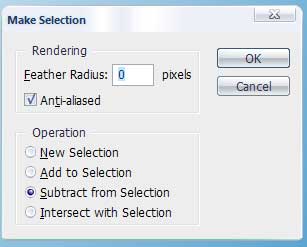
|
|
|
|
|
|
 |
|