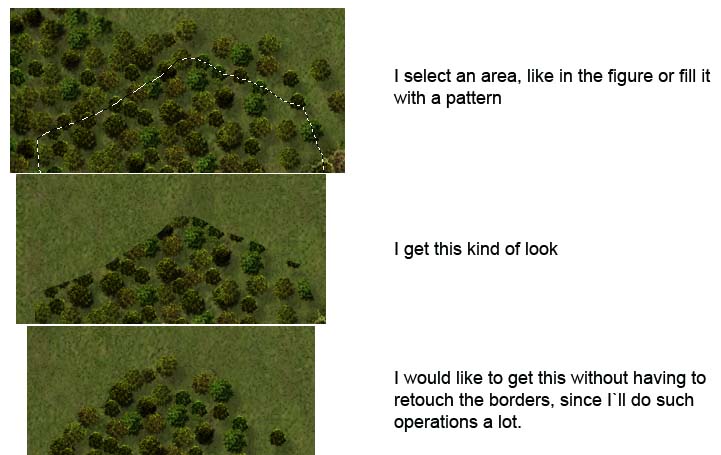bevilacqua
Joined: 30 Mar 2011
Posts: 1
|
 Posted: Wed Mar 30, 2011 3:18 pm Post subject: fill borders based on pattern shape Posted: Wed Mar 30, 2011 3:18 pm Post subject: fill borders based on pattern shape |
 |
|
Hi all!
I have some experience with photoshop, but I never tried what I'm going to ask and I can't seem to find an easy and fast method.
I use photoshop CS4 and need to fill a region with some tree variants (seen from above) I have created. The problem is that if I select the area and fill with a previously made pattern, the trees get cut by the borders of the selected area and I get this regular borders that doesn't seem like the borders of a forest.
Is there a way I can get a pattern to be recognized as an object, such that when I fill an area with it and it comes to the border, it will be printed only if the whole object fits within the limits of the selection?
I have attached a file with an example.
| Description: |
|
| Filesize: |
62.84 KB |
| Viewed: |
366 Time(s) |
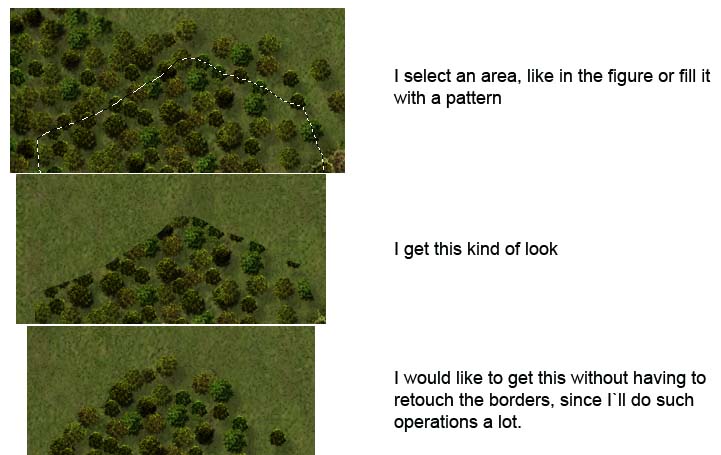
|
|
|