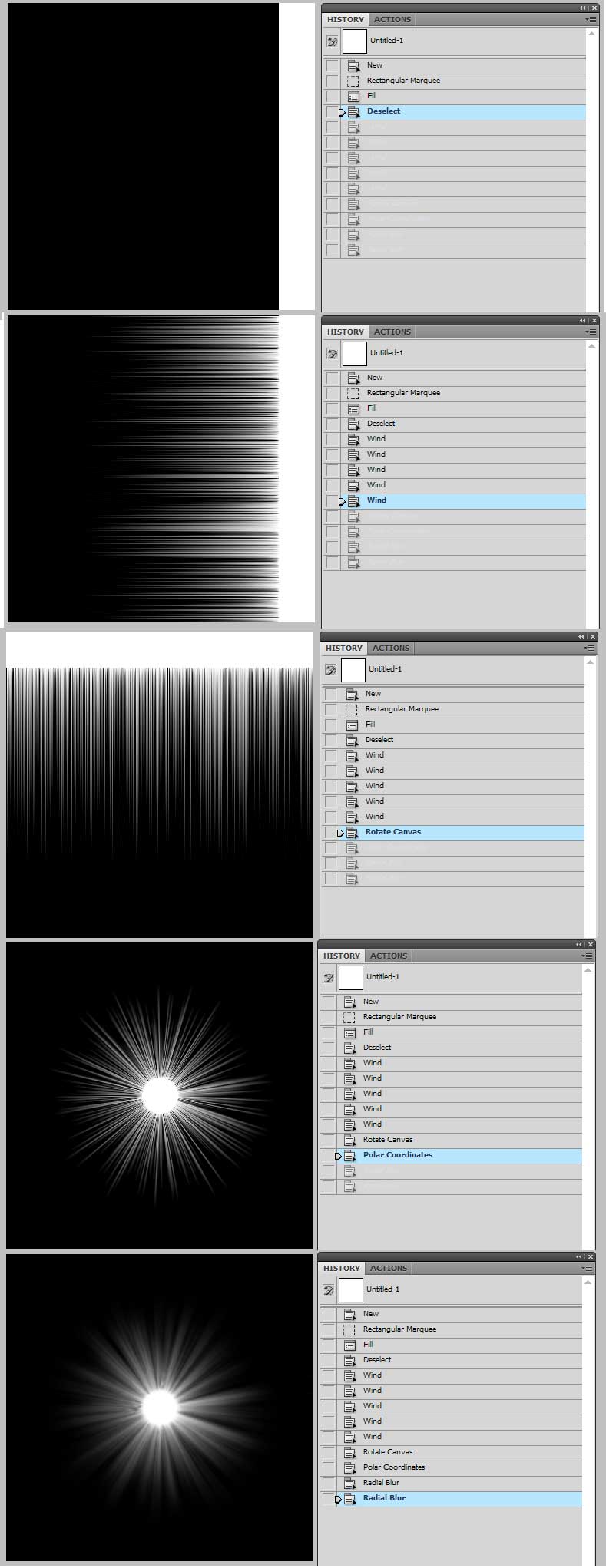|
|
| Author |
Message |
gymnast79
Joined: 16 Apr 2011
Posts: 1
|
|
|
|
|
 |
Auieos
Joined: 29 Jan 2010
Posts: 2019
|
 Posted: Sun Apr 17, 2011 6:33 pm Post subject: Posted: Sun Apr 17, 2011 6:33 pm Post subject: |
 |
|
Hey,
To create a starry glow effect do the following.
Make a large vertical black stripe or a small white one.
Apply the wind filter to it about 4 times.
Rotate the canvas so the stripes are now horizontal.
Filter > Distort > Polar Co-Ordinates > Rectangular to Polar.
Filter > Blur > Radial Blur > Spin (To soften edges).
Filter > Blur > Radial Blur > Zoom (To soften surface).
Hope that helps.
| Description: |
|
| Filesize: |
119.65 KB |
| Viewed: |
1633 Time(s) |
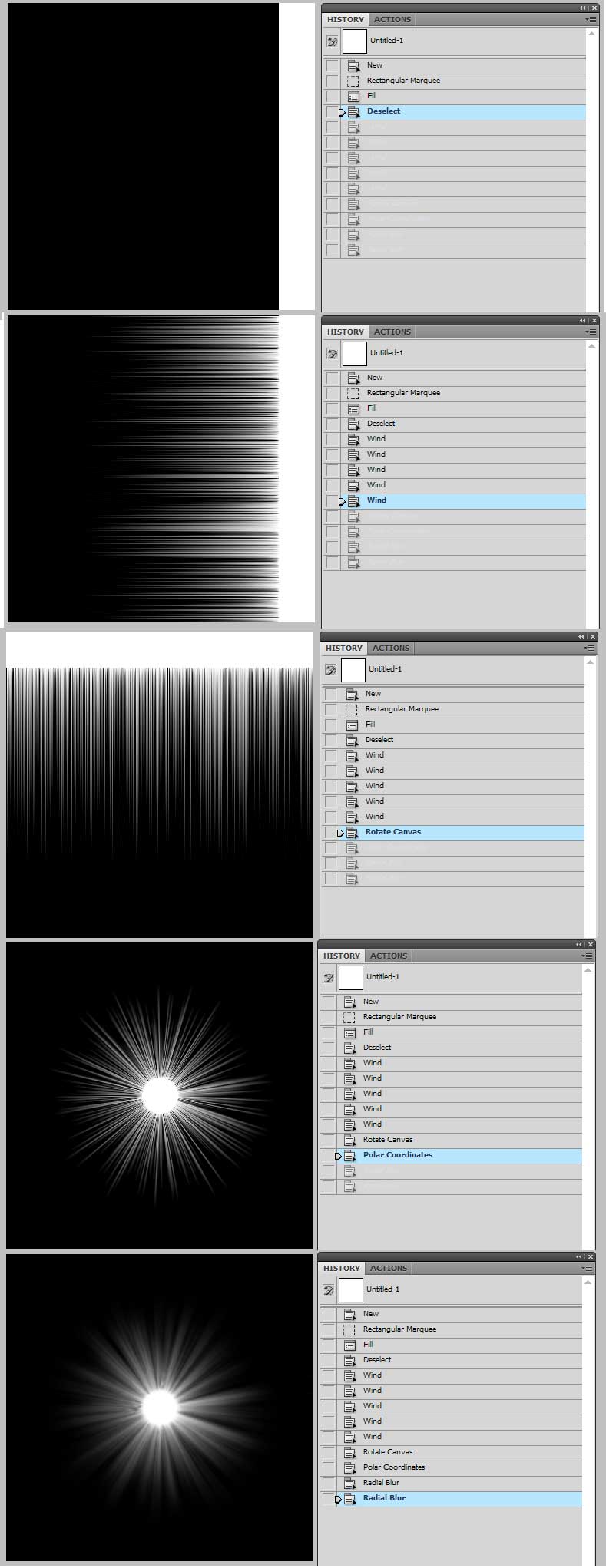
|
|
|
|
|
|
 |
seaco

Joined: 31 Dec 2009
Posts: 729
Location: UK
PS Version: CC
OS: Windows 10
|
 Posted: Mon Apr 18, 2011 3:40 pm Post subject: Posted: Mon Apr 18, 2011 3:40 pm Post subject: |
 |
|
Hi Auieos
Like that idea and it works well...
| Description: |
|
| Filesize: |
140.48 KB |
| Viewed: |
1625 Time(s) |

|
_________________
Lee |
|
|
|
|
 |
Auieos
Joined: 29 Jan 2010
Posts: 2019
|
 Posted: Mon Apr 18, 2011 6:15 pm Post subject: Posted: Mon Apr 18, 2011 6:15 pm Post subject: |
 |
|
Hey nice one Seaco.
Looks great. Lots of Impact.
|
|
|
|
|
 |
|