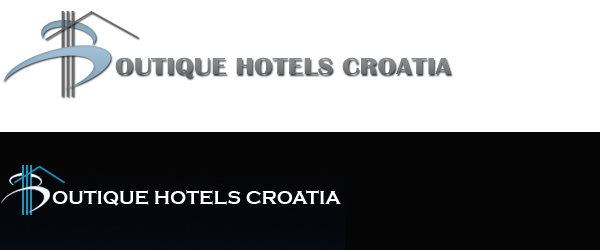|
|
| Author |
Message |
renata
Joined: 26 Nov 2010
Posts: 368
Location: Australia
|
 Posted: Tue May 10, 2011 10:05 pm Post subject: Posted: Tue May 10, 2011 10:05 pm Post subject: |
 |
|
That's a great idea. A lot simpler, actually (I wish I'd thought of it first!).
I'm not sure why it's white - could it be because that's just the background showing through?
I'm not sure if I've understood you correctly, but I just had a quick go myself with the ellipse tool. So, if you select the ellipse tool and look at the options along the top, there's one at the top left which looks like a boxing ring. If you select that one and draw one ellipse, you can then subtract from it by drawing a second ellipse.
But before you draw that second ellipse, have a look at the set of options (just before the chain symbol) - the ones which look like overlapping boxes. The middle box shows a white/transparent box overlapping a gray one. THAT's the one you want to click. That will SUBTRACT the second ellipse from the first. It should leave clear space.
Tip: While you're drawing the second, subtractive ellipse, you can move it around while drawing if you press the space bar.
This should leave you with a nice, crescent shape which you can warp further with edit->transform tools.
I've sent you a copy of the pen tool stuff, but this way is much easier.
|
|
|
|
|
 |
kevinritt
Joined: 15 Sep 2009
Posts: 12
|
 Posted: Sat May 14, 2011 11:00 am Post subject: Posted: Sat May 14, 2011 11:00 am Post subject: |
 |
|
Thanks for the help. The ellipse tool technique worked. Here's the comparison. Any feedback is appreciated
| Description: |
|
| Filesize: |
32.4 KB |
| Viewed: |
241 Time(s) |
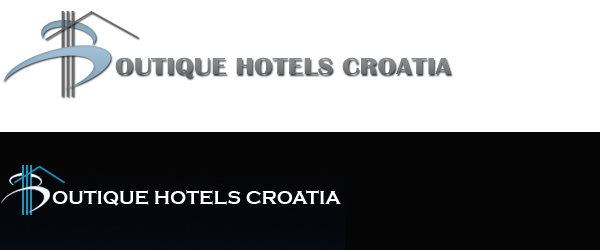
|
|
|
|
|
|
 |
renata
Joined: 26 Nov 2010
Posts: 368
Location: Australia
|
 Posted: Sat May 14, 2011 7:35 pm Post subject: Posted: Sat May 14, 2011 7:35 pm Post subject: |
 |
|
Very nice! I wish I had your artistic sense, I have trouble coming up with good ideas like that Good job.
|
|
|
|
|
 |
kevinritt
Joined: 15 Sep 2009
Posts: 12
|
 Posted: Sun May 15, 2011 7:39 am Post subject: Posted: Sun May 15, 2011 7:39 am Post subject: |
 |
|
Thanks. However, I didn't design the original concept (bottom image) I just modified it to fit the new site (top image)
Again, thanks for your help.
|
|
|
|
|
 |
|