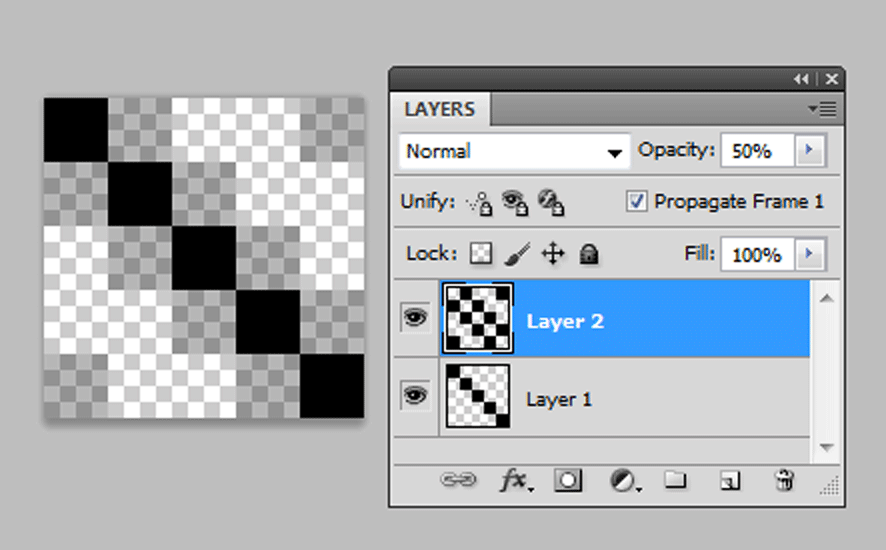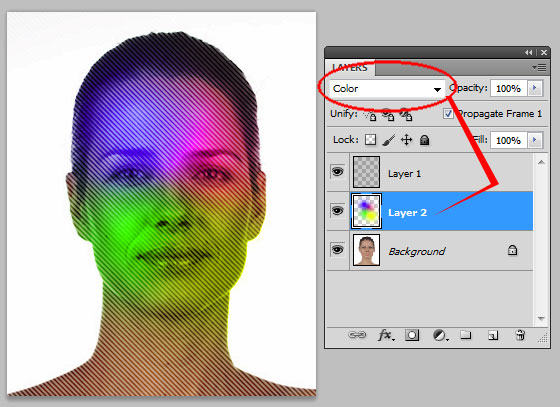|
|
| Author |
Message |
vetticustoms
Joined: 18 Nov 2011
Posts: 2
|
 Posted: Fri Nov 18, 2011 12:44 am Post subject: Need to know how to add light beams to a picture Posted: Fri Nov 18, 2011 12:44 am Post subject: Need to know how to add light beams to a picture |
 |
|
Hey guys im working on a photo were I need to add "beams" of multi color light , any advice on how to do this in photoshop? Thanks in advance!
 [/img] [/img]
|
|
|
|
|
 |
thehermit
Joined: 05 Mar 2003
Posts: 3987
Location: Cheltenham, UK
|
 Posted: Fri Nov 18, 2011 3:45 am Post subject: Posted: Fri Nov 18, 2011 3:45 am Post subject: |
 |
|
Not so sure there are any 'light beams' to speak of in this image. I would probably try a black layer, with large multi-coloured blobs set to screen and see where that gets you.
_________________
If life serves you lemons, make lemonade! |
|
|
|
|
 |
vetticustoms
Joined: 18 Nov 2011
Posts: 2
|
 Posted: Fri Nov 18, 2011 4:03 pm Post subject: Posted: Fri Nov 18, 2011 4:03 pm Post subject: |
 |
|
I wasnt sure exactly how to describe it , ill give that a shot. Im just confused on how to recolor it like that
|
|
|
|
|
 |
Auieos
Joined: 29 Jan 2010
Posts: 2019
|
 Posted: Sun Nov 20, 2011 7:09 pm Post subject: Posted: Sun Nov 20, 2011 7:09 pm Post subject: |
 |
|
Think its the 1px stripes effect.
Create an image 5x5px and zoom right in then use the pen tool to make two layers like they are pictured below.
Lower the opacity to 50% on the layer with the more squares on it, as below.
Then... Edit > Define Pattern > name it whatever > OK.
Now you can use the patter to create beam effects by filling a layer...
Make New Layer then, Edit > Fill > Contents (Use: Pattern) (Custom Pattern: choose your pattern you just made) > OK
Now you should have a layer of stripes and you can adjust the layers blending mode until it works, usually its overlay.
You probably want to have the colour blobs Hermit was talking about on a layer above your face, below the strokes with blending mode set to colour. (see second pic)
Stripes on second pic below layer blend mode was set to overlay as mentioned above.
| Description: |
|
| Filesize: |
36.71 KB |
| Viewed: |
446 Time(s) |
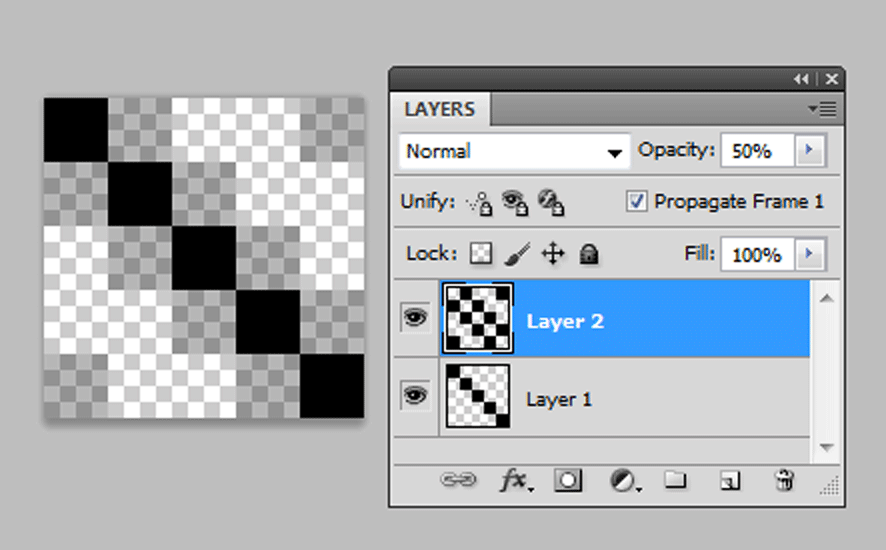
|
| Description: |
|
| Filesize: |
57.45 KB |
| Viewed: |
446 Time(s) |
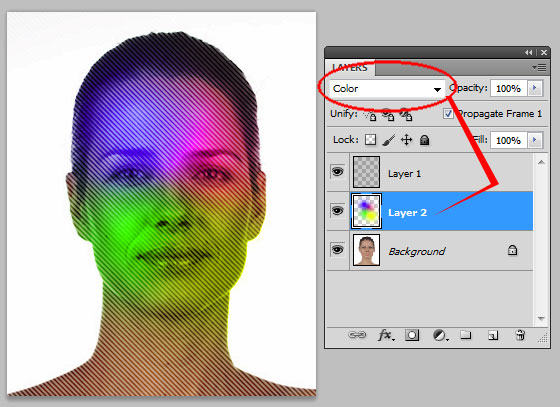
|
|
|
|
|
|
 |
|




 [/img]
[/img]