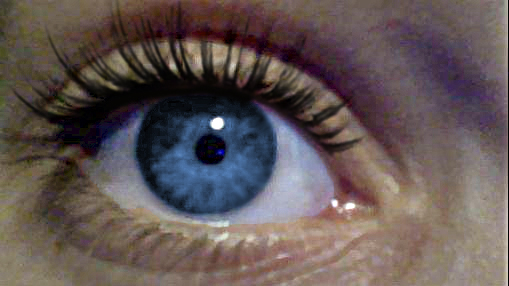|
|
| Author |
Message |
megadrag3000
Joined: 06 Jan 2012
Posts: 1
Location: P. Delgada
|
 Posted: Fri Jan 06, 2012 6:26 pm Post subject: I tried some things, but i cant get what i want. Posted: Fri Jan 06, 2012 6:26 pm Post subject: I tried some things, but i cant get what i want. |
 |
|
i'm new to this, i have an eye photo and i want to completely change it: change eye color, skin tone, brightness and darker eyelashes. can you help me?
i've upload the image, so you can try to modidy yourself and then tell me the steps.
P.S. - i've tried changing the brightness, but it just adds white, i want it to look like there's a brighter light, not add white.
P.P.S. is it possible to select around the eye?
| Description: |
|
| Filesize: |
14.79 KB |
| Viewed: |
756 Time(s) |
![377215_253752561351398_100001499678301_753294_856042314_n[1].jpg](files/377215_253752561351398_100001499678301_753294_856042314_n1_141.jpg)
|
|
|
|
|
|
 |
jerryb4417
Joined: 20 Dec 2008
Posts: 710
Location: Oklahoma
PS Version: photoshop cs5
OS: win7 pro 64 bit, i7-3.2g, GTS 450,
|
 Posted: Fri Jan 06, 2012 8:11 pm Post subject: Posted: Fri Jan 06, 2012 8:11 pm Post subject: |
 |
|
hi,
first, yes you can select the eye, many different ways to do it...
pen tool and then convert the spath to a selection, or use the magic wand, or do a dup and use a mask, use the quick selection tool or use the quick edit mask mode (at the bottom of toolbar) ... many ways.....
as far as your other questions... this link of tutorials addresses... various body parts including eyes and eyelashes etc...
http://www.smashingmagazine.com/2008/07/15/70-beauty-retouching-photoshop-tutorials/
|
|
|
|
|
 |
Netaddict
Joined: 16 Feb 2011
Posts: 332
Location: Earth
PS Version: CS6
OS: Windows 7 Professional
|
 Posted: Sat Jan 07, 2012 2:31 pm Post subject: Posted: Sat Jan 07, 2012 2:31 pm Post subject: |
 |
|
Is this what you mean?
If so I selected the circular colored area inside the eye then I changed hue/saturation to get a different color.
I made the skin tone lighter by selecting the skin and increasing brightness in brightness/contrast
| Description: |
|
| Filesize: |
31.71 KB |
| Viewed: |
737 Time(s) |

|
|
|
|
|
|
 |
Cloudless_Creative

Joined: 23 Dec 2011
Posts: 113
PS Version: Adobe CS5
OS: Mac
|
 Posted: Wed Jan 11, 2012 10:21 am Post subject: Posted: Wed Jan 11, 2012 10:21 am Post subject: |
 |
|
Hey, Netaddict the only thing I'd say about yours is the edge of the coloured bit on the eye looks somewhat unnatural? I don't know if thats just me or not. But your editing works well regardless the edge of the eye 
_________________
Those who dare to waste one moment of time have not yet discovered the value of life. |
|
|
|
|
 |
thehermit
Joined: 05 Mar 2003
Posts: 3987
Location: Cheltenham, UK
|
 Posted: Wed Jan 11, 2012 10:41 am Post subject: Posted: Wed Jan 11, 2012 10:41 am Post subject: |
 |
|
A slight feathering would help sell the effect and also not such an intense blue, most eyes also have flecks of darker colour or other colours. To make it (ahemm) 'pop', burn around the outer edge and dodge the iris a the bottom or suitable highlights.
_________________
If life serves you lemons, make lemonade! |
|
|
|
|
 |
seaco

Joined: 31 Dec 2009
Posts: 729
Location: UK
PS Version: CC
OS: Windows 10
|
 Posted: Thu Jan 12, 2012 4:54 pm Post subject: Posted: Thu Jan 12, 2012 4:54 pm Post subject: |
 |
|
Cut out and made a new layer with the pupil then used Hue/Saturation to colour, used the Dodge tool on the white of the eye. Unsharp Mask on the whole image I used an Eyelash Brush to add that on a new layer.
To lighten and improve the skin I used Color Correction then Levels...
| Description: |
|
| Filesize: |
125.45 KB |
| Viewed: |
687 Time(s) |
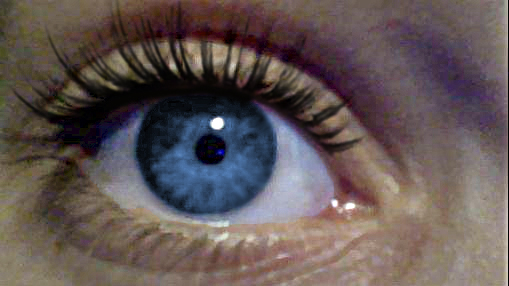
|
_________________
Lee |
|
|
|
|
 |
Netaddict
Joined: 16 Feb 2011
Posts: 332
Location: Earth
PS Version: CS6
OS: Windows 7 Professional
|
 Posted: Thu Jan 26, 2012 2:52 pm Post subject: Posted: Thu Jan 26, 2012 2:52 pm Post subject: |
 |
|
Yes, I just notices that blue contour around the image I edited, not realistic.
seaco, as usual spot on or as the Brits would say "bulls eye" referring to hitting the center of the dart board. BTW no pun intended, I know the image is of a human eye :-)
seaco, where did you get an "Eyelash Brush"? Please don't tell me "from the makeup store"
|
|
|
|
|
 |
seaco

Joined: 31 Dec 2009
Posts: 729
Location: UK
PS Version: CC
OS: Windows 10
|
 Posted: Thu Jan 26, 2012 3:34 pm Post subject: Posted: Thu Jan 26, 2012 3:34 pm Post subject: |
 |
|
|
|
|
|
|
 |
|




![377215_253752561351398_100001499678301_753294_856042314_n[1].jpg](files/377215_253752561351398_100001499678301_753294_856042314_n1_141.jpg)