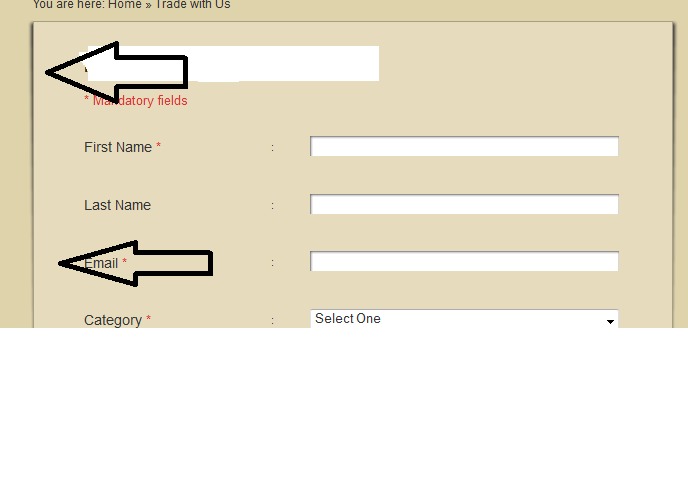|
|
| Author |
Message |
brickman
Joined: 11 Jan 2012
Posts: 2
|
 Posted: Wed Jan 11, 2012 2:29 pm Post subject: Variable length borders Posted: Wed Jan 11, 2012 2:29 pm Post subject: Variable length borders |
 |
|
Hello,
I'm trying to get this effect on border as shown in the sample but unable to do so. Notice how the shadow gradually increases in width from the base.
I tried the drop shadow effect but it is even across the board. I even tried playing with angles, opacity etc but did not succeed.
| Description: |
|
| Filesize: |
14.14 KB |
| Viewed: |
471 Time(s) |
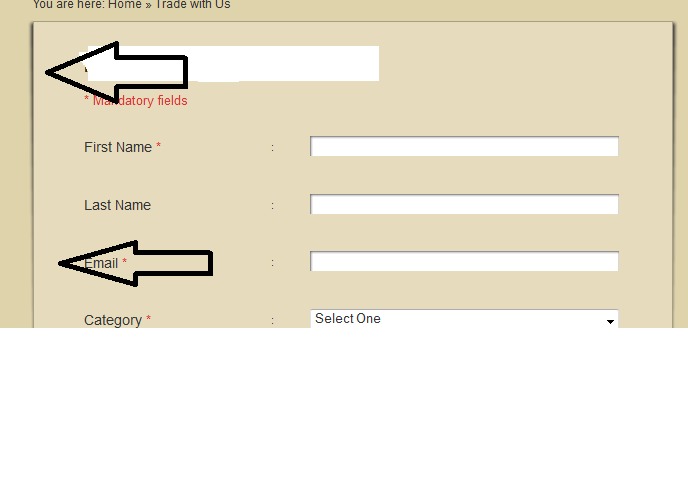
|
|
|
|
|
|
 |
Auieos
Joined: 29 Jan 2010
Posts: 2019
|
 Posted: Thu Jan 12, 2012 1:30 am Post subject: Posted: Thu Jan 12, 2012 1:30 am Post subject: |
 |
|
You should try masking out the drop shadow on an angle
You can also duplicate the layer with the board and reduce the fill (below opacity in layers tab) to 0% without effecting the layer styles.
|
|
|
|
|
 |
brickman
Joined: 11 Jan 2012
Posts: 2
|
 Posted: Sat Jan 14, 2012 12:17 am Post subject: Posted: Sat Jan 14, 2012 12:17 am Post subject: |
 |
|
Thanks. Will try..
|
|
|
|
|
 |
|