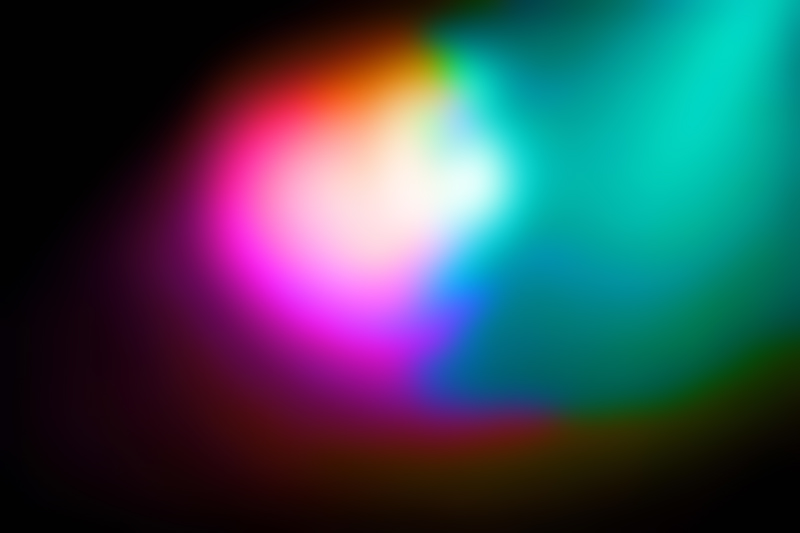|
|
| Author |
Message |
jacobammon
Joined: 29 Jan 2012
Posts: 2
|
 Posted: Sun Jan 29, 2012 5:47 pm Post subject: How to create this effect? Posted: Sun Jan 29, 2012 5:47 pm Post subject: How to create this effect? |
 |
|
Hi, I was wondering if anyone knew how to create this "hipster" flare effect on a photo on CS5...

(The red/orange line on the side)
It's pretty popular and I was wondering if that was an effect created when the photo was taken or if it can be edited on.
Thanks
|
|
|
|
|
 |
jerryb4417
Joined: 20 Dec 2008
Posts: 710
Location: Oklahoma
PS Version: photoshop cs5
OS: win7 pro 64 bit, i7-3.2g, GTS 450,
|
 Posted: Sun Jan 29, 2012 6:15 pm Post subject: Posted: Sun Jan 29, 2012 6:15 pm Post subject: |
 |
|
hi,
there no name for what taking effect... and it always difficult to backtrack on what some else did...
a lot of time just try toidentify certain effect and then experiment in order try to recreate the overall effect... in this case i think maybe the mixer and spot light
possibly... dup your image
then apply mixer maybe going for the red channel and adj the blue slider to get that color turqoise tone..
after that... maybe the spot light filter ... and possibly apply mask and then go in and mask out where you don't want the brightness..
|
|
|
|
|
 |
thehermit
Joined: 05 Mar 2003
Posts: 3987
Location: Cheltenham, UK
|
 Posted: Sun Jan 29, 2012 6:24 pm Post subject: Posted: Sun Jan 29, 2012 6:24 pm Post subject: |
 |
|
It's called a 'light leak' it re-creates the effect of light getting into a camera and ruining/effecting the film.
Find a image similar to mine on the web or create your own, set the layer blend mode to screen and bob's your uncle, adjust opacity to taste and feel free to change the hue/saturation of the light leak layer too.
Obviously duplicating the layer and transforming it with masking to suit really helps sell the effect. Just play with it until happy.
| Description: |
|
| Filesize: |
66.15 KB |
| Viewed: |
5037 Time(s) |
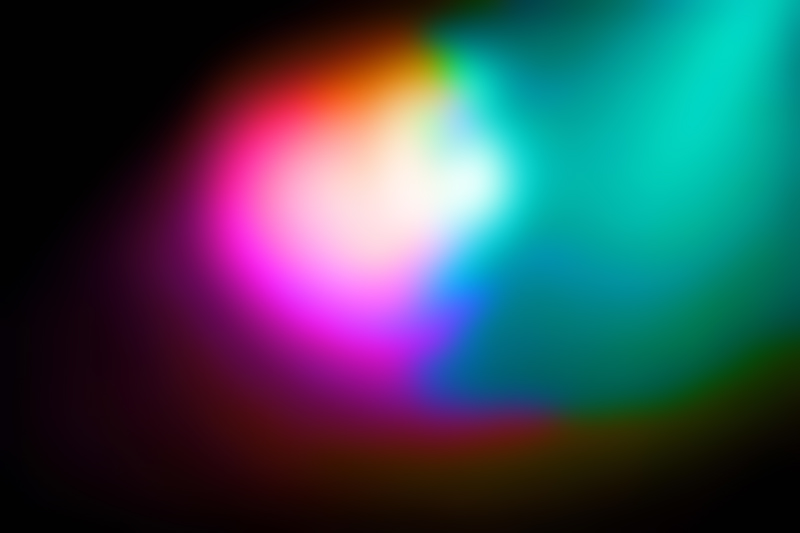
|
_________________
If life serves you lemons, make lemonade! |
|
|
|
|
 |
jacobammon
Joined: 29 Jan 2012
Posts: 2
|
 Posted: Sun Jan 29, 2012 6:35 pm Post subject: Posted: Sun Jan 29, 2012 6:35 pm Post subject: |
 |
|
| thehermit wrote: | It's called a 'light leak' it re-creates the effect of light getting into a camera and ruining/effecting the film.
Find a image similar to mine on the web or create your own, set the layer blend mode to screen and bob's your uncle, adjust opacity to taste and feel free to change the hue/saturation of the light leak layer too.
Obviously duplicating the layer and transforming it with masking to suit really helps sell the effect. Just play with it until happy. |
Thanks a lot! 
|
|
|
|
|
 |
jerryb4417
Joined: 20 Dec 2008
Posts: 710
Location: Oklahoma
PS Version: photoshop cs5
OS: win7 pro 64 bit, i7-3.2g, GTS 450,
|
 Posted: Sun Jan 29, 2012 7:07 pm Post subject: Posted: Sun Jan 29, 2012 7:07 pm Post subject: |
 |
|
hi thehermit...
oh i didn't think that was what he wanted... smiling....
|
|
|
|
|
 |
|