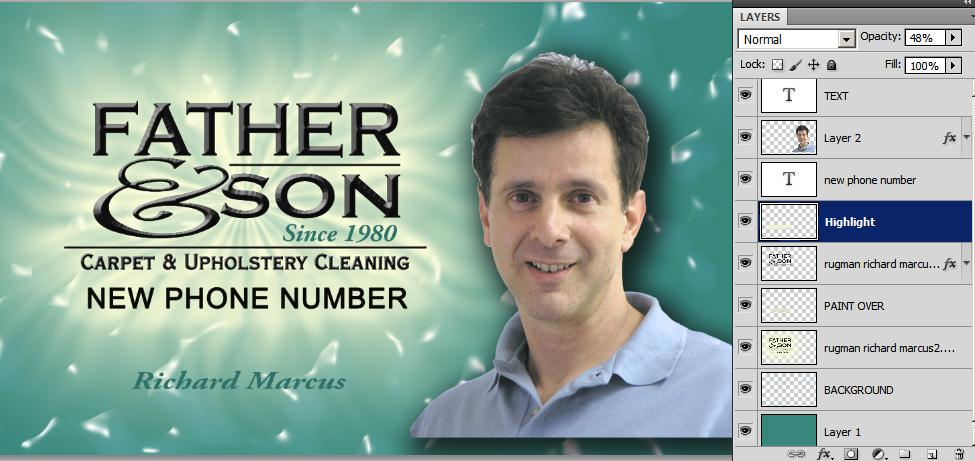|
|
| Author |
Message |
gtprint1
Joined: 05 Mar 2012
Posts: 5
|
 Posted: Mon Mar 05, 2012 10:40 am Post subject: help with an existing psd file Posted: Mon Mar 05, 2012 10:40 am Post subject: help with an existing psd file |
 |
|
We designed a flyer for a customer some years back in an older version of photoshop. We now need to change his number, and while that was easy, I cannot figure out how to separate the text from the graphic behind it. can anyone help? i can send the psd file for anyone interested.
Thanks
Ben
|
|
|
|
|
 |
hawkeye
Joined: 14 May 2009
Posts: 2377
Location: Mesa, Az
OS: Windows 7 Pro 64 bit
|
 Posted: Mon Mar 05, 2012 10:52 am Post subject: Posted: Mon Mar 05, 2012 10:52 am Post subject: |
 |
|
If it's a psd file it should have the layers in tact, so you should be able to edit the text layer.
|
|
|
|
|
 |
gtprint1
Joined: 05 Mar 2012
Posts: 5
|
 Posted: Mon Mar 05, 2012 11:00 am Post subject: Posted: Mon Mar 05, 2012 11:00 am Post subject: |
 |
|
i know that. i should have explained. We used Flexi sign to create the logo. We then brought it into photoshop to add the effects, so the text is not editable. it was placed as a eps file. I have the new file ready to go with the adjusted number, I just can't separate the text from what i'll call the wavy sunburst. The employee who originally did this doesn't remember how they did it.
|
|
|
|
|
 |
hawkeye
Joined: 14 May 2009
Posts: 2377
Location: Mesa, Az
OS: Windows 7 Pro 64 bit
|
 Posted: Mon Mar 05, 2012 11:03 am Post subject: Posted: Mon Mar 05, 2012 11:03 am Post subject: |
 |
|
|
|
|
|
|
 |
jerryb4417
Joined: 20 Dec 2008
Posts: 710
Location: Oklahoma
PS Version: photoshop cs5
OS: win7 pro 64 bit, i7-3.2g, GTS 450,
|
 Posted: Mon Mar 05, 2012 11:03 am Post subject: Posted: Mon Mar 05, 2012 11:03 am Post subject: |
 |
|
hi,
it probably a good idea if you can upload the psd file here...
max size is 200k, however if you can't squeeze down to that size
then a link to where we can download it...
like hawk mentioned normally psd file should have all the layers including a text layer...which can then be edited..
however sometime people will either merge the layers hense you lose the text layer or they raterize the text layer and it becomes just a bitmap layer ...
|
|
|
|
|
 |
gtprint1
Joined: 05 Mar 2012
Posts: 5
|
 Posted: Mon Mar 05, 2012 11:12 am Post subject: Posted: Mon Mar 05, 2012 11:12 am Post subject: |
 |
|
here is the link to the file. the logo says father and son with a phone number. if you determine that the wavy sun can't be separated from the text, if you know how to duplicate it, that would work as well.
<a href=http://www.filedropper.com/fatersonmagnet05><img src=http://www.filedropper.com/download_button.png width=127 height=145 border=0/></a><br /><div style=font-size:9px;font-family:Arial, Helvetica, sans-serif;width:127px;font-color:#44a854;> <a href=http://www.filedropper.com >upload files free</a></div>
or
http://www.filedropper.com/fatersonmagnet05
|
|
|
|
|
 |
thehermit
Joined: 05 Mar 2003
Posts: 3987
Location: Cheltenham, UK
|
 Posted: Mon Mar 05, 2012 11:22 am Post subject: Posted: Mon Mar 05, 2012 11:22 am Post subject: |
 |
|
The text whilst not editable is on it's own layer, all the other effects are also on their own layer so separating them is not an issue. It looks like the typeface is Copperplate Gothic so a fairly common face, shouldn't be much problem for someone to change the number etc.
_________________
If life serves you lemons, make lemonade! |
|
|
|
|
 |
gtprint1
Joined: 05 Mar 2012
Posts: 5
|
 Posted: Mon Mar 05, 2012 11:33 am Post subject: Posted: Mon Mar 05, 2012 11:33 am Post subject: |
 |
|
the issue i am having is when you turn off the layer "rugman richard marcus2.eps" which is the bevel effects to the lettering, it shows the text with the wavy sun and when you turn off layer "rugman richard marcus2.eps copy" the wavy sun and the text disappear. I need to either find a way to separate that layer "rugman richard marcus2.eps copy" or figure out how to duplicate the wavy sun. I have the new text ready to go.
|
|
|
|
|
 |
hawkeye
Joined: 14 May 2009
Posts: 2377
Location: Mesa, Az
OS: Windows 7 Pro 64 bit
|
 Posted: Mon Mar 05, 2012 11:44 am Post subject: Posted: Mon Mar 05, 2012 11:44 am Post subject: |
 |
|
On the layer with the text and effects, select and delete the phone number. Make a new layer above the star effect with text layer and with a soft-low opacity brush paint over the phone text. Sample often to get it right. You may need to use the smudge tool to get it to match.
Make a new text layer above to add the new phone number, you can add effects to this layer to match the other text.
I did this quick but it should give you the idea. I also added a little highlight behind the text (low opacity blurred color).
| Description: |
|
| Filesize: |
69.94 KB |
| Viewed: |
580 Time(s) |
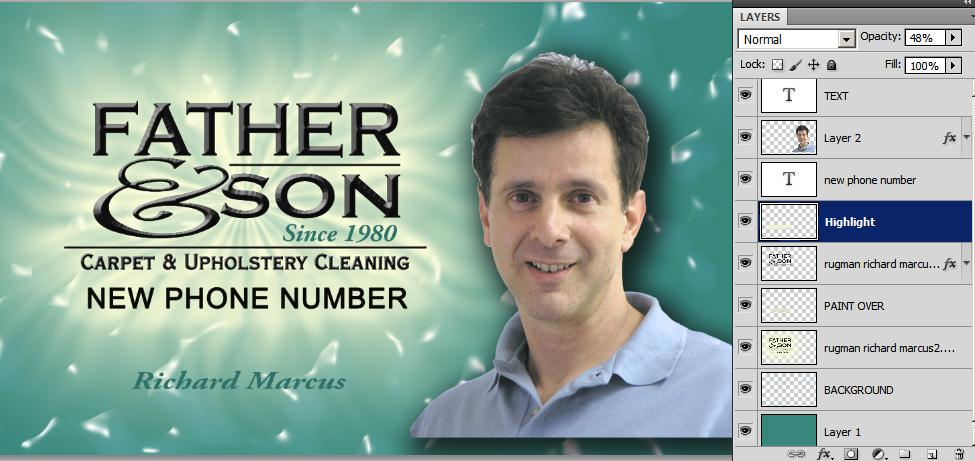
|
|
|
|
|
|
 |
gtprint1
Joined: 05 Mar 2012
Posts: 5
|
 Posted: Mon Mar 05, 2012 11:47 am Post subject: Posted: Mon Mar 05, 2012 11:47 am Post subject: |
 |
|
thanks i will try that out.
|
|
|
|
|
 |
|