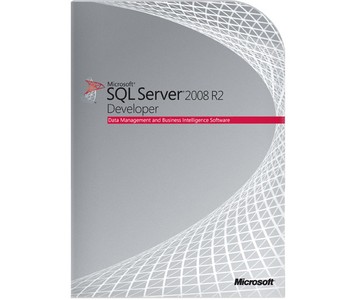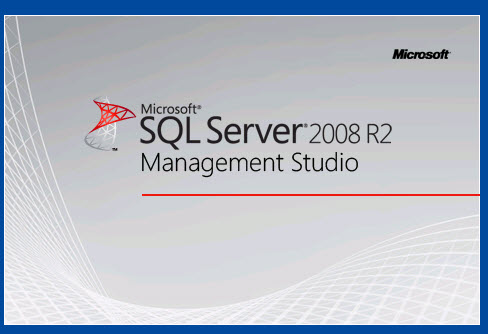|
|
| Author |
Message |
fierydragon
Joined: 10 Feb 2011
Posts: 15
Location: US
|
 Posted: Sat Mar 10, 2012 1:00 pm Post subject: helix shapes and lines like microsoft sql logo Posted: Sat Mar 10, 2012 1:00 pm Post subject: helix shapes and lines like microsoft sql logo |
 |
|
I want to create a wavy set of lines that look like a helix. I have no clue on what is the proper way to do this. What tools should I use? I have no idea boss!
The style I am after is attached in the images. Any advanced master here that can guide me here?
Please if someone can help me!
| Description: |
|
| Filesize: |
17.78 KB |
| Viewed: |
1541 Time(s) |
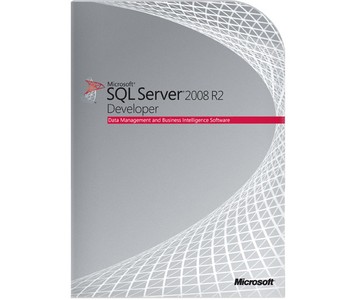
|
| Description: |
|
| Filesize: |
29.26 KB |
| Viewed: |
1541 Time(s) |
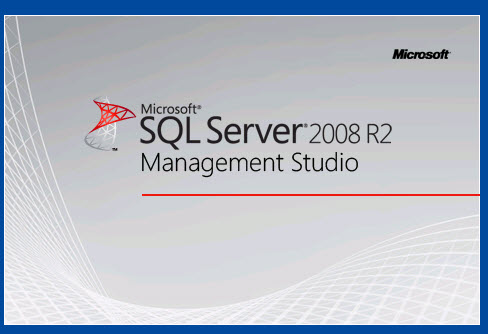
|
|
|
|
|
|
 |
Auieos
Joined: 29 Jan 2010
Posts: 2019
|
 Posted: Sun Mar 11, 2012 1:01 am Post subject: Posted: Sun Mar 11, 2012 1:01 am Post subject: |
 |
|
Maybe make it flat to begin with, like a sheet of mesh, then use transform > warp to twist it up and curl it around like waves.
|
|
|
|
|
 |
SCTRWD
Joined: 20 Jul 2011
Posts: 79
|
 Posted: Sun Mar 11, 2012 7:28 am Post subject: Posted: Sun Mar 11, 2012 7:28 am Post subject: |
 |
|
Yes, make a mesh and Warp it the way you like.
The first image I think was made by using 3D->Repousse, rendered in Wireframe mode.
Or this is just the fragment of the inside of the Donut body. Again, in Wireframe mode.
|
|
|
|
|
 |
fierydragon
Joined: 10 Feb 2011
Posts: 15
Location: US
|
 Posted: Mon Mar 12, 2012 5:41 am Post subject: Posted: Mon Mar 12, 2012 5:41 am Post subject: |
 |
|
That doesn't seem completely like a mesh shape. How should I create the lines? will I have to do it individually with the pen tool.
is there any other way?
|
|
|
|
|
 |
Auieos
Joined: 29 Jan 2010
Posts: 2019
|
 Posted: Mon Mar 12, 2012 9:16 pm Post subject: Posted: Mon Mar 12, 2012 9:16 pm Post subject: |
 |
|
|
|
|
|
|
 |
Zentana
Joined: 26 Mar 2012
Posts: 2
|
 Posted: Mon Mar 26, 2012 11:59 am Post subject: Posted: Mon Mar 26, 2012 11:59 am Post subject: |
 |
|
Oh, Thank you for sharing.
|
|
|
|
|
 |
|