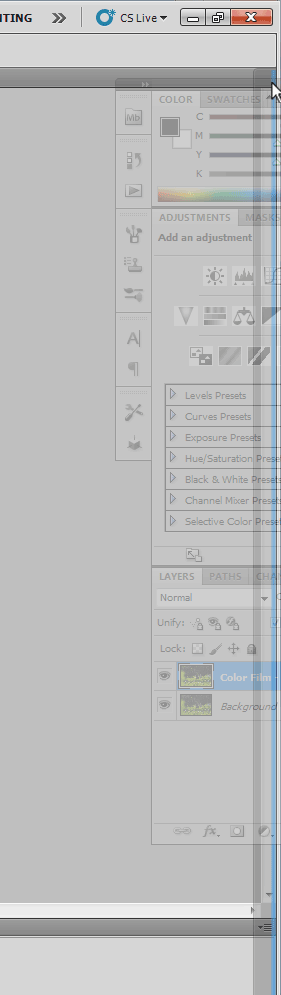|
|
| Author |
Message |
shawnalex
Joined: 13 May 2012
Posts: 2
|
 Posted: Sun May 13, 2012 10:03 am Post subject: I need help pls! Posted: Sun May 13, 2012 10:03 am Post subject: I need help pls! |
 |
|
Hi, I'm not sure if I'm posting this in the right section but please move this if it is wrong. Ok my problem is is that when you start PS CS5 and load an image, it takes up the whole page (It's not zoomed in and not a large image). It normally is meant to sit on a border but that grey thing (lol) behind the image is maximised which is what's causing the problem. Also the menu that you find on the left (the thing that shows you the layers, channels and paths thing is also not in its border thing if you understand. A link for the pic - http://tinypic.com/r/2uz9dtk/6[/img]
|
|
|
|
|
 |
Auieos
Joined: 29 Jan 2010
Posts: 2019
|
 Posted: Tue May 15, 2012 7:59 pm Post subject: Posted: Tue May 15, 2012 7:59 pm Post subject: |
 |
|
You need to click and drag the top of the menu that is not in its border to the right hand margin until you see a blue line appear down the right hand side.
| Description: |
|
| Filesize: |
15.43 KB |
| Viewed: |
550 Time(s) |
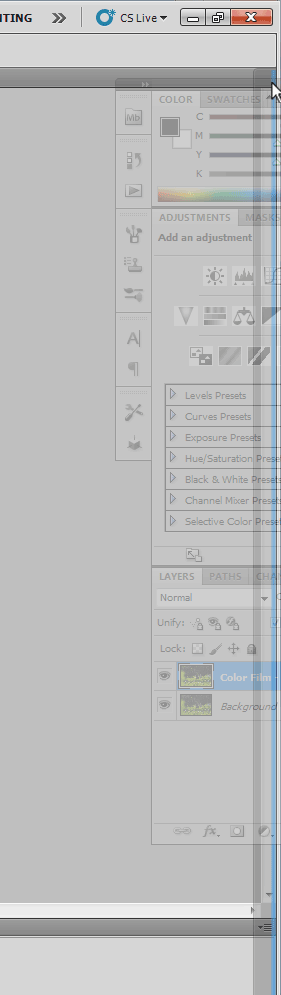
|
|
|
|
|
|
 |
dawidtailor

Joined: 15 May 2012
Posts: 18
Location: usa
|
 Posted: Tue May 15, 2012 9:44 pm Post subject: Posted: Tue May 15, 2012 9:44 pm Post subject: |
 |
|
| Auieos wrote: | | You need to click and drag the top of the menu that is not in its border to the right hand margin until you see a blue line appear down the right hand side. |
Hi,I also occurred same problem and you give this suggestion is really a nice but i can't understand so can you please explain me,How can i open this menu?
_________________
photoshop courses |
|
|
|
|
 |
shawnalex
Joined: 13 May 2012
Posts: 2
|
 Posted: Wed May 16, 2012 10:18 am Post subject: Posted: Wed May 16, 2012 10:18 am Post subject: |
 |
|
Thanks alot it worked!
Basically holding and dragging the top of the menu. Move the menu to the right as far as you can until you see a faded blue line. If you see it then let go and it should be placed back into its border.
|
|
|
|
|
 |
dawidtailor

Joined: 15 May 2012
Posts: 18
Location: usa
|
 Posted: Wed May 16, 2012 8:58 pm Post subject: Posted: Wed May 16, 2012 8:58 pm Post subject: |
 |
|
| shawnalex wrote: | Thanks alot it worked!
Basically holding and dragging the top of the menu. Move the menu to the right as far as you can until you see a faded blue line. If you see it then let go and it should be placed back into its border. |
Thanks for giving me reply,You give me suggestion of start menu i do it but now it not define a blue line.I think its depend on photoshop version i work in old version.Can you tell me which photoshop version you used?
_________________
photoshop courses |
|
|
|
|
 |
Auieos
Joined: 29 Jan 2010
Posts: 2019
|
 Posted: Fri May 18, 2012 9:26 pm Post subject: Posted: Fri May 18, 2012 9:26 pm Post subject: |
 |
|
The version we are using is Photoshop CS5
|
|
|
|
|
 |
|