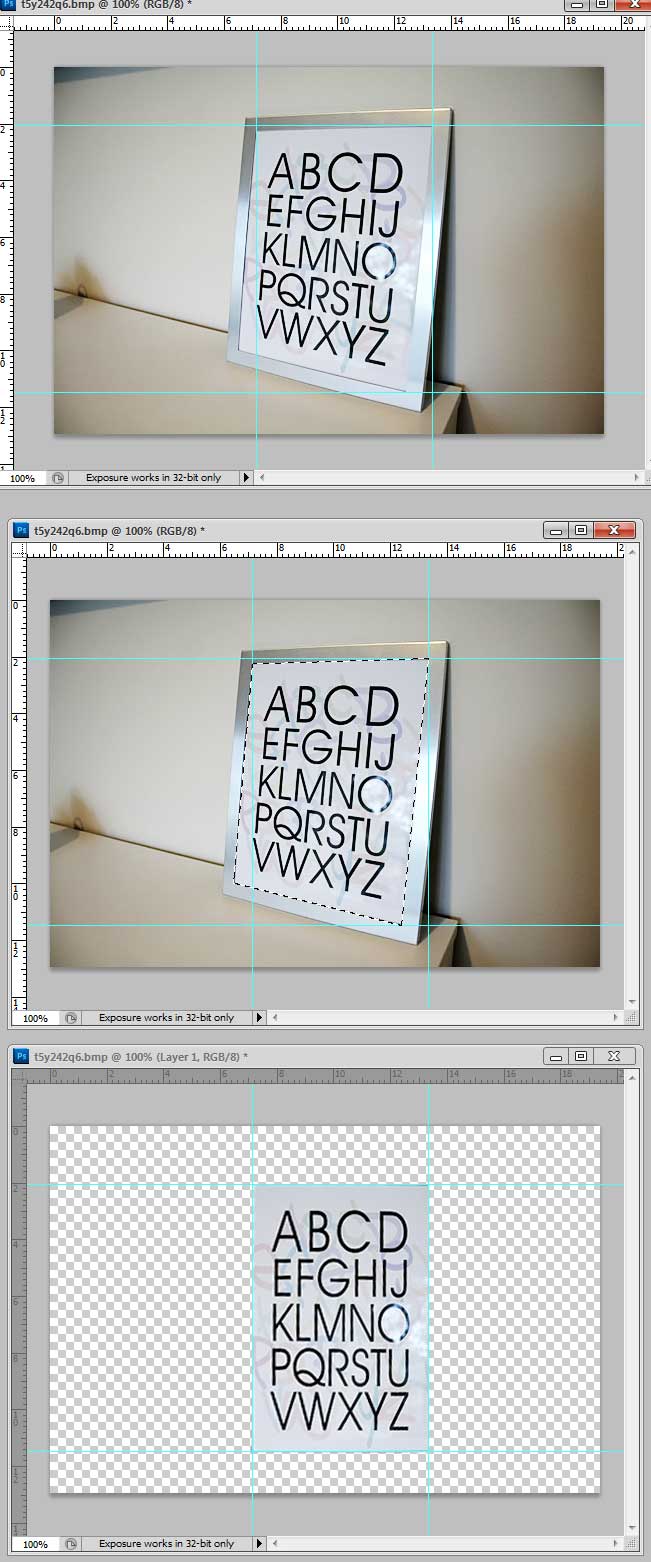|
|
| Author |
Message |
LOU78
Joined: 21 May 2012
Posts: 2
Location: AVON, OHIO
|
 Posted: Mon May 21, 2012 7:02 am Post subject: CORRECT SHAPE WHEN DISTORTED PERSPECTIVE Posted: Mon May 21, 2012 7:02 am Post subject: CORRECT SHAPE WHEN DISTORTED PERSPECTIVE |
 |
|
WHEN PHOTOGRAPHING A PAINTING AND CAMERA LENS IS NOT EXACTLY C ENTERED, A RECTANGULAR SHAPE IS DISTORTED TO A PARRALELOGRAM. HOW DO I MAKE THE PAINTING EXACTLY RECTANGULAR. 
|
|
|
|
|
 |
Auieos
Joined: 29 Jan 2010
Posts: 2019
|
 Posted: Wed May 23, 2012 7:27 am Post subject: Posted: Wed May 23, 2012 7:27 am Post subject: |
 |
|
Use the rulers to pull guides out and make a square around the distorted rectangle.
Then marquee your picture/painting and use the transform tool to pull it into shape.
While using free-transform hold down Ctrl to move the corners individually and hold Shift to lock horizontal and vertical movement.
I recommend getting one or two sides straight at a time. It helps control the amount of empty space inside the bounding box.
| Description: |
|
| Filesize: |
126.15 KB |
| Viewed: |
461 Time(s) |
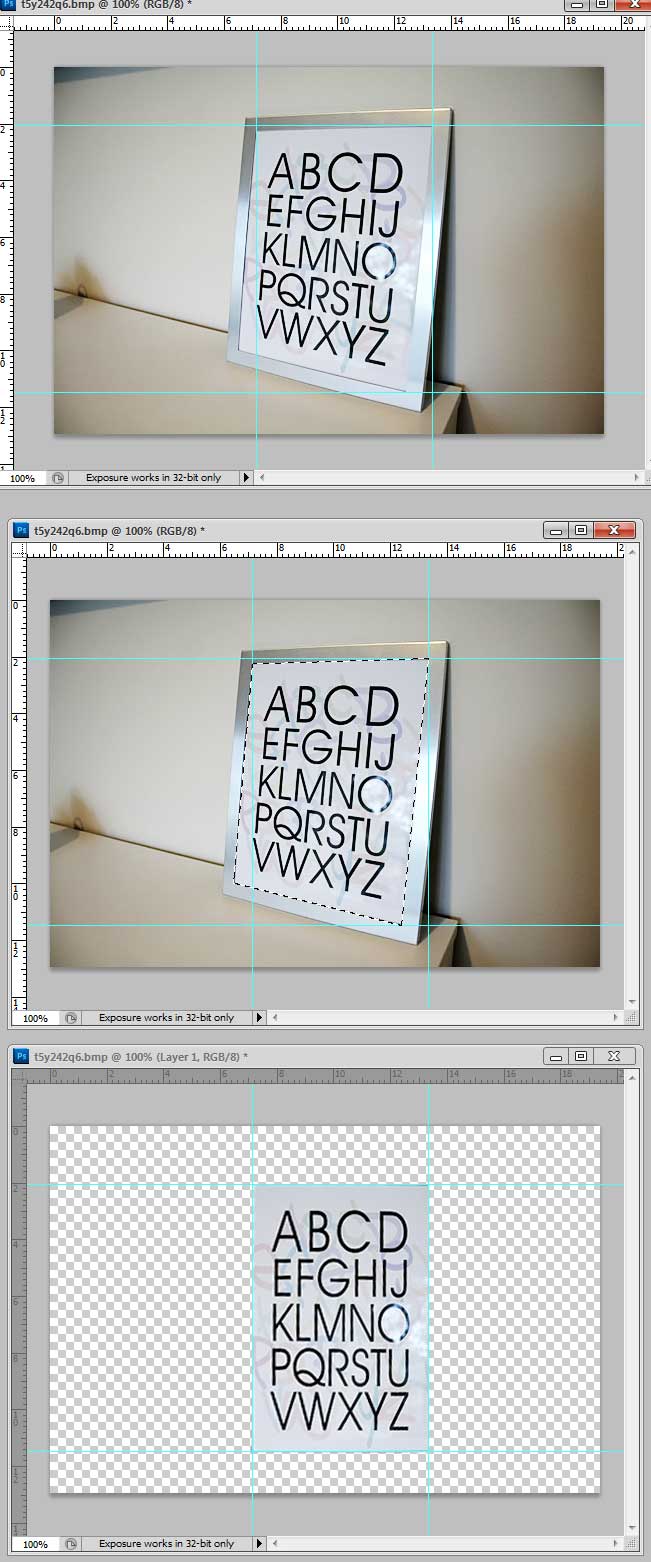
|
|
|
|
|
|
 |
Frank1263

Joined: 09 May 2012
Posts: 221
Location: Spain
PS Version: CS6
OS: Windows 7
|
 Posted: Wed May 23, 2012 8:02 am Post subject: Posted: Wed May 23, 2012 8:02 am Post subject: |
 |
|
Or you could use the crop tool with the perspective option checked. 
|
|
|
|
|
 |
Auieos
Joined: 29 Jan 2010
Posts: 2019
|
 Posted: Thu May 24, 2012 6:02 am Post subject: Posted: Thu May 24, 2012 6:02 am Post subject: |
 |
|
| Frank1263 wrote: | Or you could use the crop tool with the perspective option checked.  |

|
|
|
|
|
 |
|