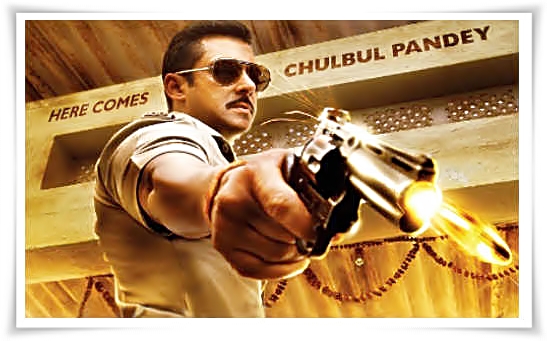|
|
| Author |
Message |
canaan77
Joined: 09 Mar 2012
Posts: 10
|
 Posted: Fri Jan 11, 2013 1:42 pm Post subject: How to create this (cinema poster) effect? Posted: Fri Jan 11, 2013 1:42 pm Post subject: How to create this (cinema poster) effect? |
 |
|
Hi everyone!
I really want to know how to make an image almost looking like it's painted.
I know there are many tutorials on Youtube about making something look cartoon, but unfortunately I haven't find any good one...yet.
You often see this effect on cinema posters.
Please look at the image below to see what I'm looking for.
Thanks in advance.
Best regards,
canaan77
| Description: |
|
| Filesize: |
146.9 KB |
| Viewed: |
1009 Time(s) |
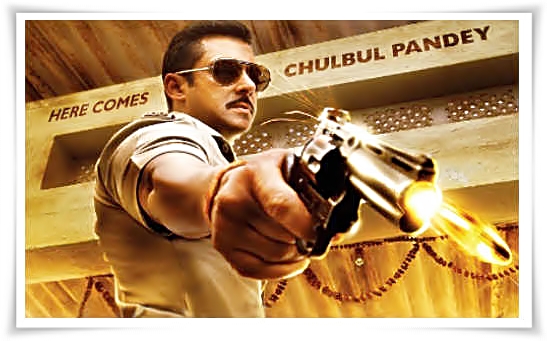
|
|
|
|
|
|
 |
Rarity
Joined: 27 Nov 2012
Posts: 329
Location: The Netherlands
PS Version: CS6
OS: Windows 8
|
 Posted: Fri Jan 11, 2013 5:42 pm Post subject: Posted: Fri Jan 11, 2013 5:42 pm Post subject: |
 |
|
http://www.youtube.com/watch?v=Lor0sEkhzDk
Mess around with the settings of the gausian blur, the opacity of the gausian blur layer and the colour balance as long until you get something to your liking 
_________________
Bart J.A.H. de Brouwer |
|
|
|
|
 |
Patrick
Administrator

Joined: 14 Feb 2003
Posts: 11945
Location: Harbinger, NC, U.S.A.
|
 Posted: Sat Jan 12, 2013 3:16 pm Post subject: Posted: Sat Jan 12, 2013 3:16 pm Post subject: |
 |
|
|
|
|
|
|
 |
|