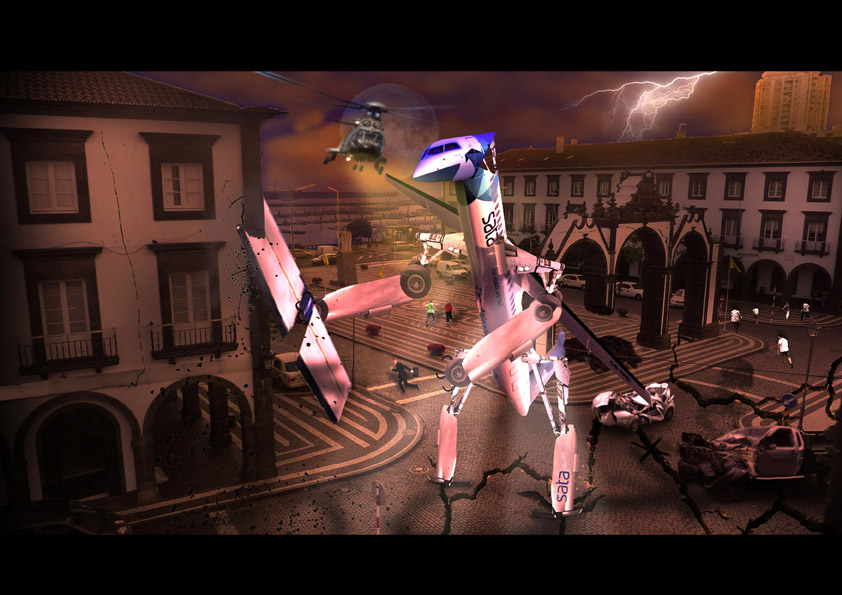|
|
| Author |
Message |
photoshopideias.
Joined: 02 Mar 2013
Posts: 9
Location: Portugal
PS Version: CS5
OS: WINDOWS7
|
 Posted: Sun Mar 03, 2013 6:28 am Post subject: please review my lastwork Posted: Sun Mar 03, 2013 6:28 am Post subject: please review my lastwork |
 |
|
Please review my last work, i am not a pro so i use photoshop by my own way, my real problem is the lightning. Any tips to improve the work that you see below?!
| Description: |
| These are the main original files to my work! |
|
| Filesize: |
157.41 KB |
| Viewed: |
590 Time(s) |

|
| Description: |
| My latest work, it has about 50 different layers! |
|
| Filesize: |
153.67 KB |
| Viewed: |
590 Time(s) |
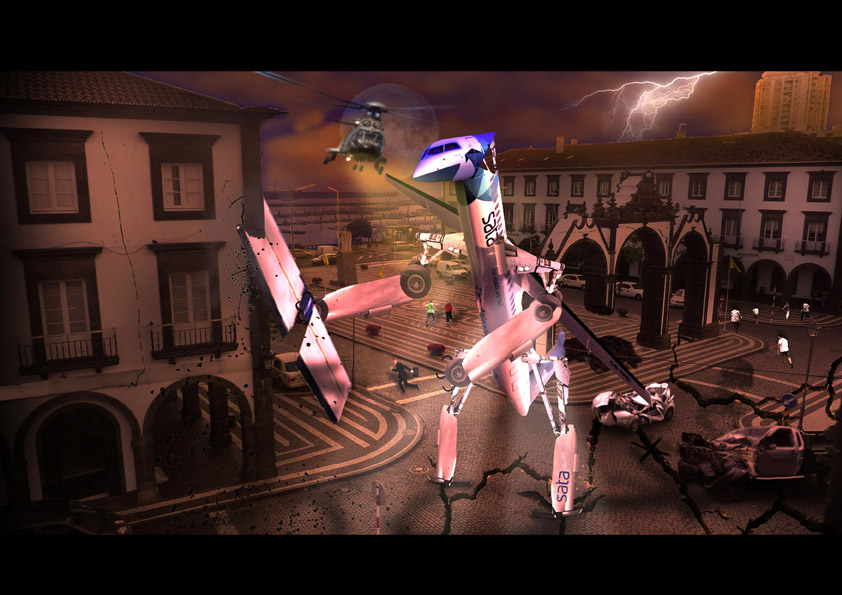
|
_________________
PHOTOSHOP, WEB DESIGN, WALLPAPERS, FRAMES, PNG |
|
|
|
|
 |
Auieos
Joined: 29 Jan 2010
Posts: 2019
|
 Posted: Mon Mar 04, 2013 5:41 am Post subject: Posted: Mon Mar 04, 2013 5:41 am Post subject: |
 |
|
Nice work... Angry plane! Remind me not to fly Sata airlines anytime soon.
As far as the lighting does, the transformer plane is too bright, and too saturated. Use adjustment layers with clipping masks to play with the lighting. Clipping masks tie adjustment layers to individual regular layers.
check this out.
http://youtu.be/FGUMidFbdKk
|
|
|
|
|
 |
photoshopideias.
Joined: 02 Mar 2013
Posts: 9
Location: Portugal
PS Version: CS5
OS: WINDOWS7
|
 Posted: Mon Mar 04, 2013 7:10 am Post subject: Posted: Mon Mar 04, 2013 7:10 am Post subject: |
 |
|
Thank you Auieos iŽll follow your tips and try to improve my work then iŽll post it again here on the forum, thanks!
_________________
PHOTOSHOP, WEB DESIGN, WALLPAPERS, FRAMES, PNG |
|
|
|
|
 |
Netaddict
Joined: 16 Feb 2011
Posts: 332
Location: Earth
PS Version: CS6
OS: Windows 7 Professional
|
 Posted: Thu Mar 07, 2013 11:20 pm Post subject: Posted: Thu Mar 07, 2013 11:20 pm Post subject: |
 |
|
I was surprized at the outcome of "adding" the two pictures, I tyhought it was going to be something boring.
I really like how you cracked the ground whee the plane's "feet" are.
I also lke how you crumpled the car under the wing. Where did you get an image of a smashed car like that?
I agree with Auieos that the plane is a bit too bright, although I can argue that the plane has to be a tad brighter than the background to stand out and be easily noticed.
Most of all I like the creative idea behind this image
|
|
|
|
|
 |
photoshopideias.
Joined: 02 Mar 2013
Posts: 9
Location: Portugal
PS Version: CS5
OS: WINDOWS7
|
 Posted: Fri Mar 08, 2013 4:10 pm Post subject: Posted: Fri Mar 08, 2013 4:10 pm Post subject: |
 |
|
Hello Netaddict, thank you for the positive review, iŽll try to desaturate the bot just a little bit, but still let it stand out.
I look for all my pics on Google, but some times i take hours of researching for the right pic,like the smashed cars you see on the image, thanks a lot!
_________________
PHOTOSHOP, WEB DESIGN, WALLPAPERS, FRAMES, PNG |
|
|
|
|
 |
|