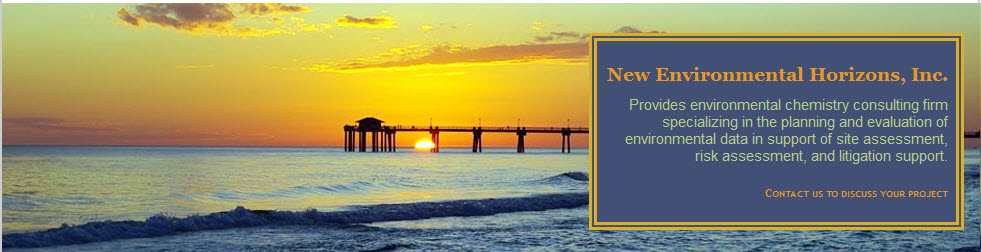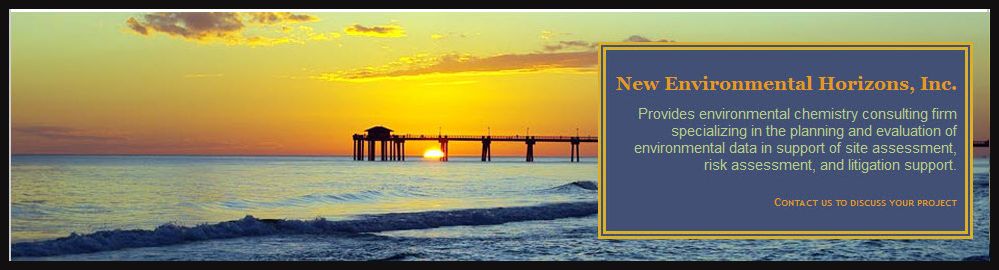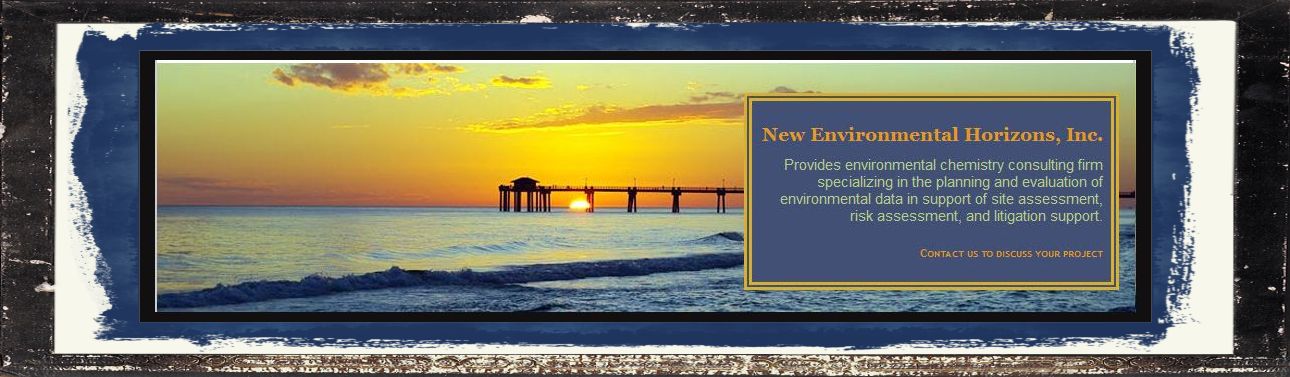|
|
| Author |
Message |
johnanthonygroup
Joined: 23 Mar 2010
Posts: 6
|
 Posted: Sat Jan 19, 2013 2:01 pm Post subject: Critique my banner Posted: Sat Jan 19, 2013 2:01 pm Post subject: Critique my banner |
 |
|
I do web design, but I'm not a graphic artist. What would you do with this simple banner I created on top of the photo to make it more interesting?
Tell me, if you would, what you are thinking when you see this graphic. How would you make it better?
Thanks in advance.
| Description: |
|
| Filesize: |
84.13 KB |
| Viewed: |
1056 Time(s) |
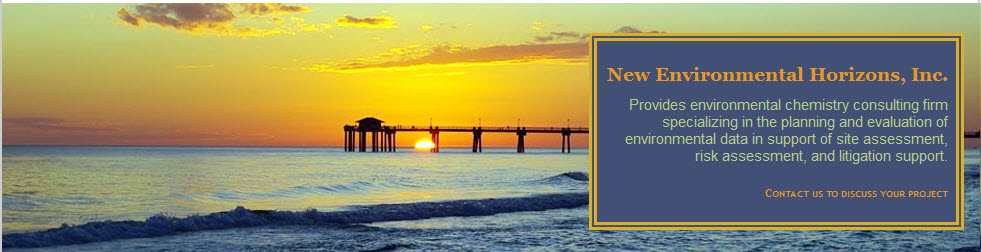
|
_________________
Tony |
|
|
|
|
 |
Auieos
Joined: 29 Jan 2010
Posts: 2019
|
 Posted: Wed Jan 23, 2013 9:10 pm Post subject: Posted: Wed Jan 23, 2013 9:10 pm Post subject: |
 |
|
Adding a drop shadow to the text box could make it a bit more interesting.
|
|
|
|
|
 |
johnanthonygroup
Joined: 23 Mar 2010
Posts: 6
|
 Posted: Thu Jan 24, 2013 7:11 am Post subject: Posted: Thu Jan 24, 2013 7:11 am Post subject: |
 |
|
Thank You.
_________________
Tony |
|
|
|
|
 |
alexlee97
Joined: 29 Jan 2013
Posts: 1
|
 Posted: Tue Jan 29, 2013 5:02 pm Post subject: Re: Critique my banner Posted: Tue Jan 29, 2013 5:02 pm Post subject: Re: Critique my banner |
 |
|
| johnanthonygroup wrote: | I do web design, but I'm not a graphic artist. What would you do with this simple banner I created on top of the photo to make it more interesting?
Tell me, if you would, what you are thinking when you see this graphic. How would you make it better?
Thanks in advance. |
In my opinion, making the lighting more vivid and intense would make the whole banner more dynamic. If you're using this against a black background, then definitely have black around the edges of the banner, and get the orange lighting to be more vivid. Maybe even a deeper blue hue for the water.
|
|
|
|
|
 |
cybapirate
Joined: 10 Feb 2013
Posts: 7
|
 Posted: Mon Feb 11, 2013 7:31 am Post subject: Posted: Mon Feb 11, 2013 7:31 am Post subject: |
 |
|
a simple outer glow and a drop shadow on the text would make it stand out well
_________________
Live for the moment |
|
|
|
|
 |
wirth890bau
Joined: 28 Feb 2013
Posts: 1
|
 Posted: Thu Feb 28, 2013 3:01 am Post subject: Posted: Thu Feb 28, 2013 3:01 am Post subject: |
 |
|
|
|
|
|
|
 |
RichmondJ89
Joined: 24 Mar 2013
Posts: 14
Location: Akron
|
 Posted: Sun Mar 24, 2013 5:29 pm Post subject: Posted: Sun Mar 24, 2013 5:29 pm Post subject: |
 |
|
i think you might need to add a black border and add a drop shadow man overall it looks great small black border or a border that will match the colors but not a big one lol
|
|
|
|
|
 |
RichmondJ89
Joined: 24 Mar 2013
Posts: 14
Location: Akron
|
|
|
|
|
 |
RichmondJ89
Joined: 24 Mar 2013
Posts: 14
Location: Akron
|
 Posted: Sun Mar 24, 2013 8:28 pm Post subject: Posted: Sun Mar 24, 2013 8:28 pm Post subject: |
 |
|
or i got something like this
| Description: |
|
| Filesize: |
116.15 KB |
| Viewed: |
774 Time(s) |
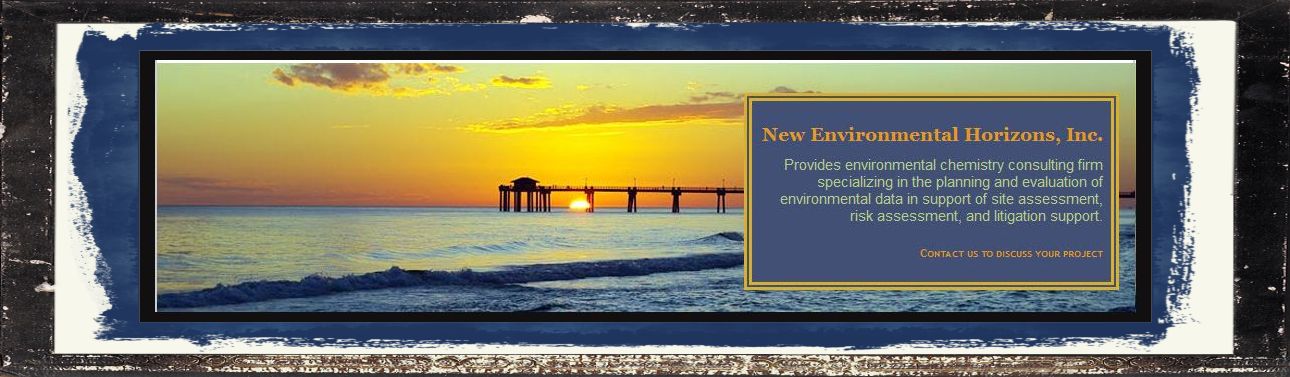
|
|
|
|
|
|
 |
|