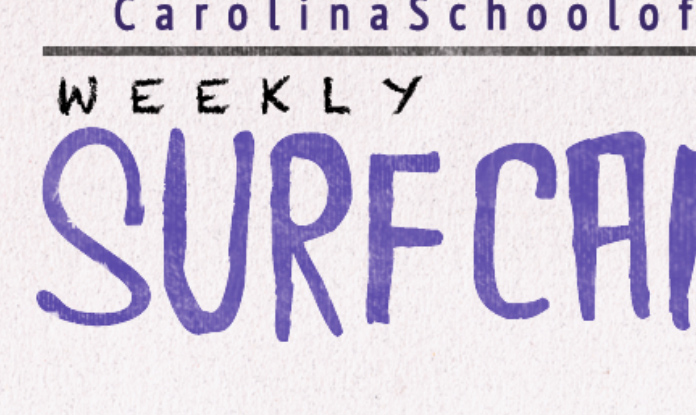|
|
| Author |
Message |
TerrellOwens89
Joined: 01 May 2013
Posts: 3
|
 Posted: Fri May 17, 2013 8:22 am Post subject: Rough Text Posted: Fri May 17, 2013 8:22 am Post subject: Rough Text |
 |
|
How can I make the text on this file look rough as if it was printed on the rough paper? I have already tried to touch it up with the brush tool but I need something more consistent. Would a pattern overlay work?
| Description: |
|
| Filesize: |
148.4 KB |
| Viewed: |
702 Time(s) |
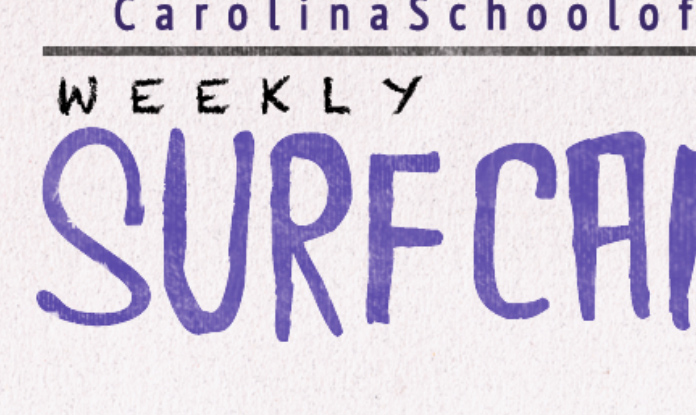
|
|
|
|
|
|
 |
Rarity
Joined: 27 Nov 2012
Posts: 329
Location: The Netherlands
PS Version: CS6
OS: Windows 8
|
 Posted: Fri May 17, 2013 10:04 am Post subject: Re: Rough Text Posted: Fri May 17, 2013 10:04 am Post subject: Re: Rough Text |
 |
|
| TerrellOwens89 wrote: | | How can I make the text on this file look rough as if it was printed on the rough paper? I have already tried to touch it up with the brush tool but I need something more consistent. Would a pattern overlay work? |
A stock of rough paper/card board might be the best way about it. Find one you like texture wise. Place it in a layer above the text/background. Desaturate it (Ctrl+Shift+U) and put it to overlay or soft light. Tweak the levels (Ctrl+L) or Curves (Ctrl+M) of the stock layer if needed.
_________________
Bart J.A.H. de Brouwer |
|
|
|
|
 |
|