|
|
| Author |
Message |
dufus
Joined: 27 Nov 2004
Posts: 13
Location: New York
|
 Posted: Sun Jan 09, 2005 8:58 pm Post subject: Local Band Header Posted: Sun Jan 09, 2005 8:58 pm Post subject: Local Band Header |
 |
|
Just wanted some feedback on this. Constructive criticism is welcome.
| Description: |
|
| Filesize: |
129.74 KB |
| Viewed: |
837 Time(s) |

|
|
|
|
|
|
 |
hackerman
Joined: 25 Nov 2004
Posts: 45
|
 Posted: Sun Jan 09, 2005 10:39 pm Post subject: Posted: Sun Jan 09, 2005 10:39 pm Post subject: |
 |
|
looks nice, but you need 2 take out the navigation text because when you bring it into whatever web editing program you use you should probabaly make them rollover so you will need to make the text an image w/ rollover.
I am way to tired to explain, I'll explain later.
|
|
|
|
|
 |
TiDaL

Joined: 12 Apr 2003
Posts: 384
|
 Posted: Sun Jan 09, 2005 11:14 pm Post subject: Posted: Sun Jan 09, 2005 11:14 pm Post subject: |
 |
|
i dont think it will be hard at all to chop it up and put it together, simply a header as a background of a cell or div then images could be png's or just slign correctly and easy to align right with no padding
_________________
http://i337m1k3.deviantart.com for my ART Profile. |
|
|
|
|
 |
gecko
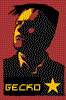
Joined: 29 Mar 2003
Posts: 293
|
 Posted: Sun Jan 09, 2005 11:33 pm Post subject: Posted: Sun Jan 09, 2005 11:33 pm Post subject: |
 |
|
my only thoughts are the different styles you used for the man header and the buttons
the scribbly font (which i used in one of my designs this summer) is very linear and graphic
whereas the deadcenter font is more solid
eh im losing my point
i just think the alternating fonts arent doing it for me
_________________
*sketchkiddie*
http://thebluegecko.com |
|
|
|
|
 |
cyborg
Joined: 12 Oct 2004
Posts: 1102
Location: canada
|
 Posted: Mon Jan 10, 2005 7:03 am Post subject: Posted: Mon Jan 10, 2005 7:03 am Post subject: |
 |
|
i like it..the font looks good.
|
|
|
|
|
 |
dufus
Joined: 27 Nov 2004
Posts: 13
Location: New York
|
 Posted: Mon Jan 10, 2005 10:53 am Post subject: Posted: Mon Jan 10, 2005 10:53 am Post subject: |
 |
|
| gecko wrote: |
i just think the alternating fonts arent doing it for me |
i agree with you. I like the nav font to flow with the 'main font' or whatever, as well. But the band actually sent me the "deadcenter" logo. I asked them if they remember the font name, so I could download it myself, but they can't remember - So I had to improvise. The navigation will be chopped in imageready so that I can create rollovers.
Thank you for your responses. I hope they enjoy it.
|
|
|
|
|
 |
jdrumstik

Joined: 13 Jan 2005
Posts: 114
Location: Orange County
|
 Posted: Fri Jan 14, 2005 4:43 pm Post subject: Posted: Fri Jan 14, 2005 4:43 pm Post subject: |
 |
|
my attention is directed towards the band and the font, which might be bad for them since no one will remember there name. But it does look really good, except that I had to think aobut whtat the "Home" text was for a secound, the M is a little undefined, but it looks really cool!
|
|
|
|
|
 |
|





