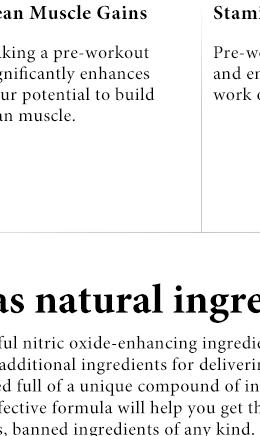|
|
| Author |
Message |
cmarydai
Joined: 05 Sep 2013
Posts: 2
|
 Posted: Thu Sep 05, 2013 7:15 am Post subject: Changing font throughout entire psd Posted: Thu Sep 05, 2013 7:15 am Post subject: Changing font throughout entire psd |
 |
|
Hi all,
So I've made a gigantic photoshop file consisting of several text boxes. Now I need to change all of the text to a different font. I know there are different methods I can use, but I was wondering what would be the best?
Also, is there a way to just change the font without changing size to multiple text areas?
Thanks!
| Description: |
|
| Filesize: |
25.96 KB |
| Viewed: |
441 Time(s) |
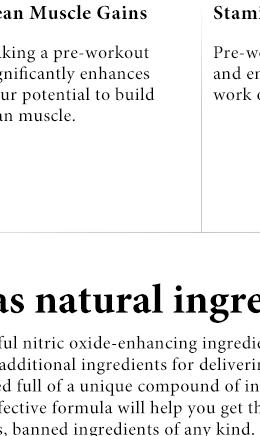
|
|
|
|
|
|
 |
hawkeye
Joined: 14 May 2009
Posts: 2377
Location: Mesa, Az
OS: Windows 7 Pro 64 bit
|
 Posted: Thu Sep 05, 2013 10:11 am Post subject: Posted: Thu Sep 05, 2013 10:11 am Post subject: |
 |
|
With the text tool selected:
In the layers palette select all the text layers, then change the font to anything you want.
|
|
|
|
|
 |
|