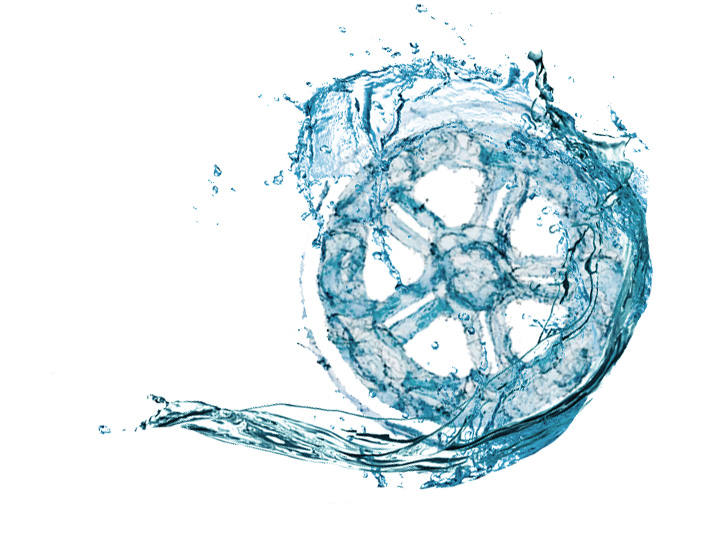|
|
| Author |
Message |
Shhhh
Joined: 06 Dec 2013
Posts: 3
Location: Canada
|
 Posted: Fri Dec 06, 2013 1:55 pm Post subject: Water Effects. Design Suggestions Posted: Fri Dec 06, 2013 1:55 pm Post subject: Water Effects. Design Suggestions |
 |
|
I'm trying to make a wheel made out of water. I need to communicate something clean and dynamic. I've been going at this thing for far too long now and would love some perspective because I'm hating it lol.
Here is the image shape. 
Here are the attempts I've made:
- 
- 
- 
- 
I like the motion of the third one posted but it also has too much turmoil because it's really just a bunch up splashes stuck together so their direction isn't natural. I think the real problem is I'm not finding any large, high res photos to work with. But id someone has the design skill to make this work I would really appreciate some suggestions.[/img]
|
|
|
|
|
 |
fredfish
Joined: 30 Dec 2013
Posts: 1
Location: Essex - UK
|
 Posted: Mon Dec 30, 2013 3:17 pm Post subject: Posted: Mon Dec 30, 2013 3:17 pm Post subject: |
 |
|
This is my quick attempt.
I found a picture of a circular ripple
I made a selection of your wheel
I then placed 2 copied of the ripple picture above the cutout of the wheel
I then clipped the 2 ripple pictures to the wheel
I applied a radial blur to one of the ripple pictures
I then played with the blending modes
I also applied a small bevel to the wheel
| Description: |
|
| Filesize: |
131.8 KB |
| Viewed: |
1005 Time(s) |

|
_________________
We are all on the same learning curve - I am just trying to get a bit further along. |
|
|
|
|
 |
DannyOlivier
Joined: 23 Jan 2014
Posts: 8
Location: London, England
PS Version: CS6
OS: Mac
|
 Posted: Thu Jan 23, 2014 5:21 am Post subject: Posted: Thu Jan 23, 2014 5:21 am Post subject: |
 |
|
I would add other water in and around the wheel to give a more watery affect as if splashing, otherwise it will look to contrived.
Here is my version just taking a few splashes from other images of the net
| Description: |
|
| Filesize: |
92.05 KB |
| Viewed: |
935 Time(s) |

|
|
|
|
|
|
 |
BaodingMaster
Joined: 22 Jan 2014
Posts: 12
|
 Posted: Thu Jan 23, 2014 10:28 am Post subject: Posted: Thu Jan 23, 2014 10:28 am Post subject: |
 |
|
this is more of a wheel in water i suppose. just an idea. found splash png with google image.
| Description: |
|
| Filesize: |
154.91 KB |
| Viewed: |
928 Time(s) |

|
|
|
|
|
|
 |
BaodingMaster
Joined: 22 Jan 2014
Posts: 12
|
 Posted: Thu Jan 23, 2014 11:20 am Post subject: Posted: Thu Jan 23, 2014 11:20 am Post subject: |
 |
|
with your wheel design #3
| Description: |
| slight hue adjustment and rotation. also corrected the cropped portion. |
|
| Filesize: |
154.02 KB |
| Viewed: |
920 Time(s) |
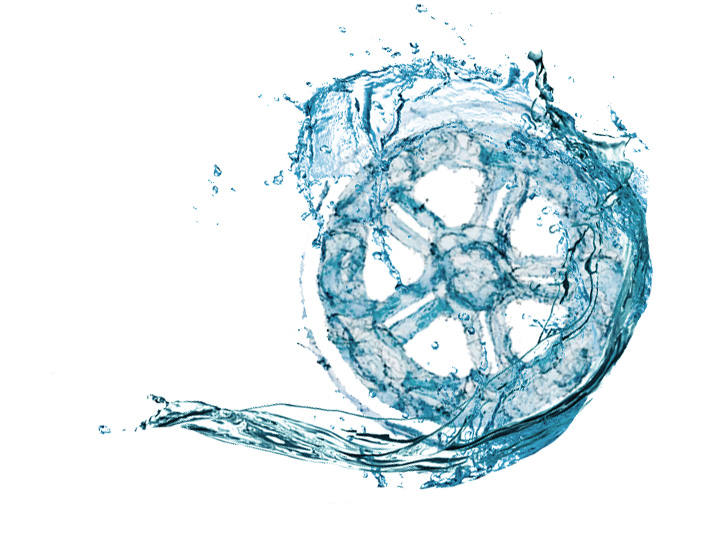
|
| Description: |
|
| Filesize: |
157.24 KB |
| Viewed: |
924 Time(s) |

|
|
|
|
|
|
 |
thehermit
Joined: 05 Mar 2003
Posts: 3987
Location: Cheltenham, UK
|
 Posted: Thu Jan 23, 2014 1:58 pm Post subject: Posted: Thu Jan 23, 2014 1:58 pm Post subject: |
 |
|
BaodingMsater, really like the third/last image. Top job!
_________________
If life serves you lemons, make lemonade! |
|
|
|
|
 |
BaodingMaster
Joined: 22 Jan 2014
Posts: 12
|
 Posted: Fri Jan 24, 2014 10:18 am Post subject: Posted: Fri Jan 24, 2014 10:18 am Post subject: |
 |
|
Thank you!
|
|
|
|
|
 |
|