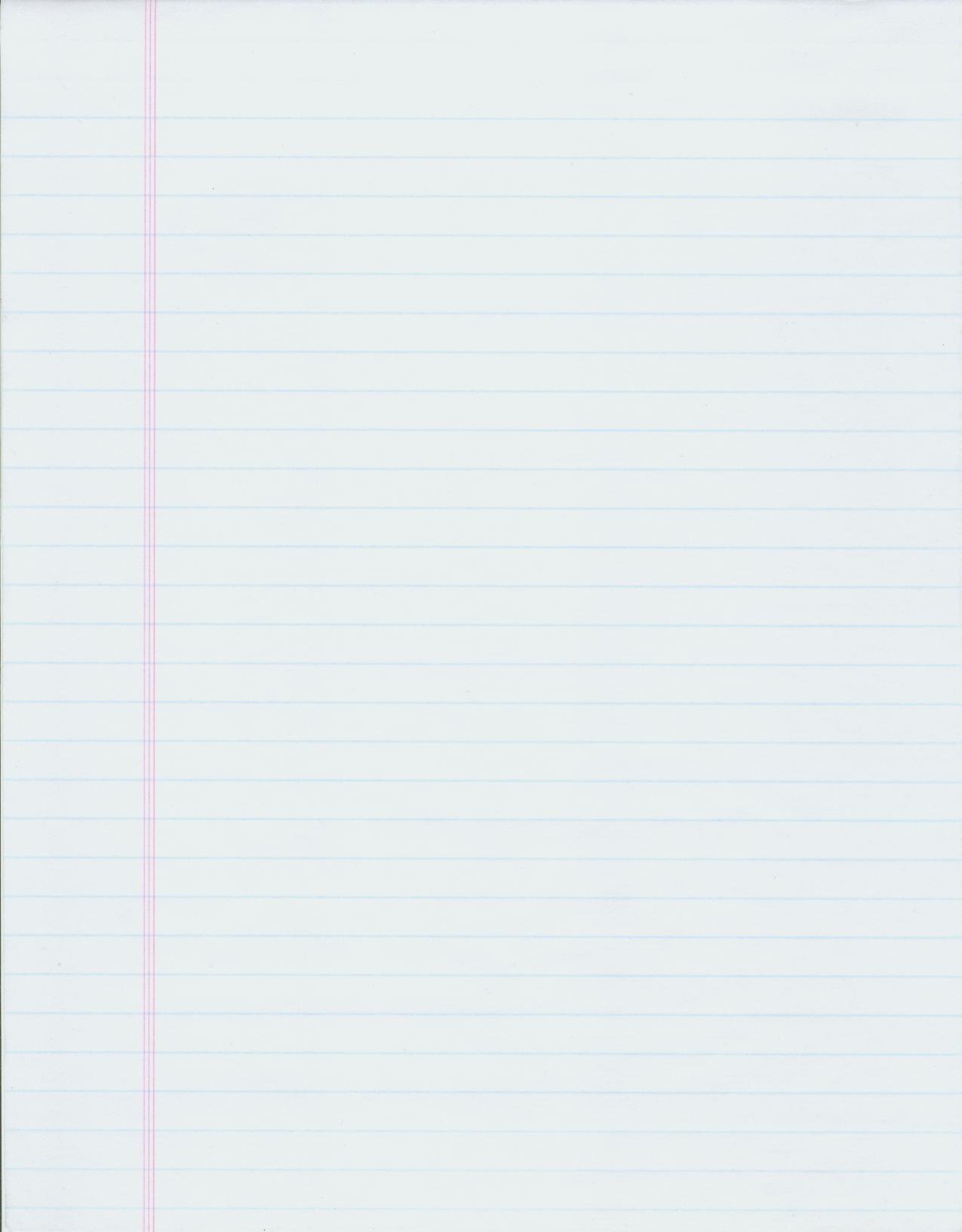|
|
| Author |
Message |
Newbie03
Joined: 21 Feb 2014
Posts: 3
|
 Posted: Fri Feb 21, 2014 9:50 pm Post subject: How do you get a text file on a paper template? Posted: Fri Feb 21, 2014 9:50 pm Post subject: How do you get a text file on a paper template? |
 |
|
've got a word file and some notepad templates. Is there a process in Ps or Illustrator CC of being able to use another layer of text so that I can use hand writing and type text on them. Can it be done all at once or would you have to do it line by line using the text tool so the text looks in the right place on the lines on the template?
I'm wanting to get old typewriting and hand writing script onto the lines of the attached template.
Any help would be much appreciated!
Last edited by Newbie03 on Sun Feb 23, 2014 5:45 pm; edited 1 time in total |
|
|
|
|
 |
Auieos
Joined: 29 Jan 2010
Posts: 2019
|
 Posted: Sun Feb 23, 2014 3:47 am Post subject: Posted: Sun Feb 23, 2014 3:47 am Post subject: |
 |
|
Yeah it can be done using character and paragraph tools and text bounding boxes.
Would have to see the notepad templates to give specific instructions.
(they don't seem to be attached)
|
|
|
|
|
 |
Newbie03
Joined: 21 Feb 2014
Posts: 3
|
 Posted: Sun Feb 23, 2014 5:55 pm Post subject: Posted: Sun Feb 23, 2014 5:55 pm Post subject: |
 |
|
Thanks for the reply. Just a standard notepad template. I'm hoping that once I learn with this attachment it will be pretty straight forward when using high res, sized templates.
| Description: |
| My plan is to use older looking examples with both type writer and handwritten fonts. |
|
| Filesize: |
69.92 KB |
| Viewed: |
420 Time(s) |
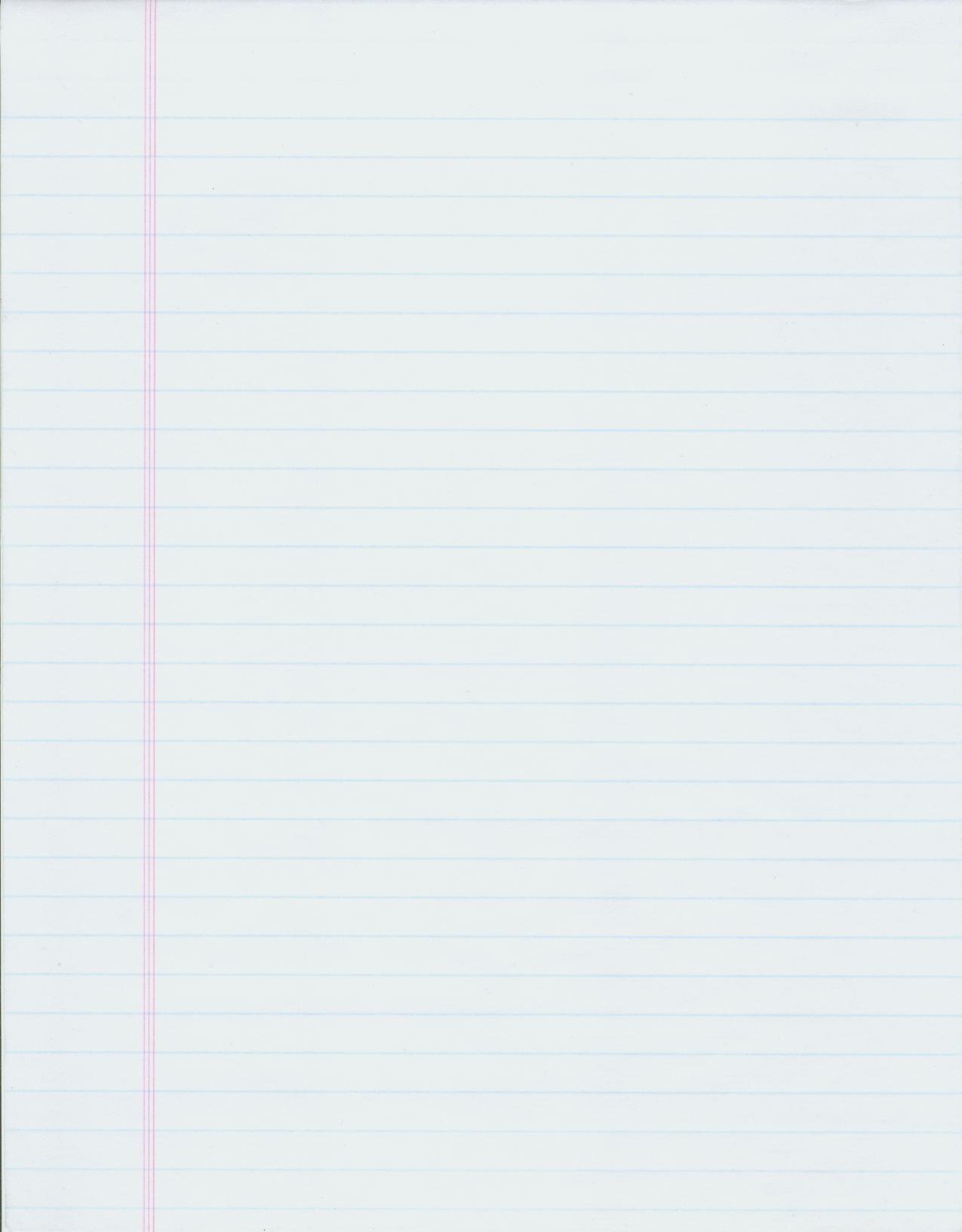
|
|
|
|
|
|
 |
Auieos
Joined: 29 Jan 2010
Posts: 2019
|
 Posted: Tue Feb 25, 2014 12:43 am Post subject: Posted: Tue Feb 25, 2014 12:43 am Post subject: |
 |
|
ok here are the steps for this.
Take the text tool and draw a bounding box in the area you wish to have text.
Basically one lines space above the first line, a little below the bottom of the last line and the width of the writing section of the page.
Copy and paste your text into the text box you just created.
Get the text font and size right first, don't worry about spacing yet.
It should be a size that looks appropriate for the page and will fit between the lines.
Once you have a good size, commit the current edits and change over to the move tool. Raise or lower the font so that the very first line of text is aligned with where it should be on the first line of the page.
After the first line is in the right place, now you can adjust the spacing between each line (leading) to match the rule of the page.
Highlight the text layer in the layers panel and open up the character window.
Once you have done both these things you can being to adjust the leading.
The leading can be adjusted to point values (12.40pt) and this is the value that suited your notepad in the font i was using.
When adjusting the font leading it should be obvious how much you need as all the text will begin to line up on the ruled lines the closer you get to the right value.
|
|
|
|
|
 |
Newbie03
Joined: 21 Feb 2014
Posts: 3
|
 Posted: Thu Feb 27, 2014 7:10 pm Post subject: Posted: Thu Feb 27, 2014 7:10 pm Post subject: |
 |
|
Cheers for the help Auieos!
|
|
|
|
|
 |
Auieos
Joined: 29 Jan 2010
Posts: 2019
|
 Posted: Sat Mar 01, 2014 1:22 am Post subject: Posted: Sat Mar 01, 2014 1:22 am Post subject: |
 |
|
no problem glad to help
|
|
|
|
|
 |
|