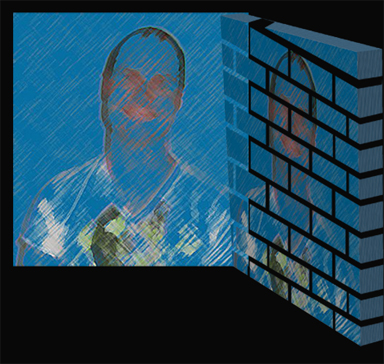|
|
| Author |
Message |
michael80
Joined: 12 Dec 2012
Posts: 80
|
 Posted: Mon Mar 24, 2014 1:04 pm Post subject: photoshop tutorial to make this picture Posted: Mon Mar 24, 2014 1:04 pm Post subject: photoshop tutorial to make this picture |
 |
|
Hi I saw this awesome pic and would really like to know how to make such one, anyone who can help me out
| Description: |
|
| Filesize: |
96.27 KB |
| Viewed: |
447 Time(s) |

|
|
|
|
|
|
 |
Sebastian
Joined: 24 Feb 2014
Posts: 60
Location: Serbia
|
 Posted: Mon Mar 24, 2014 6:00 pm Post subject: Posted: Mon Mar 24, 2014 6:00 pm Post subject: |
 |
|
hi, I'm not a 100% sure, but I would say it's done this way.
with the Rectangular marquee tool you make these multiple random cut outs, fill them in with black, then copy/paste them to a new layer. go to edit>transform>distort shape and place them so as it is in the you sample.
after that you make another layer of the base image and but a bit bigger, select the pixels from the altered rectangles and select the layer with the bigger base image, then go to select>inverse or shift+ctrl+I and invert the selection, after that press delete and you'll have the bigger base image with on the rectangles.
as for the shades I would say it was made with the line and rectangle tool with the fill set to gradient.
Hope it was understandable 
|
|
|
|
|
 |
michael80
Joined: 12 Dec 2012
Posts: 80
|
 Posted: Tue Mar 25, 2014 10:39 am Post subject: Posted: Tue Mar 25, 2014 10:39 am Post subject: |
 |
|
Hi I just made a quick experiment my self. I took a picture copied it and gave it a 3d look, then I made a selectio n of it in another layer and maked that black. then I made some lines were the black were deleted. at the end I made a selection of this and used as layermask for the 3d pic.
Its not awesome but gives and idea, is it how you would made it more or less???
| Description: |
|
| Filesize: |
167 KB |
| Viewed: |
438 Time(s) |
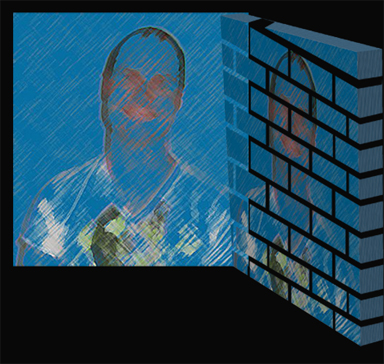
|
|
|
|
|
|
 |
Rarity
Joined: 27 Nov 2012
Posts: 329
Location: The Netherlands
PS Version: CS6
OS: Windows 8
|
 Posted: Tue Mar 25, 2014 11:40 am Post subject: Posted: Tue Mar 25, 2014 11:40 am Post subject: |
 |
|

Had a quick stab at it, will have my diner and will record a vid for you quickly after that 
Edit: It's uploading as we speak, but it will be over here:
http://youtu.be/XQWQslG_mSc
_________________
Bart J.A.H. de Brouwer |
|
|
|
|
 |
thehermit
Joined: 05 Mar 2003
Posts: 3987
Location: Cheltenham, UK
|
 Posted: Tue Mar 25, 2014 2:20 pm Post subject: Posted: Tue Mar 25, 2014 2:20 pm Post subject: |
 |
|
Looks like a great estimation Rarity  Also good work Michael80 Also good work Michael80 
_________________
If life serves you lemons, make lemonade! |
|
|
|
|
 |
Iain
Joined: 19 Sep 2009
Posts: 303
Location: NZ
PS Version: CS6
OS: w7 pro 64 bit
|
 Posted: Wed Mar 26, 2014 10:54 pm Post subject: Posted: Wed Mar 26, 2014 10:54 pm Post subject: |
 |
|
|
|
|
|
|
 |
|