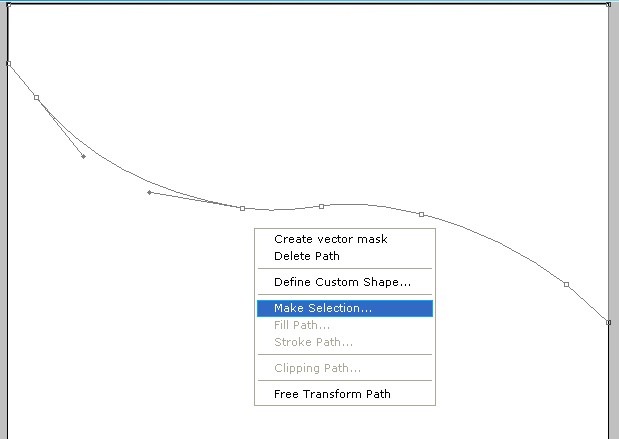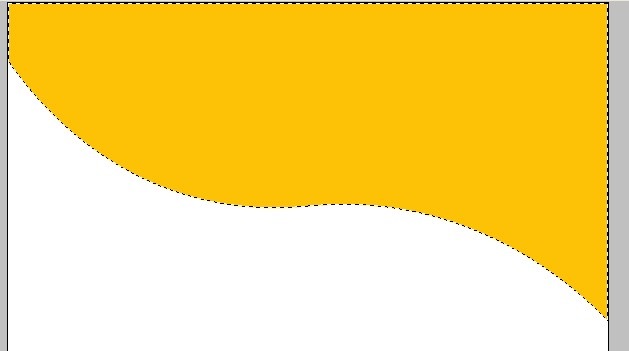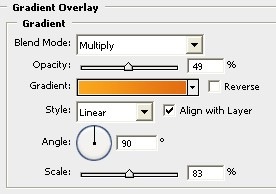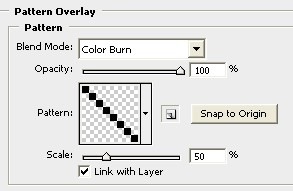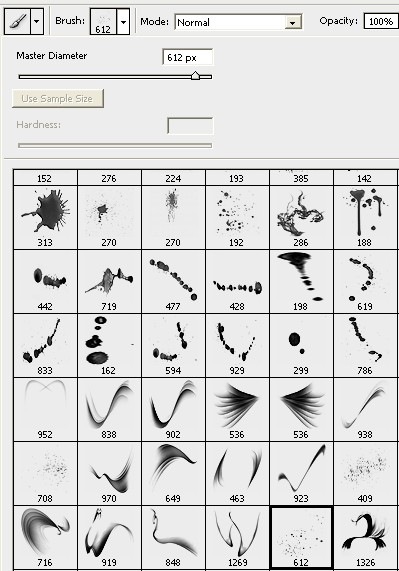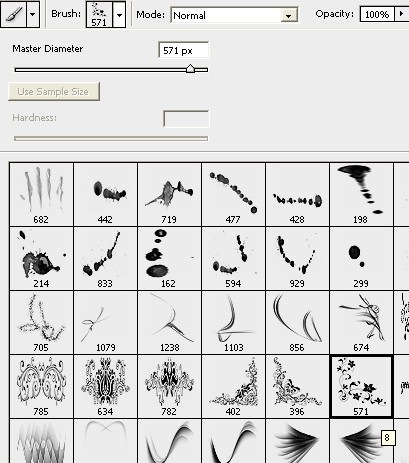|
|
| Author |
Message |
egzon41
Joined: 22 Jun 2010
Posts: 102
Location: Kosovo
|
 Posted: Sat Jul 24, 2010 12:30 pm Post subject: Creating a Wave Design Posted: Sat Jul 24, 2010 12:30 pm Post subject: Creating a Wave Design |
 |
|
In this tutorial, I will show you how to create a wave design.
1. Create a new file of 600 pixels height and 600 pixels width, with a resolution 72 dpi in the RGB mode.
2. Using the "Pen Tool" draw a shape as shown below, right click,
select the "Make Selection" option and fill that layer with the color #FDC206.
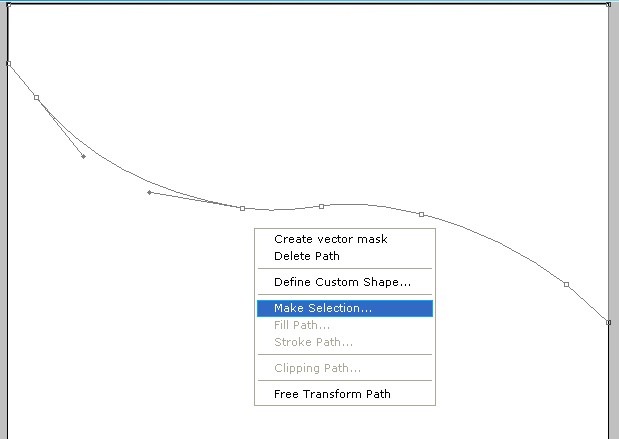
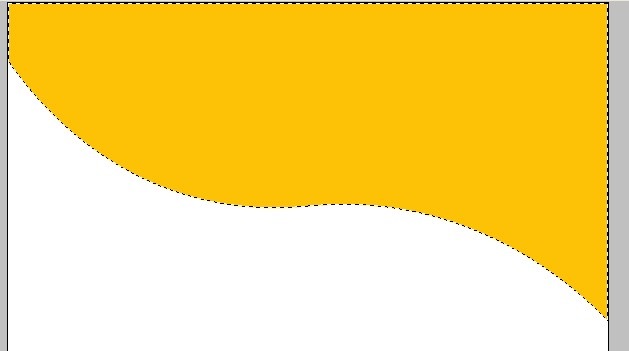
3. Adjust the "Blending Options" for this layer to what I have in the images below.
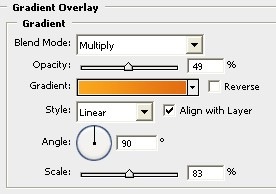
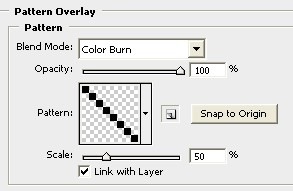
This will create something like this:

4. Now, create additional waves using the above techniques, but do not add any "Blending Options."

5. Take the "Shape Tool" and select a shape (you can download shapes online, as well).

6. Draw a shape.

7. Select a brush with the "Brush Tool" (if you don't have one that you like, you can download some of those online, too).
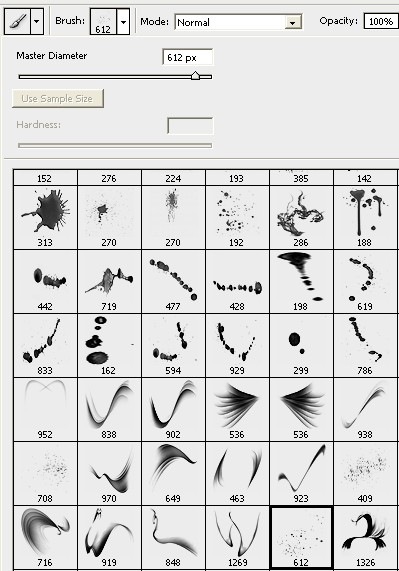
8. Create a new layer and make sure your foreground is set to white. Now play with your "Brush Tool."

9. I'm going to use a second brush.
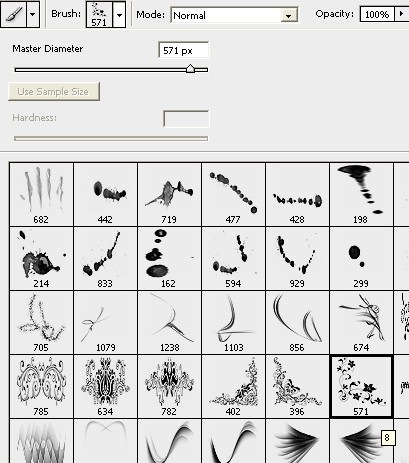
10. This time, I am going to create a layer with a foreground set to #FFB400 and, once again, play with the "Brush Tool."

11. Here is my finished work. I hope you will make your own modifications and make it even better.

_________________
egzon korenica |
|
|
|
|
 |
Patrick
Administrator

Joined: 14 Feb 2003
Posts: 11945
Location: Harbinger, NC, U.S.A.
|
 Posted: Sat Jul 24, 2010 12:39 pm Post subject: Posted: Sat Jul 24, 2010 12:39 pm Post subject: |
 |
|
|
|
|
|
|
 |
egzon41
Joined: 22 Jun 2010
Posts: 102
Location: Kosovo
|
 Posted: Sun Jul 25, 2010 2:12 pm Post subject: Posted: Sun Jul 25, 2010 2:12 pm Post subject: |
 |
|
your welcome
_________________
egzon korenica |
|
|
|
|
 |
wizzkiddo
Joined: 18 Sep 2010
Posts: 9
|
 Posted: Sun Sep 19, 2010 8:46 am Post subject: Posted: Sun Sep 19, 2010 8:46 am Post subject: |
 |
|
Nice tutorial I used a partly for my new logo thanks! |
|
|
|
|
 |
Di3oxide
Joined: 02 May 2011
Posts: 7
PS Version: Cs5
OS: Windows 7
|
 Posted: Tue May 03, 2011 5:28 pm Post subject: Posted: Tue May 03, 2011 5:28 pm Post subject: |
 |
|
Wow that looks sensational:D Well done! |
|
|
|
|
 |
Cyan

Joined: 19 Jun 2011
Posts: 124
|
 Posted: Sun Jun 26, 2011 5:34 am Post subject: Posted: Sun Jun 26, 2011 5:34 am Post subject: |
 |
|
This will help me pretty much in making forum sigs, thank you so much!
_________________
Find Photoshop book that's most suitable for you, in Photoshop CS5 Books Reviews |
|
|
|
|
 |
sakhsen

Joined: 17 Mar 2011
Posts: 12
Location: India
|
 Posted: Tue Jul 05, 2011 12:01 am Post subject: Posted: Tue Jul 05, 2011 12:01 am Post subject: |
 |
|
Really wonderful and thank you very much! Well done.
Regards
Sakhsen |
|
|
|
|
 |
translator
Joined: 14 Oct 2014
Posts: 1
Location: Türkiye
|
 Posted: Tue Oct 14, 2014 2:14 pm Post subject: Posted: Tue Oct 14, 2014 2:14 pm Post subject: |
 |
|
|
|
|
|
|
 |
kenkyo
Joined: 20 Mar 2015
Posts: 3
PS Version: CC 2014
|
 Posted: Fri Mar 27, 2015 2:34 pm Post subject: Posted: Fri Mar 27, 2015 2:34 pm Post subject: |
 |
|
I have been looking for an introduction into graphic design and I think I just found it. I am definitely going to play with this. Thank you for posting! |
|
|
|
|
 |
rezpirate

Joined: 03 Aug 2015
Posts: 2
|
 Posted: Mon Aug 03, 2015 5:02 pm Post subject: Posted: Mon Aug 03, 2015 5:02 pm Post subject: |
 |
|
I am definitely going to try this one |
|
|
|
|
 |
|