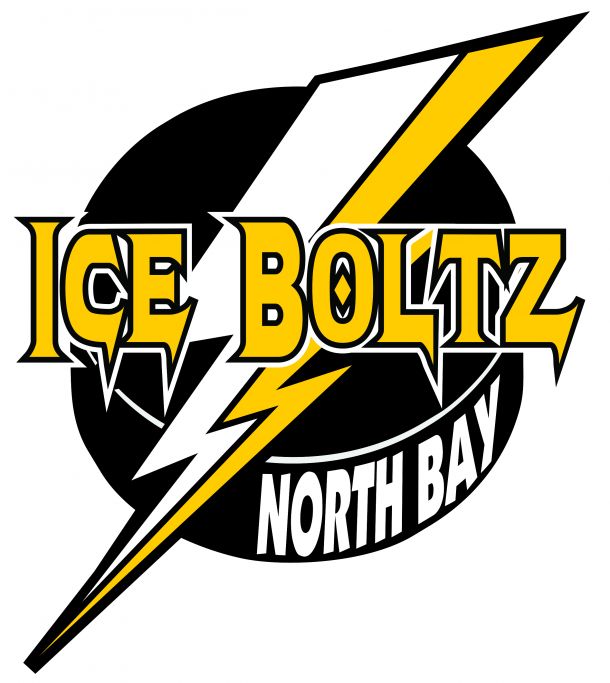|
|
| Author |
Message |
Booyay
Joined: 02 Nov 2014
Posts: 1
|
 Posted: Sun Nov 02, 2014 1:36 pm Post subject: Layers Posted: Sun Nov 02, 2014 1:36 pm Post subject: Layers |
 |
|
I am trying to put a hockey team in front of their logo. I know its easy but cant find the tutorial on Youtube for this. Can any one help me out. Here are a few photos of what I am looking to do. I want to have the logo above them and partly behind them and a white backgrond behind them.
| Description: |
|
| Filesize: |
60.13 KB |
| Viewed: |
523 Time(s) |
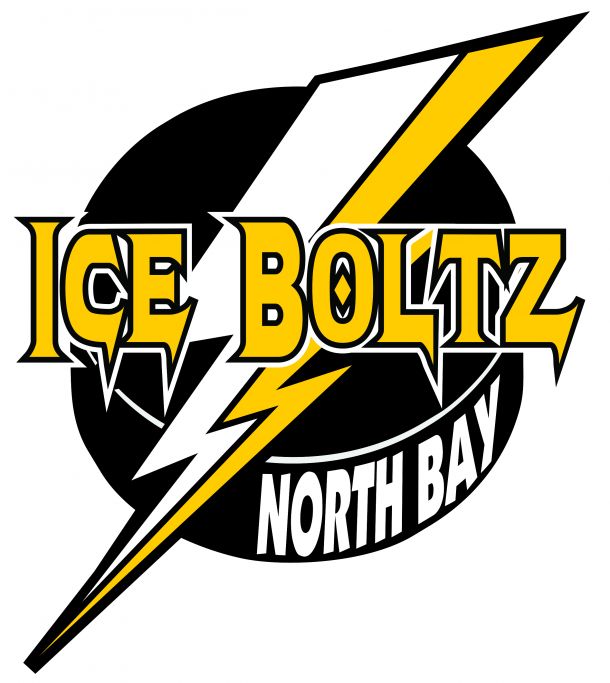
|
| Description: |
|
| Filesize: |
35.72 KB |
| Viewed: |
523 Time(s) |

|
|
|
|
|
|
 |
pbhead
Joined: 27 Oct 2014
Posts: 6
|
 Posted: Mon Nov 03, 2014 5:36 pm Post subject: Posted: Mon Nov 03, 2014 5:36 pm Post subject: |
 |
|
Shouldnt be too hard, you got an easy background. quick select tool should work fine. magic wand to take out the white on the logo.
you are going to want to turn that background into two layers, and then put your logo in between them.
|
|
|
|
|
 |
|