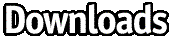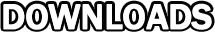|
|
| Author |
Message |
SimonT
Joined: 09 Apr 2003
Posts: 12
|
 Posted: Mon Apr 14, 2003 4:53 am Post subject: learning the art of Photoshop Posted: Mon Apr 14, 2003 4:53 am Post subject: learning the art of Photoshop |
 |
|
Just a newbie starting out so please no flames yet :-) for my stupid questions. I would like to learn a how to use photoshop so i can create logo's buttions and banners for my website sorry have to start small.
This is the first logo that I would like to know how to recreate. Am I right in saying it has a drop shadow ? it also has the letters very close together whats that called ? kerning ? if some one could give me a quick breakdown on what I need to do that would be great. Also what type of font is used when I use my normal windows fonts to create images they look realy bad so any tips on fonts would be great.
Thank you to any one that takes time to read this post and to help me out on my long Journey I hope it will be a fun and intresting with help from members of this forum:-)
| Description: |
| Download logo image to be shown how to recreate |
|
| Filesize: |
2.04 KB |
| Viewed: |
2227 Time(s) |
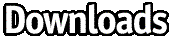
|
|
|
|
|
|
 |
Kinja Kahn

Joined: 06 Mar 2003
Posts: 168
Location: Detroit
|
 Posted: Mon Apr 14, 2003 7:02 am Post subject: Posted: Mon Apr 14, 2003 7:02 am Post subject: |
 |
|
I am not sure what you have done to "squeeze" the letters together, but I am pretty sure its not a drop shadow, I looks to me like you have a stroke applied, a stroke will outline the letters in a configurable thickness of color, or in this case absence of color.
_________________
*novice Photochopper*
Kinja Kahn |
|
|
|
|
 |
platinum
Joined: 14 Feb 2003
Posts: 54
|
 Posted: Mon Apr 14, 2003 8:06 am Post subject: Posted: Mon Apr 14, 2003 8:06 am Post subject: |
 |
|
hey Simon,
first off, if you havn't already, go to the "window" menu and make sure the "character" menu is checked (if not check it).
You can get the letters closer (called traking) really easily. in the characters pallete look for the option that has an "AV" with an arrow under it, and set the value to -50 or -75.
To get the stroke, just click the layer styles button (bottom left of the layers pallete) and select "stroke". 
_________________
» Design Services
» Hosting
» Personal
» Platinum-Central |
|
|
|
|
 |
SimonT
Joined: 09 Apr 2003
Posts: 12
|
|
|
|
|
 |
|