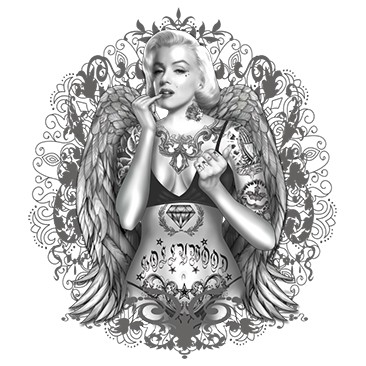|
|
| Author |
Message |
makeityours
Joined: 25 Mar 2015
Posts: 1
|
 Posted: Wed Mar 25, 2015 11:06 am Post subject: REMOVING BACKGROUNDS Posted: Wed Mar 25, 2015 11:06 am Post subject: REMOVING BACKGROUNDS |
 |
|
Currently working with PhotoShop CC 2014. In need of assistance with removing the background from a complex image. I attached an image that is an example of what I am working with. Any suggestions? Need something faster!
| Description: |
|
| Filesize: |
47.87 KB |
| Viewed: |
538 Time(s) |
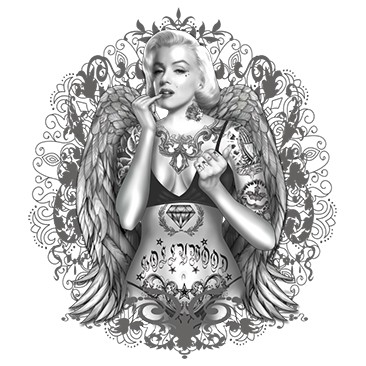
|
|
|
|
|
|
 |
Steve
Joined: 06 Aug 2010
Posts: 146
PS Version: CS3 & CS5
OS: Windows XP
|
 Posted: Mon Mar 30, 2015 4:51 pm Post subject: Posted: Mon Mar 30, 2015 4:51 pm Post subject: |
 |
|
The pen tool is the most accurate way to isolate the subject from the background.
|
|
|
|
|
 |
SC Photo Designs
Joined: 28 Aug 2014
Posts: 401
Location: United Kingdom
|
 Posted: Tue Mar 31, 2015 12:40 am Post subject: Posted: Tue Mar 31, 2015 12:40 am Post subject: |
 |
|
How does that work Steve?
|
|
|
|
|
 |
Steve
Joined: 06 Aug 2010
Posts: 146
PS Version: CS3 & CS5
OS: Windows XP
|
 Posted: Tue Mar 31, 2015 8:26 pm Post subject: Posted: Tue Mar 31, 2015 8:26 pm Post subject: |
 |
|
Well with the way you're asking the question I assume you're not familiar with the pen tool.
There's no simple 1, 2, 3 answer to your question.
You need to learn how to use the pen tool.
Check out tuts on how to do that.
It's the most accurate way to outline an image.
Use the pen tool to select the image you want to keep, invert the selection, and delete.
An easier but much less accurate way is to use one of the lasso tools or Quick select or magic want tool but these tools are like a chain saw compared to a scalpel when selecting parts of an image.
Good luck
|
|
|
|
|
 |
SC Photo Designs
Joined: 28 Aug 2014
Posts: 401
Location: United Kingdom
|
 Posted: Wed Apr 01, 2015 1:06 am Post subject: Posted: Wed Apr 01, 2015 1:06 am Post subject: |
 |
|
I've only used Pen Tool once to create a path, and I found it tricky to start with, but then I haven't had any experience with the tool, I'd better get practising then hey!
|
|
|
|
|
 |
Steve
Joined: 06 Aug 2010
Posts: 146
PS Version: CS3 & CS5
OS: Windows XP
|
 Posted: Wed Apr 01, 2015 5:00 pm Post subject: Posted: Wed Apr 01, 2015 5:00 pm Post subject: |
 |
|
You can try one of the other methods but the Pen tool is the most precise.
|
|
|
|
|
 |
|