|
|
| Author |
Message |
Haunus
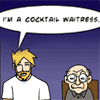
Joined: 24 Nov 2004
Posts: 740
|
 Posted: Sat Jan 31, 2009 6:07 pm Post subject: Question on Paths Posted: Sat Jan 31, 2009 6:07 pm Post subject: Question on Paths |
 |
|
So... even though I will mostly be taking a break from hobbyist graphic design (I'll actually be taking a course on it so I wont be away from it completely), one of the games I play is running a contest that involves graphic work. I decided to do it and am stumbling into a problem that I've had before but never asked about:
Is there a way for me to add on to an existing path with the pen tool and build from there IF the path is closed?
I know there's an add point tool, but once you add the point, so far as I know, you can't extend a new line from the vector (so, maximum seems to be two lines per vector). What I'd like to do is take the pen tool and continue out from the vector with another path that is still connected to the main one.
Is this possible? |
|
|
|
|
 |
Matt
VIP

Joined: 24 Sep 2007
Posts: 3515
Location: Haverhill, UK
PS Version: Lightroom 5, CS4 & Elements 11
OS: Windows 8.1
|
 Posted: Sun Feb 01, 2009 6:17 am Post subject: Posted: Sun Feb 01, 2009 6:17 am Post subject: |
 |
|
Hey Haunus,
You can only add new points that ajoin the first or last point of a path. Once you've closed a path you can only add points to the existing segments, although there's no reason why you can't convert a closed path back to an open one by just deleting a point.
Hope that helps
_________________
Matt
3photoshop.com
http://www.3photoshop.com |
|
|
|
|
 |
Haunus
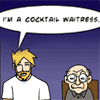
Joined: 24 Nov 2004
Posts: 740
|
 Posted: Sun Feb 01, 2009 10:48 am Post subject: Posted: Sun Feb 01, 2009 10:48 am Post subject: |
 |
|
| mattyboy777 wrote: | Hey Haunus,
You can only add new points that ajoin the first or last point of a path. Once you've closed a path you can only add points to the existing segments, although there's no reason why you can't convert a closed path back to an open one by just deleting a point.
Hope that helps |
Thanks. I suppose I'll have to figure out some other trick in order to do what I want to do. |
|
|
|
|
 |
tricksofgraphics.com

Joined: 03 Feb 2009
Posts: 1
|
 Posted: Tue Feb 03, 2009 1:55 am Post subject: hth Posted: Tue Feb 03, 2009 1:55 am Post subject: hth |
 |
|
Or maybe you can create two paths in shape mode on one layer. Press combine from top options bar and tehn convert shape to path.
hth. |
|
|
|
|
 |
|




