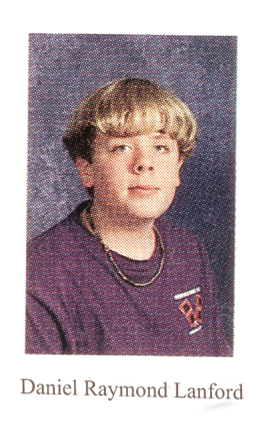|
|
| Author |
Message |
Kabismeboy
Joined: 03 Jun 2004
Posts: 2
|
 Posted: Thu Jun 03, 2004 11:42 pm Post subject: Removing odd watermark-type thing from a yearbook picture Posted: Thu Jun 03, 2004 11:42 pm Post subject: Removing odd watermark-type thing from a yearbook picture |
 |
|
I need to use a picture of a person in a yearbook in a collage I'm making. But when I scanned it in, it had this odd watermark thing like rings all through the picture. I'm sure this is because of the way it's printed, but I really need to get rid of it. Is there any plug-in that will recongnize the pattern and remove it automatically, or mabye a manual way of doing it?
Thanks 
| Description: |
| heres the close up of the watermark |
|
| Filesize: |
111.81 KB |
| Viewed: |
1802 Time(s) |

|
| Description: |
|
| Filesize: |
145.56 KB |
| Viewed: |
1804 Time(s) |
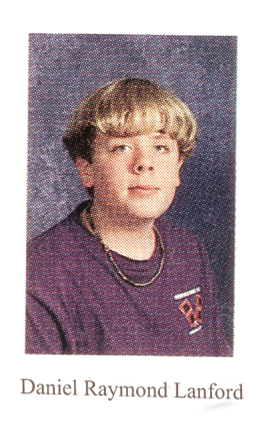
|
|
|
|
|
|
 |
daveswagon
Joined: 06 Jun 2004
Posts: 2
|
 Posted: Sun Jun 06, 2004 1:10 pm Post subject: Posted: Sun Jun 06, 2004 1:10 pm Post subject: |
 |
|
Hmmmm...that is a tricky one. You might first focus on finding a way to Photoshop out that bowl cut. This isn't the 90s anymore... 
|
|
|
|
|
 |
thehermit
Joined: 05 Mar 2003
Posts: 3987
Location: Cheltenham, UK
|
 Posted: Wed Jun 09, 2004 7:53 am Post subject: Posted: Wed Jun 09, 2004 7:53 am Post subject: |
 |
|
Not a lot you can do really. Its moire that you see and is pretty much there to stay.
Scan it at the highest resolution you can. Rotate the scan through 45 and 90 degrees and amalgamate the result in PS.
Other than that you can look up the one hundred and one tutorials or even free plugins on moire reduction techniques.
|
|
|
|
|
 |
Kabismeboy
Joined: 03 Jun 2004
Posts: 2
|
 Posted: Wed Jun 23, 2004 10:22 am Post subject: Posted: Wed Jun 23, 2004 10:22 am Post subject: |
 |
|
Ah yes, the bowl cut... the signature of Danielraymondlanford.
Oh well, I just tried working with what i had, and ended up bluring it for one photoshoped danielraymondlanford (raymond's his middle name. It's quite amusing  ) Here's a few I did. ) Here's a few I did.
| Description: |
|
| Filesize: |
188.61 KB |
| Viewed: |
1761 Time(s) |

|
| Description: |
| There's the one that I blurred. It turned out pretty nicely. |
|
| Filesize: |
65.69 KB |
| Viewed: |
1761 Time(s) |

|
|
|
|
|
|
 |
White Warlock
Joined: 02 Mar 2004
Posts: 75
|
 Posted: Wed Jun 23, 2004 3:55 pm Post subject: Posted: Wed Jun 23, 2004 3:55 pm Post subject: |
 |
|
hehe
|
|
|
|
|
 |
Patrick
Administrator

Joined: 14 Feb 2003
Posts: 11945
Location: Harbinger, NC, U.S.A.
|
 Posted: Wed Jun 23, 2004 4:05 pm Post subject: Posted: Wed Jun 23, 2004 4:05 pm Post subject: |
 |
|
|
|
|
|
|
 |
White Warlock
Joined: 02 Mar 2004
Posts: 75
|
 Posted: Wed Jun 23, 2004 4:48 pm Post subject: Posted: Wed Jun 23, 2004 4:48 pm Post subject: |
 |
|
Filter-Stylize-Diffuse(anisotropic). Does wonders in larger pics. Your mileage may vary.
|
|
|
|
|
 |
|