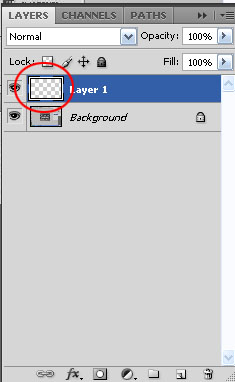|
|
| Author |
Message |
Confused87
Joined: 23 Mar 2009
Posts: 4
|
 Posted: Mon Mar 23, 2009 10:59 am Post subject: Rounded rectangle to radial gradient? Posted: Mon Mar 23, 2009 10:59 am Post subject: Rounded rectangle to radial gradient? |
 |
|
Hi there, I'm using adobe CS4 and I can't add a slight radial gradient to a rounded rectangle. I'm following some instructions because I'm mostly new to photoshop and it sais to highlight it, then go to Select > Modify > Contract
but I can't go to Modify once i choose select. What do I do please?
Thank you for any and all answers.
|
|
|
|
|
 |
66stang66
Joined: 06 Mar 2009
Posts: 197
|
 Posted: Mon Mar 23, 2009 1:37 pm Post subject: Posted: Mon Mar 23, 2009 1:37 pm Post subject: |
 |
|
I think what you need to do is create a selection based on your rounded rectangle. To do that you need to Ctrl+Left Mouse Click on the icon for the layer containing the rounded rectangle. That will make a selection that can then be modified using Select>Modify>Contract.
Hope it helps.
| Description: |
|
| Filesize: |
31.32 KB |
| Viewed: |
1602 Time(s) |
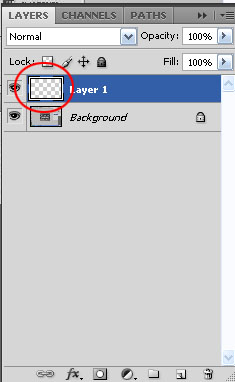
|
|
|
|
|
|
 |
Confused87
Joined: 23 Mar 2009
Posts: 4
|
 Posted: Mon Mar 23, 2009 5:37 pm Post subject: Posted: Mon Mar 23, 2009 5:37 pm Post subject: |
 |
|
That worked! Thank you for the info!
|
|
|
|
|
 |
Patrick
Administrator

Joined: 14 Feb 2003
Posts: 11945
Location: Harbinger, NC, U.S.A.
|
 Posted: Tue Mar 24, 2009 12:08 pm Post subject: Posted: Tue Mar 24, 2009 12:08 pm Post subject: |
 |
|
|
|
|
|
|
 |
|