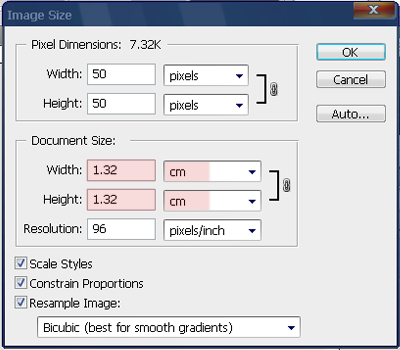|
|
| Author |
Message |
Elmer B. Fudd

Joined: 06 Jun 2009
Posts: 10
Location: DURHAM On The N.E Edge Of The U.K Tropics Zone
PS Version: CS4 Extended
OS: Windows 7 64 bit
|
 Posted: Thu Aug 06, 2009 5:21 pm Post subject: Set Default to inches in image size dialogue box in PS CS4 Posted: Thu Aug 06, 2009 5:21 pm Post subject: Set Default to inches in image size dialogue box in PS CS4 |
 |
|
Hi There,
I Think I'm missing something really simple here !!
Whenever I goto (Menu Bar) image -> image size the document size width and height are defaulted to cm (See image).
All other measurements (rulers etc.) I can find to set are in inches.
Is there a way to make the default settings in this dialogue box stay at inches?
I'm saving my workspace but this window is always back to cm whenever I next re-open it.
TIA
Elmer
| Description: |
|
| Filesize: |
49.37 KB |
| Viewed: |
1452 Time(s) |
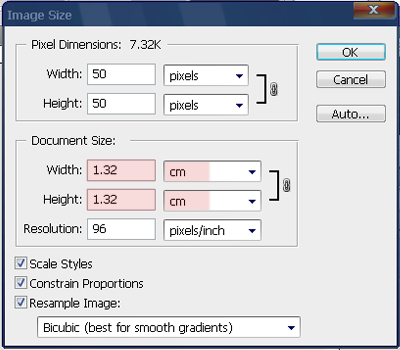
|
|
|
|
|
|
 |
neontester
Joined: 04 Jul 2009
Posts: 104
Location: UK
|
 Posted: Fri Aug 07, 2009 7:15 am Post subject: Posted: Fri Aug 07, 2009 7:15 am Post subject: |
 |
|
Go to Edit-Preferences- Units and Rulers and change the ruler units to inches in the drop down box.
|
|
|
|
|
 |
Elmer B. Fudd

Joined: 06 Jun 2009
Posts: 10
Location: DURHAM On The N.E Edge Of The U.K Tropics Zone
PS Version: CS4 Extended
OS: Windows 7 64 bit
|
 Posted: Fri Aug 07, 2009 3:29 pm Post subject: Posted: Fri Aug 07, 2009 3:29 pm Post subject: |
 |
|
| neontester wrote: | | Go to Edit-Preferences- Units and Rulers and change the ruler units to inches in the drop down box. |
Ummmm......
| Quote: | Hi There...etc.
All other measurements(rulers etc.) I can find to set are in inches.
Is there a way to make the default settings in this dialogue box stay at inches? |
Been there, Got the T etc. etc.
Any more (not already tried) ideas out there at all ?
|
|
|
|
|
 |
neontester
Joined: 04 Jul 2009
Posts: 104
Location: UK
|
 Posted: Fri Aug 07, 2009 3:44 pm Post subject: Posted: Fri Aug 07, 2009 3:44 pm Post subject: |
 |
|
Thats funny Elmer, because I have just achieved exactly what you want, image size dialog box defaulting to inches on every image I have opened, by doing what I just told you.
Maybe you have a special edition of photoshop that doesnt do this? 
|
|
|
|
|
 |
Elmer B. Fudd

Joined: 06 Jun 2009
Posts: 10
Location: DURHAM On The N.E Edge Of The U.K Tropics Zone
PS Version: CS4 Extended
OS: Windows 7 64 bit
|
 Posted: Sat Aug 08, 2009 3:57 am Post subject: Posted: Sat Aug 08, 2009 3:57 am Post subject: |
 |
|
| neontester wrote: | Thats funny Elmer, because I have just achieved exactly what you want, image size dialog box defaulting to inches on every image I have opened, by doing what I just told you.
Maybe you have a special edition of photoshop that doesnt do this?  |
Soz neontester if I came across a bit rabid, not intended  . .
Problem now resolved.
I threw away my "prefs" files and let Ps rebuild them. Dialog Box now defaults to inches.
Elmer
|
|
|
|
|
 |
|