|
|
| Author |
Message |
Haunus
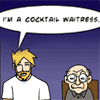
Joined: 24 Nov 2004
Posts: 740
|
|
|
|
|
 |
cyborg
Joined: 12 Oct 2004
Posts: 1102
Location: canada
|
 Posted: Thu Jan 27, 2005 7:12 am Post subject: Posted: Thu Jan 27, 2005 7:12 am Post subject: |
 |
|
thats pretty cool Haunus...maybe add a 2px black border to it though.  ` `
|
|
|
|
|
 |
Haunus
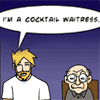
Joined: 24 Nov 2004
Posts: 740
|
 Posted: Thu Jan 27, 2005 9:12 am Post subject: Posted: Thu Jan 27, 2005 9:12 am Post subject: |
 |
|
how do I do that?
|
|
|
|
|
 |
cyborg
Joined: 12 Oct 2004
Posts: 1102
Location: canada
|
 Posted: Thu Jan 27, 2005 10:38 am Post subject: Posted: Thu Jan 27, 2005 10:38 am Post subject: |
 |
|
u press ctrl+a to select the entire image then go to select>modify>border, all you need to really do is choose the border thickness
|
|
|
|
|
 |
BryanDowning

Joined: 05 Jul 2004
Posts: 1554
Location: California, USA
|
 Posted: Thu Jan 27, 2005 10:44 am Post subject: Posted: Thu Jan 27, 2005 10:44 am Post subject: |
 |
|
Might be better to go to Edit -> Stroke. Set a 2px value and select inside.
The selection border is kind of weird because it will expand a duplicate of your selection to make the border. It also doesn't allow you to do inside, which is what you need.
_________________
Best Regards,
Bryan Downing
bryandowning.com |
|
|
|
|
 |
Haunus
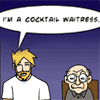
Joined: 24 Nov 2004
Posts: 740
|
|
|
|
|
 |
cyborg
Joined: 12 Oct 2004
Posts: 1102
Location: canada
|
 Posted: Thu Jan 27, 2005 2:23 pm Post subject: Posted: Thu Jan 27, 2005 2:23 pm Post subject: |
 |
|
| OYBRO wrote: | Might be better to go to Edit -> Stroke. Set a 2px value and select inside.
The selection border is kind of weird because it will expand a duplicate of your selection to make the border. It also doesn't allow you to do inside, which is what you need. |
ya that works too but i havent had any problems with making borders the way i last said.
|
|
|
|
|
 |
REPphantomX
Joined: 26 Dec 2004
Posts: 28
|
 Posted: Thu Jan 27, 2005 6:24 pm Post subject: Posted: Thu Jan 27, 2005 6:24 pm Post subject: |
 |
|
bad text and theres nothing on it
|
|
|
|
|
 |
Haunus
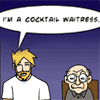
Joined: 24 Nov 2004
Posts: 740
|
 Posted: Fri Jan 28, 2005 5:09 am Post subject: Posted: Fri Jan 28, 2005 5:09 am Post subject: |
 |
|
| REPphantomX wrote: | | bad text and theres nothing on it |
theres a tree  . yeas I know it was kinda meant t o be simple I havent been able to do muc hyet. . yeas I know it was kinda meant t o be simple I havent been able to do muc hyet.
|
|
|
|
|
 |
cyborg
Joined: 12 Oct 2004
Posts: 1102
Location: canada
|
 Posted: Fri Jan 28, 2005 2:34 pm Post subject: Posted: Fri Jan 28, 2005 2:34 pm Post subject: |
 |
|
| Haunus wrote: | | REPphantomX wrote: | | bad text and theres nothing on it |
theres a tree  . yeas I know it was kinda meant t o be simple I havent been able to do muc hyet. . yeas I know it was kinda meant t o be simple I havent been able to do muc hyet. |
lol yeah there is a tree. 
|
|
|
|
|
 |
|






